A. faceplate timer features, 2j_l, Faceplate timer features -1 – Kenmore ULTRASOFT 625.38818 User Manual
Page 10
Attention! The text in this document has been recognized automatically. To view the original document, you can use the "Original mode".
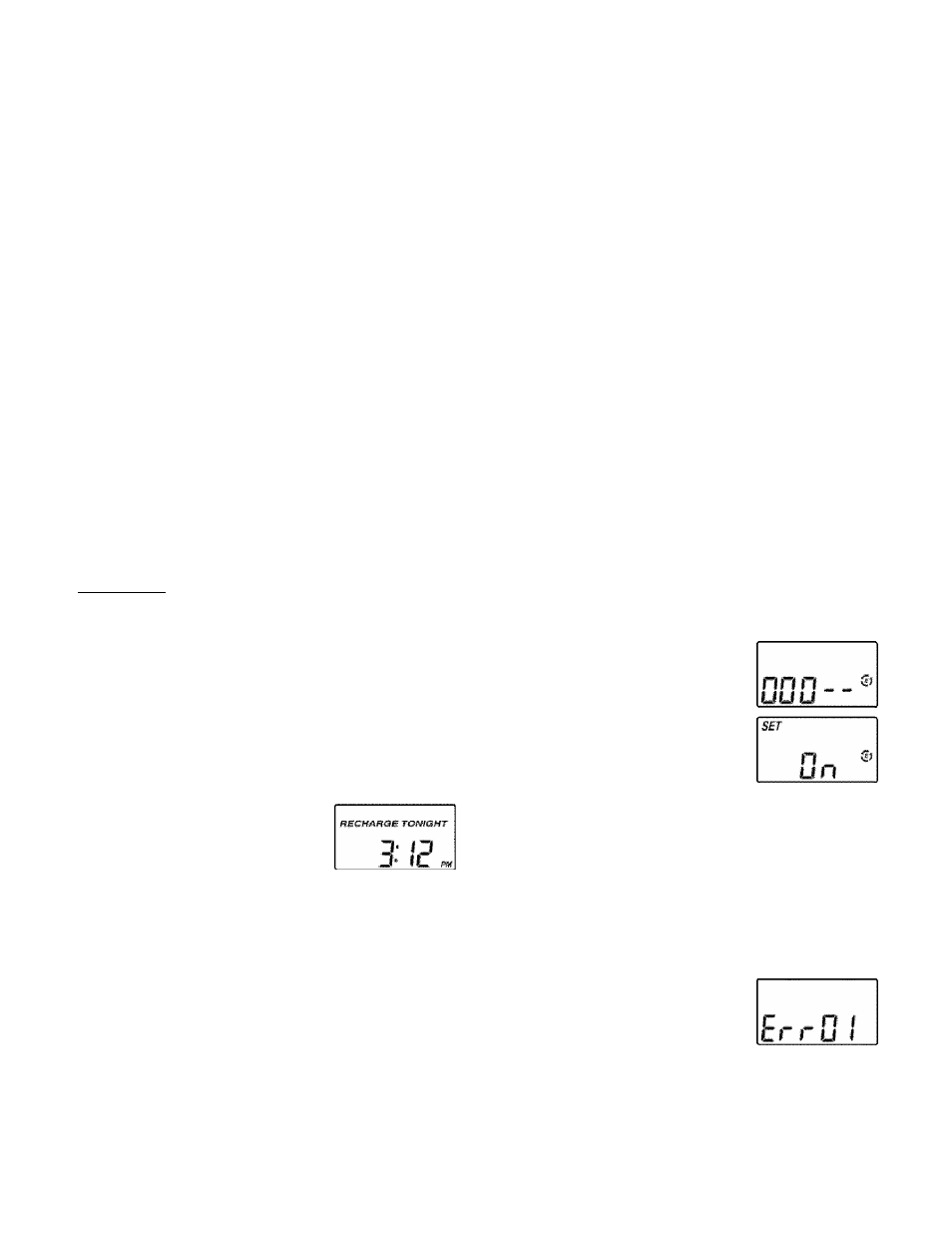
SECTION
2
HOW YOUR WATER SOFTENER WORKS
S
c
T
о
N
ij^jjjjj^jjjjj^jjj
IJ^J
J JJJ^J J J
j jjj^j j j
ij^j^eCi^j j jjj^j j j
ij^
j jjj^j j j
ij^jjjjj^jjjjj^jjj
>j^j.ij.ij^j.ij.ij^j.ij
A. FACEPLATE TIMER FEATURES
^ EXTRA RECHARGE
Sometimes, a manually started
regeneration (recharge) may be
desired, or needed. Two exam
ples are:
- You have used more water than
usual (guests visiting) and you
may run out of soft water before
the next timer started regenera
tion.
- You did not refill the softener
with salt before it was gone. After
you refill with salt:
You can start a regeneration right
away, or you can set the timer to
regenerate at the next 2:00 AM (or
other preset recharge time). Do
the following.
RECHAR&E
NOW
3: l(
3
» m
^ RECHARGE NOW
Press the RECHARGE button and
hold for 3 seconds. The words RE
CHARGE NOW begin to flash in
the display, and the softener en
ters the fill cycle of regeneration right away. This re
generation will last for about 2 hours. Then, you will
have soft water again.
^ RECHARGE TONIGHT
Press and release (do not hold) the
RECHARGE button. RECHARGE
TONIGHT flashes in the display,
and the softener begins regenera
tion at the next preset recharge time. Press and re
lease the RECHARGE button once more if you de
cide to cancel the regeneration, and RECHARGE
TONIGHT will not flash in the display.
^ SET SALT LEVEL
To set this monitor system, lift the
salt hole cover and level the salt in
the storage tank. The salt level de
cal, on the brinewell inside the
tank, has numbers from 0 to 8.
SETSiLUEVEL
0
Observe the highest number the leveled salt is at, or
closest to. Press SELECT once to get to the Set Salt
Level screen. Now press the UP or DOWN buttons
until the number corresponds with the salt level
number. At level 2 or below, the indicator LED will
flash. If you wish to turn this feature off, press the
DOWN button past 0, and the word "OFF" flashes
in the display. Note: You must set salt level each
time salt is added to the water softener.
^ PROGRAM MEMORY
If electrical power to the softener goes off, the time
display is blank but the face plate timer keeps the
correct time for about 6 hours. When electrical pow
er comes on again, you have to reset the present
time only if the display is flashing. The HARD
NESS, RECHARGE TIME and SALT LEVEL never
require resetting unless a change is desired. Even if
the timer is incorrect after a long power outage, the
softener works as it should to keep your water soft.
However, regenerations may occur at the wrong
time of day until you reset the timer to the correct
time of day.
^ EFFICIENCY MODE
When this feature is ON, the wa
ter softener will operate at salt ef
ficiencies of 4000 grains of hard
ness per pound of salt or higher.
(May recharge more often using
smaller salt dosage and less wa
ter). Installations in the state of
California require this setting to
be turned ON. This softener is shipped in the OFF
setting. To turn this setting to ON, press and hold the
SELECT button until the display shows 000- -. Then
press (do not hold) the SELECT button again. Use the
UP arrow to turn ON. Press SELECT to enter and re
turn to normal running screen. The efficiency icon
® will only be displayed when this feature is ON.
^ ERROR CODE
An error code could appear in the
face plate display if a problem oc
curs in the softener electronics. If
you see an error code instead of
the present time of day, turn to page 5-2 under
"Troubleshooting" to resolve the problem.
IF YOU NEED HELP PROGRAMMING THE TIMER, CALL TOLL FREE,
NUMBER 1-800-426-9345.
__________________________________________ 2j_l_____________________________________________
Problems, Questions? Call 1-800-426-9345 Kenmore Water Line
