Carson SA-441-17 User Manual
Page 9
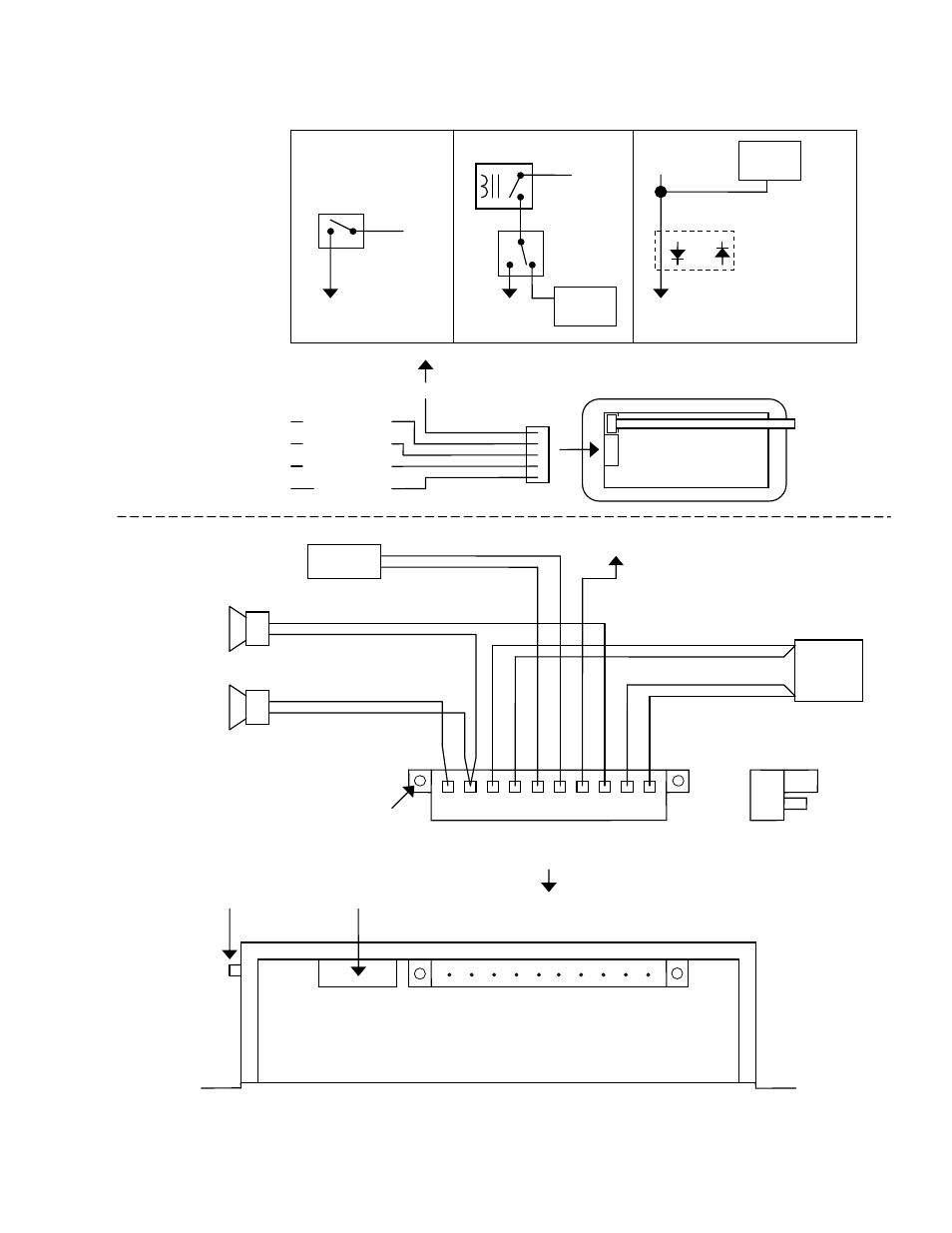
SA-441-17 Installation and Operating Instructions
Page 9 of 16
03/31/10
CP5008B
ELECTRICAL CONNECTIONS CONTINUED
Plug into unit first for
terminal identification
Plug secured with mounting screws
10-P Terminal Block Plug
(CP4833-10)
SPKR B AMP
Plug installed
this orientation
+
-
+
-
#18 AWG BRN/BLK
#18 AWG BRN
+
-
BAT
#14 AWG BLK
(2 LEADS)
#14 AWG RED
(2 LEADS)
#18 AWG ORG/BLK
#18 AWG ORG
RADIO
100W
11 ohm
Speaker
100W
11 ohm
Speaker
#22 AWG BLU
SPKR
A
Æ
SPK COM
Æ
POS
Æ
POS
Æ
RAD
Æ
RAD
Æ
CTRL
Æ
SPKR B
Æ
NEG
Æ
NEG
Æ
Control Head
Rear View
Optional
Microphone
Extension
Cable
Auxiliary Input
Connection
Examples
Aux input is
activated with
+VDC AND -VDC
Remote
Amplifier
HORN RLY
+VDC
or
-VDC
Added
SPDT
Switch
To
AUX
Vehicle
Horn
Horn
Circuit
Note:
Vehicle horn will also
sound with siren
May need to
add diode
(10mA current)
To
AUX
Vehicle
Horn
Splice
or
+VDC
or
-VDC
Momentary
SPST
Switch
To
AUX
Connect to
output jack, terminals
or speaker of radio
#22 AWG WHT
To Control Head White Wire
Red Wire
Black Wire
White Wire
Yellow Wire
Control Head
Cable (CP3040)
Green Wire
(AUX) Auxiliary Input
Backlighting
Control Line to Amplifier
-VDC
Customer Fused +VDC
Control Head Cable may be
extended with #22AWG Wire
15A Automotive Type Fuses
SPKR A AMP
