Additional features – COBY electronic SNAPP CAM4000 User Manual
Page 28
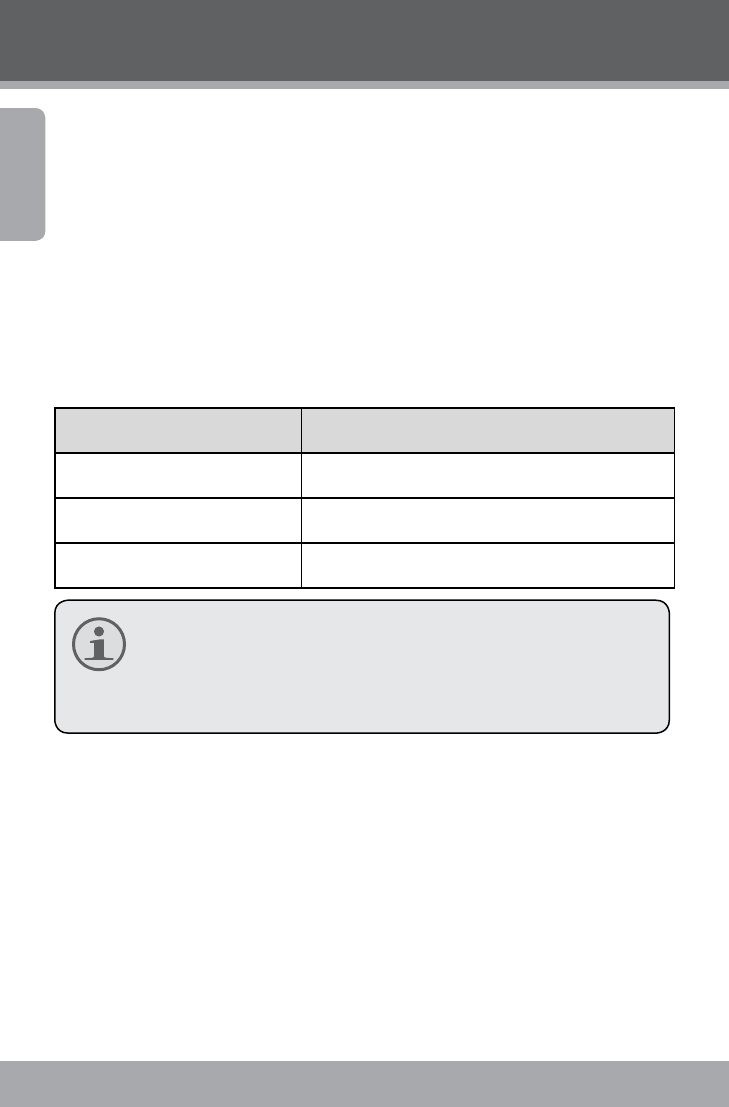
Page 28
Coby Electronics Corporation
En
glis
h
Additional Features
Your digital video camera comes with an installation CD
which includes software for photo editing, video editing,
and enabling your video camera’s use as a webcam. To begin
installing software, insert the CD into your computer’s CD
drive.
Software Installation
When the CD is inserted, an AutoRun menu will appear. Click
on an option to begin installing the desired software.
Menu Option
Description
Install Driver
Install webcam software.
Install Photoimpression
Install photo editing software.
Install Videoimpression
Install Video editing software.
You must install the corresponding driver before at-
tempting to use your digital video camera as a web-
cam. Click “Install Driver”, then follow the on-screen
instructions to complete installation.
Using Your Digital Video Camera as a Webcam
After you have installed the driver, you may connect your
video camera to your computer for use as a webcam. To
access this function:
Power on your video camera.
Press the
