How to operate your dishwasher – GE 165D3080P049 User Manual
Page 4
Attention! The text in this document has been recognized automatically. To view the original document, you can use the "Original mode".
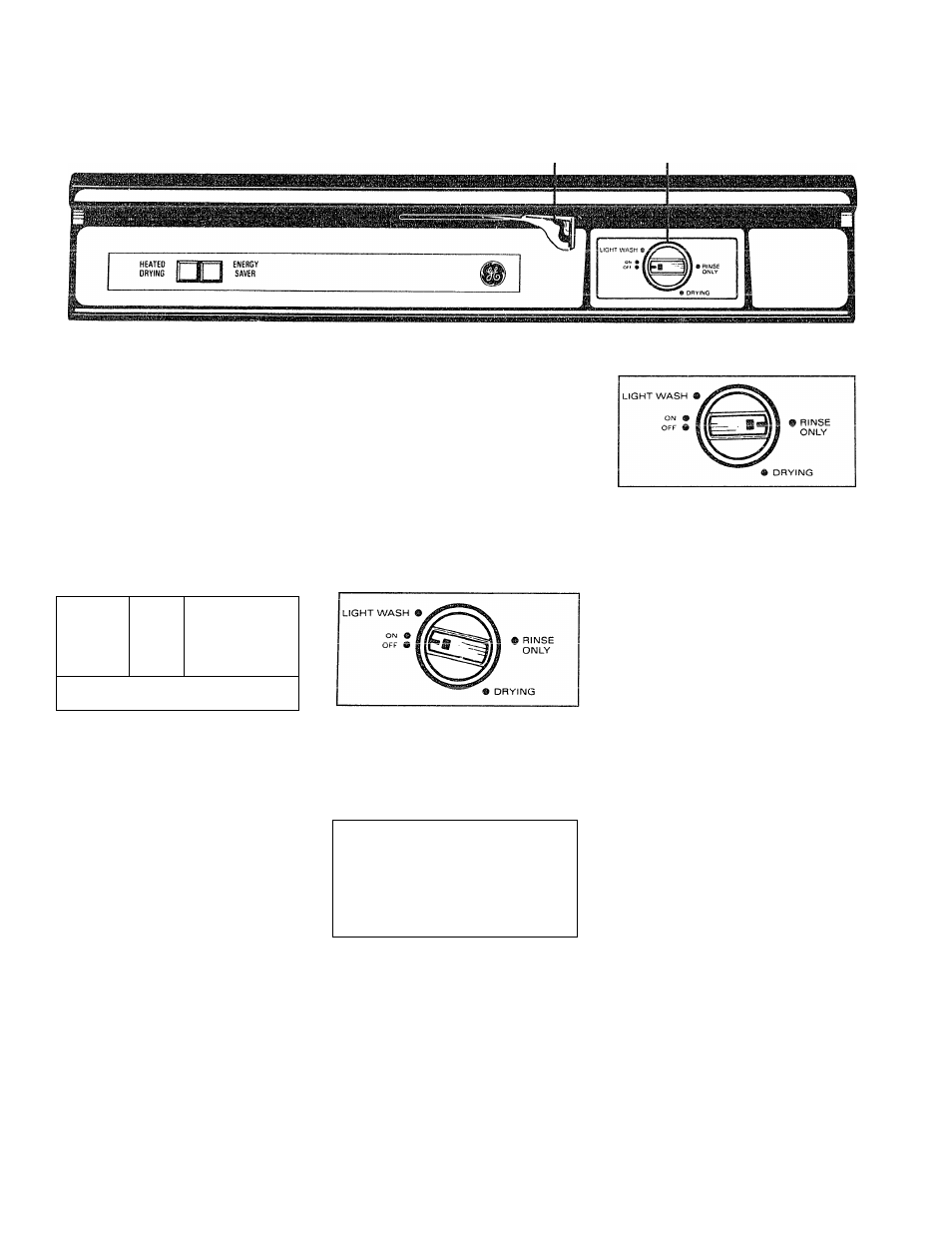
How to operate your dishwasher
Door Latch
(Locked)
Cycle Indicator Dial
(Turn to Start)
STEF 1. Load your dishwasher
with dishes, silverware, pots,
pans, bowls, etc. according to
instructions on pages 8 and 9.
STEP 2. Add detergent to the
detergent dispenser. Make sure
luc
xiiuiwaiwi j^jLcu is
ai
wrjr
position before adding detergent.
(See pages 6 and 7.)
Use rinse aid agent to help prevent
spotting. (See page 6.)
STEP 3. Select Drying Option.
.HEATED
DRYING
l
J
==| ENERGY
1 SAVER
drying heater on for fast drying.
ENERGY SAVER. Turns the
drying heater off to save energy.
Dishes dry naturally over a longer
period such as overnight.
If you need your dishes sooner,
open the dishwasher door after the
c> cie is complete to reduce the
drying time.
Use of this option reduces the
electrical energy used by this
model approximately
9%
for
Normal
Cycle.
STEP 4. Select the Cycle and start
dishwasher.
If your dishwasher drains into a
food waste disposer, operate the
disposer until it is empty before
starting the dishwasher. (See Cycle
selection hints on next page.)
To obtain the benefits of a complete
cycle, be careful that you do not
turn the dial any further than
necessary to start the dishwasher.
» For NORMAL WASH cycle:
® For RINSE ONLY cycle:
a= Latch the door.
b. Slowly turn Cycle Indicator Dial
to ON position to start the cycle.
® For LIGHT WASH cycle:
LIGHT WASH ©
j
ON @ i
1 © RINSE
OFf ^ M 1
1 ONLY
DRYING
a. Be sure door is unlatched.
b. Slowly turn Cycle Indicator Dial
to LIGHT WASH position.
c. Latch door to start the cycle.
a. Be sure door is unlatched.
b. Select ENERGY SAVER
drying option.
c. Slowly turn Cycle Indicator Dial
to RINSE ONLY position.
d. Latch the door to start the cycle.
©
