GE 2-9910 User Manual
Page 13
Attention! The text in this document has been recognized automatically. To view the original document, you can use the "Original mode".
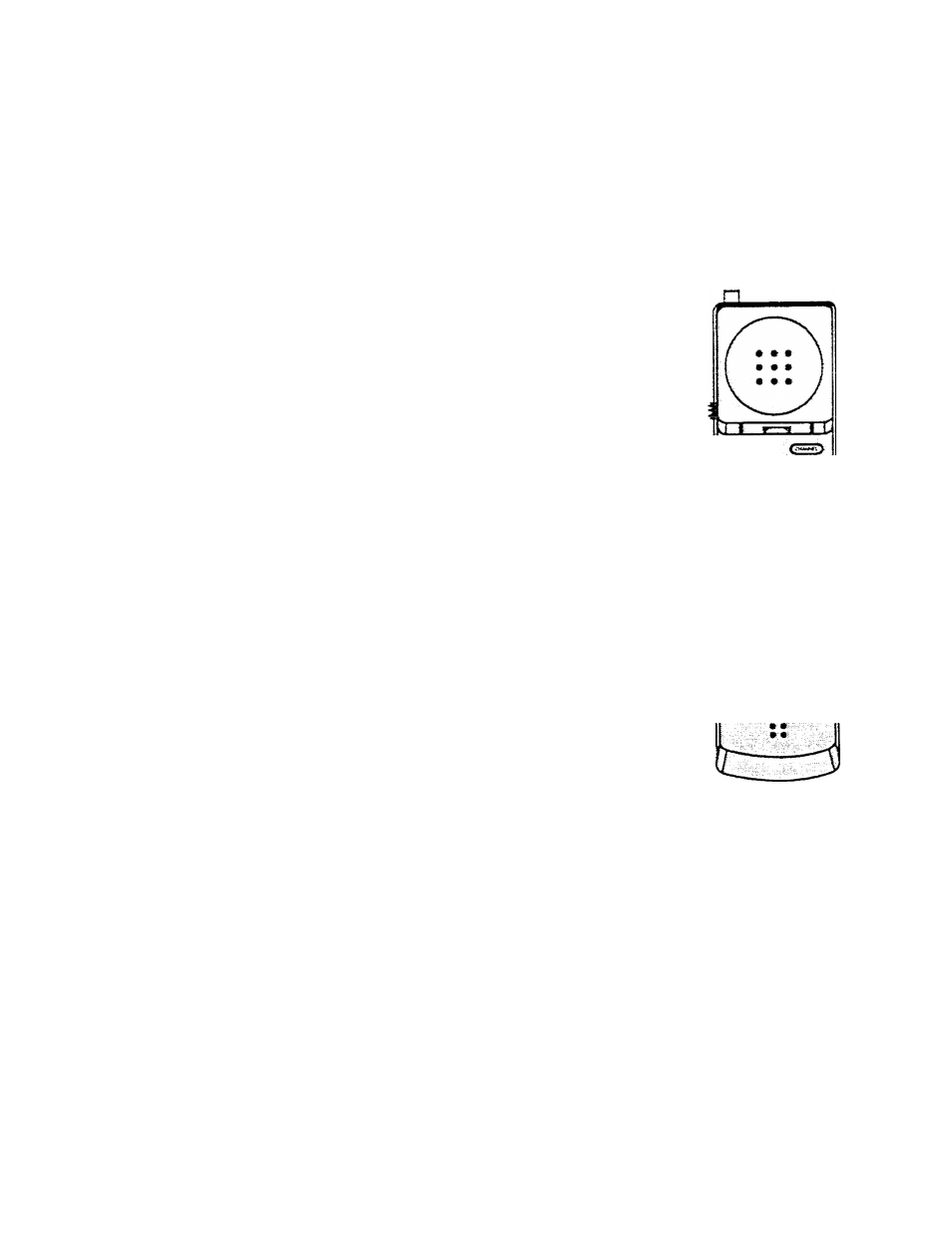
;
lephone
operation
When the HANDSET is in the BASE.
To Receive a Call
1. When phone rings, lirt the HANDStiT. The phene in
. . -Ml.
/-on rollf r Ai itn
use ligni will iurn
win
anu ywu
V"- —
Answer Feature)
2. If you press the PHONE button by accident within 2-3
seconds of lifting the HANDSET out of the base, the
_i_...in i x t r ^ i i r
H fAftpr 2-3 seconds
pnone win lyiiUic yuui ...... ............
V
— —
you will disconnect the line.)
_
_ _ii
l
: i „ —
-«y-l nn on av+oncinn Ohone Snd
3. IT tne can is nrsi cuiawcicu cm
,-------- —
you wait 10 seconds after the last ring to lift the
,.nrnii.ooc wA.vn.cpr won will have to press the PHONE
UUI
• 1 / ' ^ —
..................... •
button to talk.
A \A/u^^ ii-inKnH lA/ith toipnhnne conversation, press
¿4*. VVIICII mnoiicui tviui
--- '
- .
PHONE button to hang up.
To Make a Call
1 Pinlf I in th(3 HANDSET.
I .
I
H 4 W ...................... —
— -
2. Press PHONE button, (phone light will turn “ON”)
3. Wait for dial tone.
4. Dial telephone number.
5. When finished, press PHONE button to hang up.
When the HANDSET is out of the BASE:
To Receive a Call
1. When phone rings, pick-up the HANDSET.
2. Press PHONE button (phone light will be “ON”).
3.
When finished, press PHONE button to hang up.
To Make a Call
1. Pick up the HANDSET.
2. Press PHONE button, (phone light will turn “ON”)
3.
Wait for dial tone.
A rM„«»j f / - I I n a niimhpr
U'IctI
5. When finished, press PHONE button to hang up.
A .
Making
and
Receiving
Calls
©
0
©
am
jxt:
mtc
© ©©
Pw
fw _Hr;n
© © ©
■ ■ ■ ■
rate OP€!t
0® ©
ilEUOftr : FUSf: Sfoat::
>T~i>
O
i.
OS
90QMUZ
13
