Playback operation, Ipod mode – COBY electronic CSMP160 User Manual
Page 18
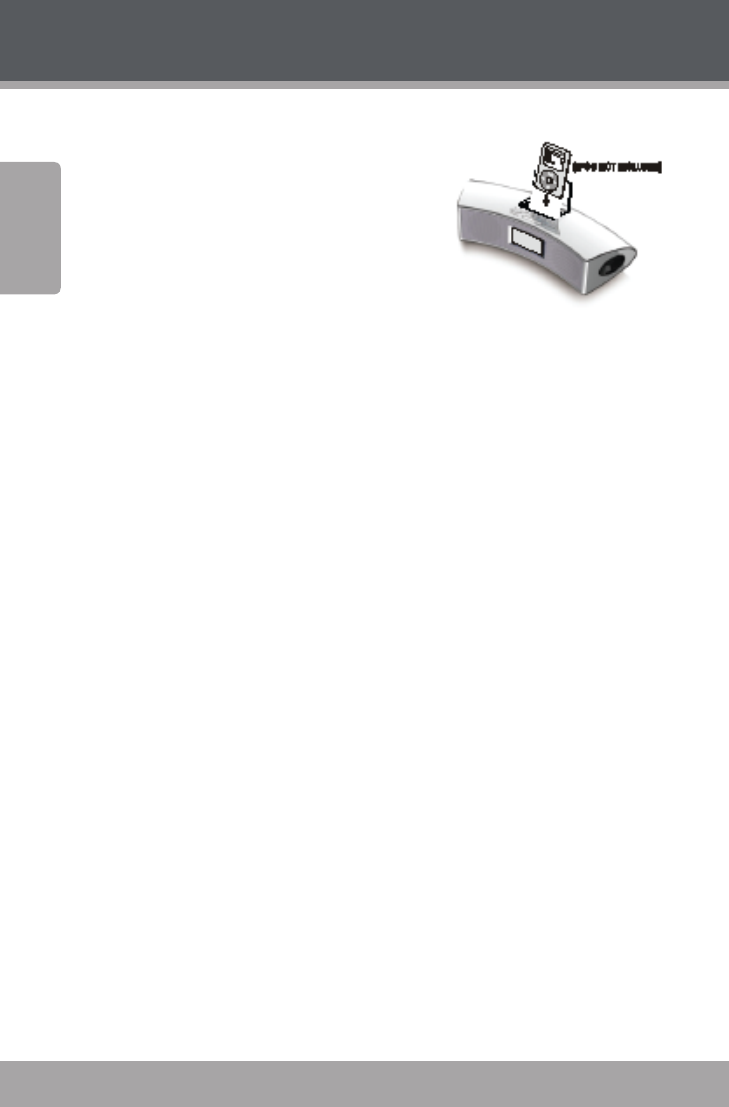
Page 18
Coby Electronics Corporation
Engl
ish
www.cobyusa.com
Page 19
iPod Mode
Playback Operation
After connecting your iPod to
the dock, turn on the device.
Press [MODE] to select IPOD
mode.
The [MENU] and Direction Keys cor-
respond to the functions of your iPod:
Press [MENU] to display the iPod menu; use the
direction key [UP] or [DOWN] to select an item.
Press [RIGHT] to enter an item submenu.
Press [LEFT] or [MENU] to return to the previous
menu.
During playback, press [PLAY/PASUE] to pause; press
again to resume playback.
Press [STOP] to stop playback.
Press [PLAYLIST-]/[PLAYLIST+] to skip to the previous/
next playlist.
Press [ALBUM-]/[ALBUM+] or [NEXT]/[NEXT to skip to
the previous/next track in the playlist.
Press and hold [FAST FORWARD] for fast forward play-
back; for fast rewind, press and hold [FAST REWIND].
Press [REPEAT] repeatedly to change playback repeat
mode.
For more information on using [EQ], [MUTE] and
[VOL+/-] in IPOD mode, please refer to the Unit
Overview section.
