Setting the clock, Setting mode, To set the clock time – COBY electronic CSMP160 User Manual
Page 12: To set the alarm
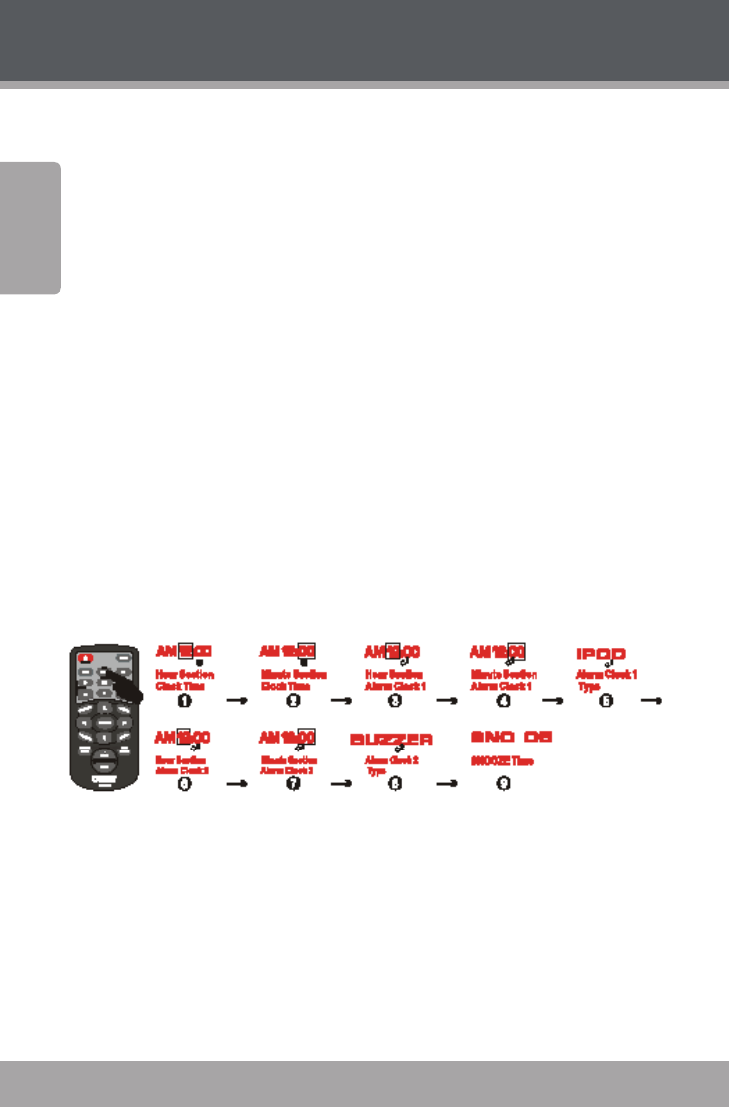
Page 12
Coby Electronics Corporation
Engl
ish
www.cobyusa.com
Page 13
Setting the Clock
Setting Mode
To access the clock’s SETTING Mode, place the device in
STANDBY mode and then hold down [SLEEP/TIME].
Press [SLEEP/TIME] to toggle between menu items
(CLOCK, ALARM1, ALARM2, SNOOZE, etc) and sections
(HOUR/MINUTE, ALARM TYPE, etc).
Press [PREVIOUS/ALARM 1/CH] or [NEXT/ ALARM 2/
CH+] to adjust value or switch options. Press [SLEEP/
TIME] to confirm.
Press [SLEEP/TIME] again to proceed to the next item
in the SETTING menu.
To set the CLOCK TIME
Press [SLEEP/TIME] to access CLOCK TIME Setting Mode.
Select CLOCK TIME using instructions provided below.
To set the ALARM
This device includes a dual alarm clock which allows up to
2 preset alarm times. Press [SLEEP/TIME] to access Alarm
Setting Mode. Select ALARM TIME and ALARM TYPE using
instructions provided above. For more information on
ALARM TYPE, see below.
