Starting your washer, Operating instructions – Whirlpool LA5300XS User Manual
Page 4
Attention! The text in this document has been recognized automatically. To view the original document, you can use the "Original mode".
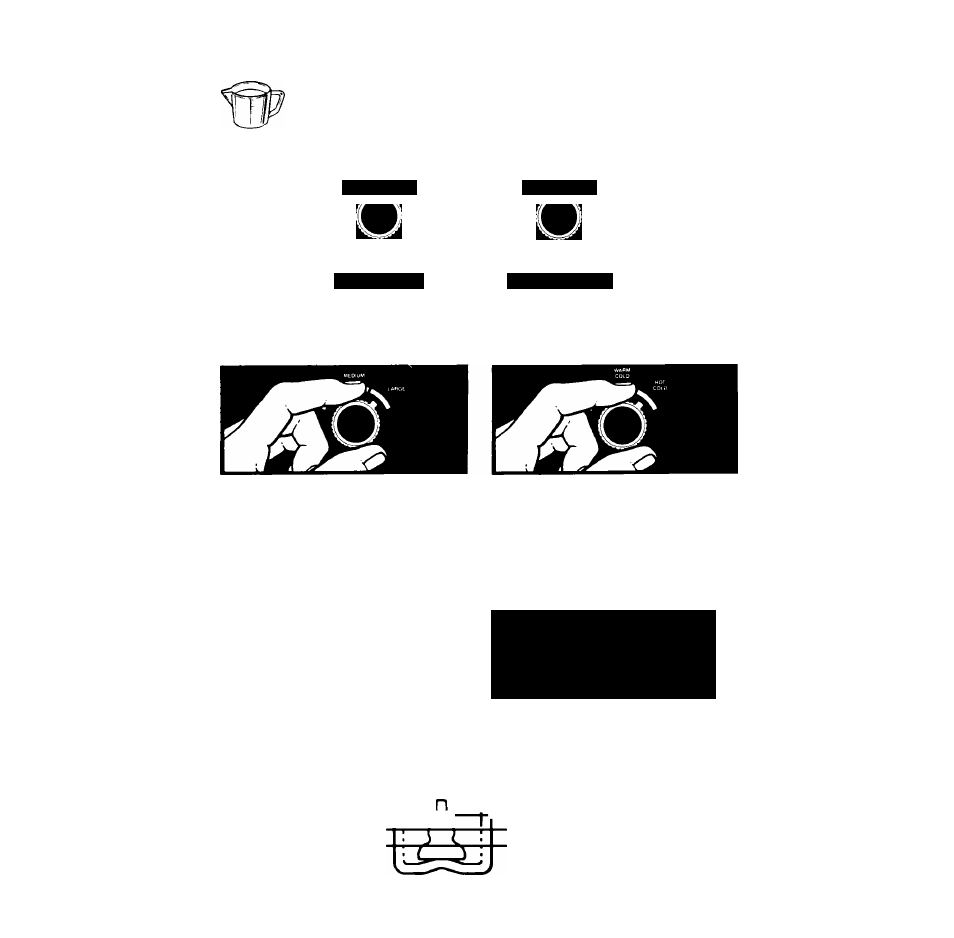
Operating instructions
Starting Your Washer
Be sure to measure and add detergent, then place
a sorted load In the washer before starting it.
WATER SAVING
LOAD SIZE SELECTOR
ENERGY SAVING
TEMPERATURE SELECTOR
1.
Select a LOAD SIZE
^ Select
2.
WATER TEMPERATURES
• Turn the knob to point at a setting
that describes the size of load you
want to wash.
• The water level can be set for
EX SMALL (a few items), MED or
LARGE (a full load).
NOTE: Use the LARGE water level
for best permanent press results.
• Match the wash and rinse water
temperature to the type of fabrics and
soils being washed.
• All rinses are cold. Cold rinses save
energy and help prevent wrinkles from
setting into fabrics.
Recommended wash temperatures
can be found in your "Laundry Guide."
IMPORTANT: Use warm water
with the PERMT PRESS or SHORT
cycles. For heavily soiled
permanent press or knit
clothes, pre-wash or pre-soak
before washing in warm wafer.
LOAD SIZES AND WATER LEVELS
For best cleaning results, the
load must be able to move freely
in the water. Too big a load or too
little water can cause wear or
tearing of load items.
‘Approximate
fill with load.
CAUTION:
DO NOT
OVERLOAD WASHER.
LARGE (17.3 gals./65.5 L)*
MED (13.4 gals./50.8 L)*
EX SMALL (9.5 gals./36.0 L)‘
