Basic features – Clarion RS151 User Manual
Page 7
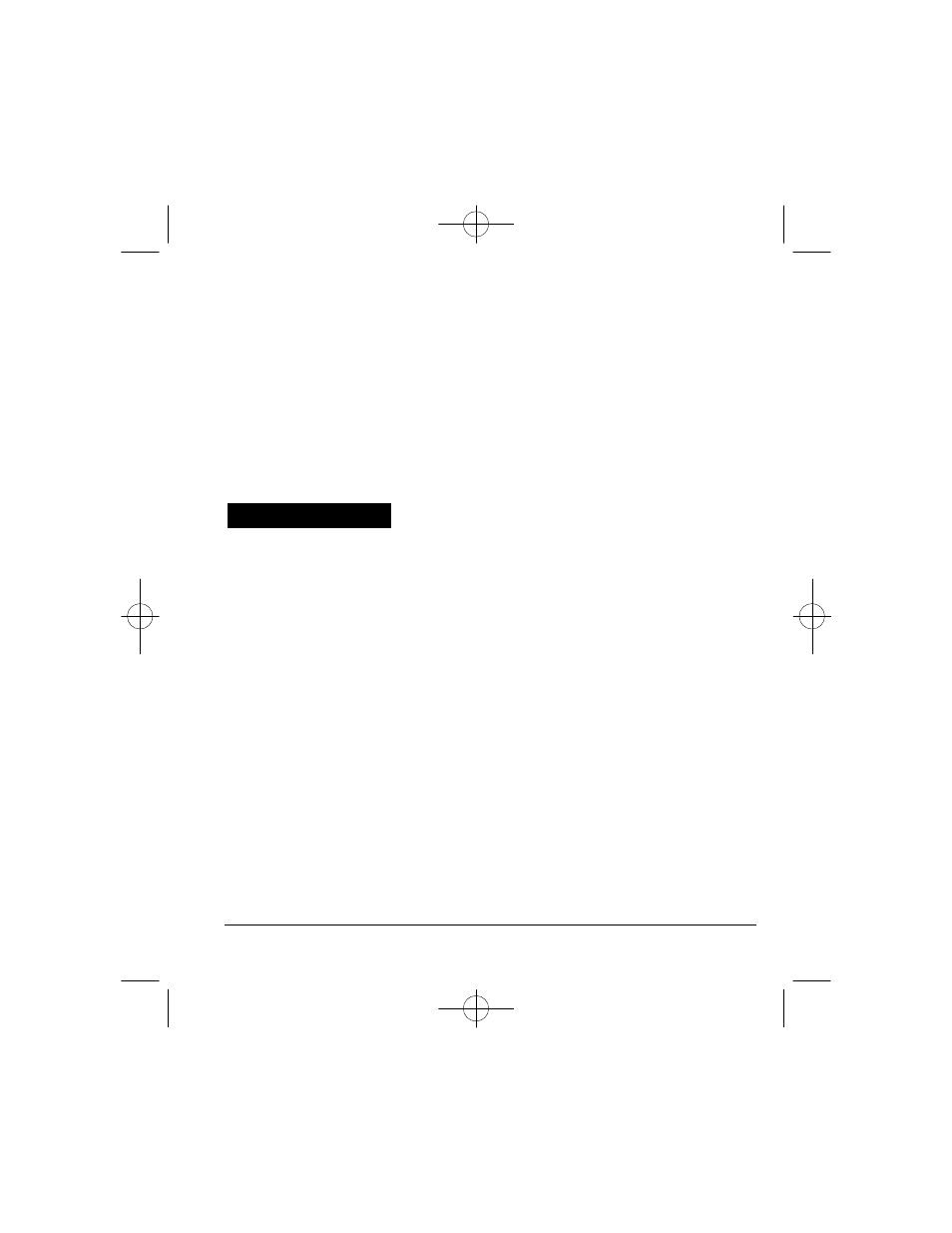
RS151 Owner’s Manual - Page 3
Battery Replacement
Your Ungo Remote Transmitter uses a 12 volt alkaline battery, which will need to be replaced
from time to time. Under normal conditions, the battery may last for up to a year before it needs
replacement. When your Remote Transmitter’s battery is in need of replacement, you will notice
a decrease in your system’s operating range or a decrease in the brightness of the Transmitter’s
LED indicator.
To change the battery, remove the 2 screws at the back of the Transmitter and carefully separate
the top and bottom halves of the Transmitter case. Insert the new battery, making sure that the
positive and negative terminals are positioned correctly and replace the cover.
Additional Remote Transmitters
Additional Remote Transmitters for your RS151 are available from your Authorized Ungo dealer.
Remote Starting
To Remote Start the System:
1. Be sure the System is not in Valet Mode.
2. Press Button 4.
• The parking lights will turn on.
• The horn will chirp 3 times (if installed and not programmed for silent operation).
• The ignition will turn on.
• The engine will start and run for the duration of its programmed Run Timer.*
• The heater or air conditioner will turn on (if turned on prior to exiting the vehicle).
• The LED will double flash.
Turning on the ignition key then pressing the brake pedal will disengage the RS151 and allow
you to operate and drive your vehicle in a normal manner.
*If the engine fails to start on the first attempt, it will repeat the starting procedure 2 more times.
Shut Down
The following will shut down the engine when it is under Remote Start control:
1. Press Button 4.
• After the engine shuts down the doors will lock (if installed and programmed).
2. Press the brake pedal.
3. Open the hood.
4. Remote Start Time-Out (completion of the timed run cycle).
Note: The horn will chirp 6 times to indicate remote start shutdown.
Basic Features
RS151OW1.QXD 6/27/2002 2:29 PM Page 3
