Starting your washer, Select a 1. load size select water 2. temperatures, Load sizes and water levels – Whirlpool LA5580XM User Manual
Page 4
Attention! The text in this document has been recognized automatically. To view the original document, you can use the "Original mode".
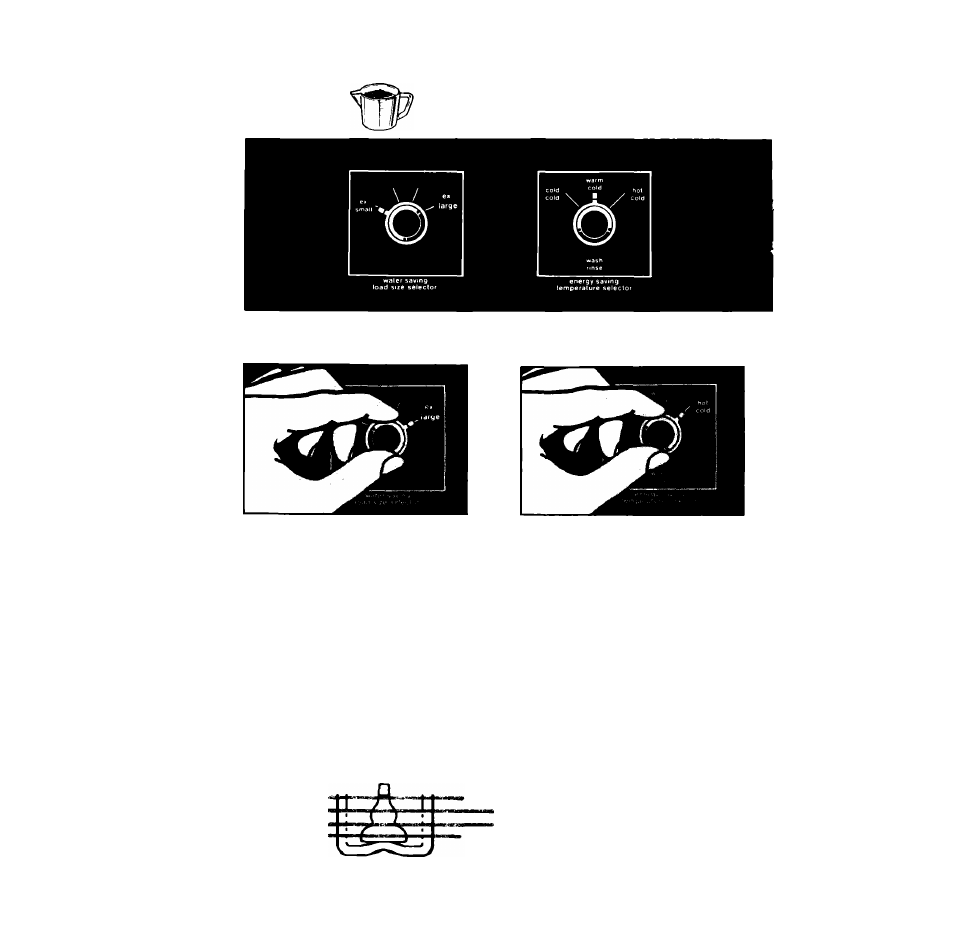
Starting your washer
Before starting
your washer;
1. Measure and add detergent.
2. Place sorted load in washer.
3. Start washer.
Select a
1. LOAD SIZE
Select WATER
2. TEMPERATURES
• Turn the knob to point at
a
setting
that describes the size of load
you want to wash.
• Set the knob anywhere on or
between EX SMALL (a few items)
and EX LARGE (a full load).
See your "Laundry Guide” for
details on load sizes.
• Match the wash water tem
perature to the type of fabrics
and soils being washed.
• All rinses are cold.
Recommended wash tempera
tures can be found in your
"Laundry Guide” and printed
under the washer lid.
LOAD SIZES AND WATER LEVELS
Use less than
a
full tub of
water when you have less than
a full load to wash.
For best cleaning results,
the load must be able to move
freely in the water. Too big
a
load or too little water can
tear items.
4
EX LARGE (20.5 gals./77.6 L)*
------(16.3gals./61.7L)*
(12.1 gals./45.8L)*
EX SMALL ( 7.8gals./29.5L)*
’Approximate fill with load.
