Tool set up, Replacing the blade, Safety opera tion maintenance setup – Chicago Electric 10" Compound Miter Saw with Laser Guide 69683 User Manual
Page 10
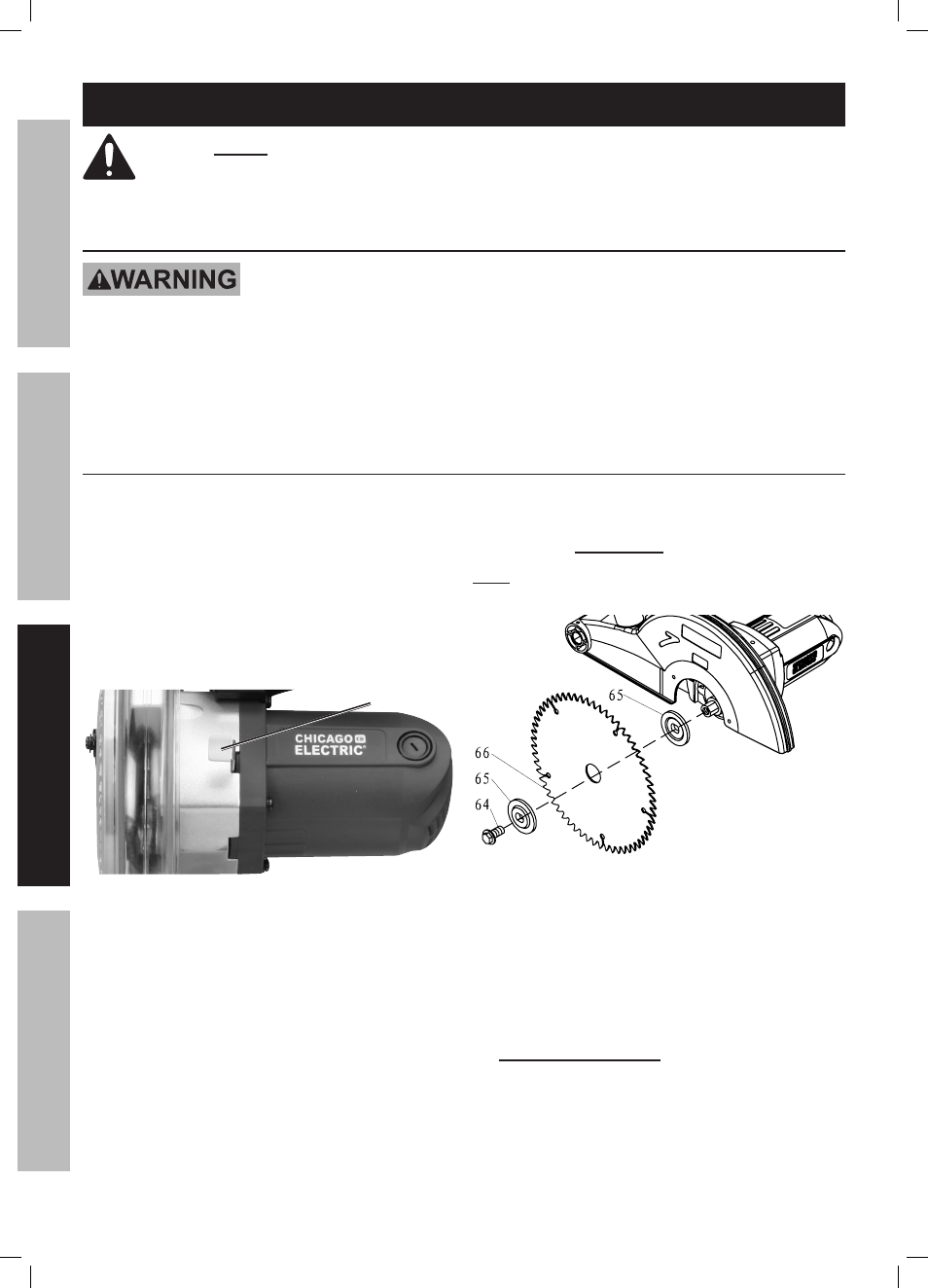
Page 10
For technical questions, please call 1-800-444-3353.
Item 69683
Operating Instructions
Read the ENTIRE IMPORTANT SAFETY INFORMATION section at the beginning of this
manual including all text under subheadings therein before set up or use of this product.
TOOL SET UP
TO PREVENT SERIOUS INJURY FROM ACCIDENTAL OPERATION:
Turn the Power Switch of the tool off and unplug the tool from its electrical
outlet before performing any procedure in this section.
TO PREVENT SERIOUS INJURY: DO NOT OPERATE WITH ANY GUARD DISABLED,
DAMAGED, OR REMOVED. Moving guards must move freely and close instantly.
Replacing the Blade
1. Unplug the tool from its power source.
2. Raise the Lower Guard (56) out
of the way and hold it up.
3. Loosen the Guard Pivot Bolt (63) until it
disengages the Guard Pivot Plate (61).
4. Swing the Guard Pivot Plate up and out of the way.
5. Press in the Spindle Lock (90) on the
back of the saw′s head and hold it in.
Spindle Lock
Figure A
6. Remove the Spindle Bolt* (64) and Flange (65),
see
Figure B. *IMPORTANT: The Spindle Bolt has
a left-handed thread and removes
by turning CLOCKWISE.
Note: Make sure the other Flange (65)
stays in place on the Spindle.
Figure B
7. Remove the Blade (66) and install the new Blade.
Make sure that the Blade's rotation arrow
points in the same direction as the rotation
arrow on the Upper Guard (43).
8. Replace the Flange and Spindle Bolt. Position the
cupped side of the Flange against the blade.
Hold in the Spindle Lock (90) and
wrench tighten the Spindle Bolt by turning it
COUNTERCLOCKWISE. Release the Spindle Lock.
9. Rotate the Guard Pivot Plate (61) back into place,
and secure it with the Guard Pivot Bolt (63).
10.
WARNING! Make sure the Lower Guard (56)
operates smoothly and properly protects
from the Blade before using the saw.
SAFETY
OPERA
TION
MAINTENANCE
SETUP
