Command buttons, Time/temp set knob, Setting the clock – Whirlpool FES340Y User Manual
Page 11: I'uu
Attention! The text in this document has been recognized automatically. To view the original document, you can use the "Original mode".
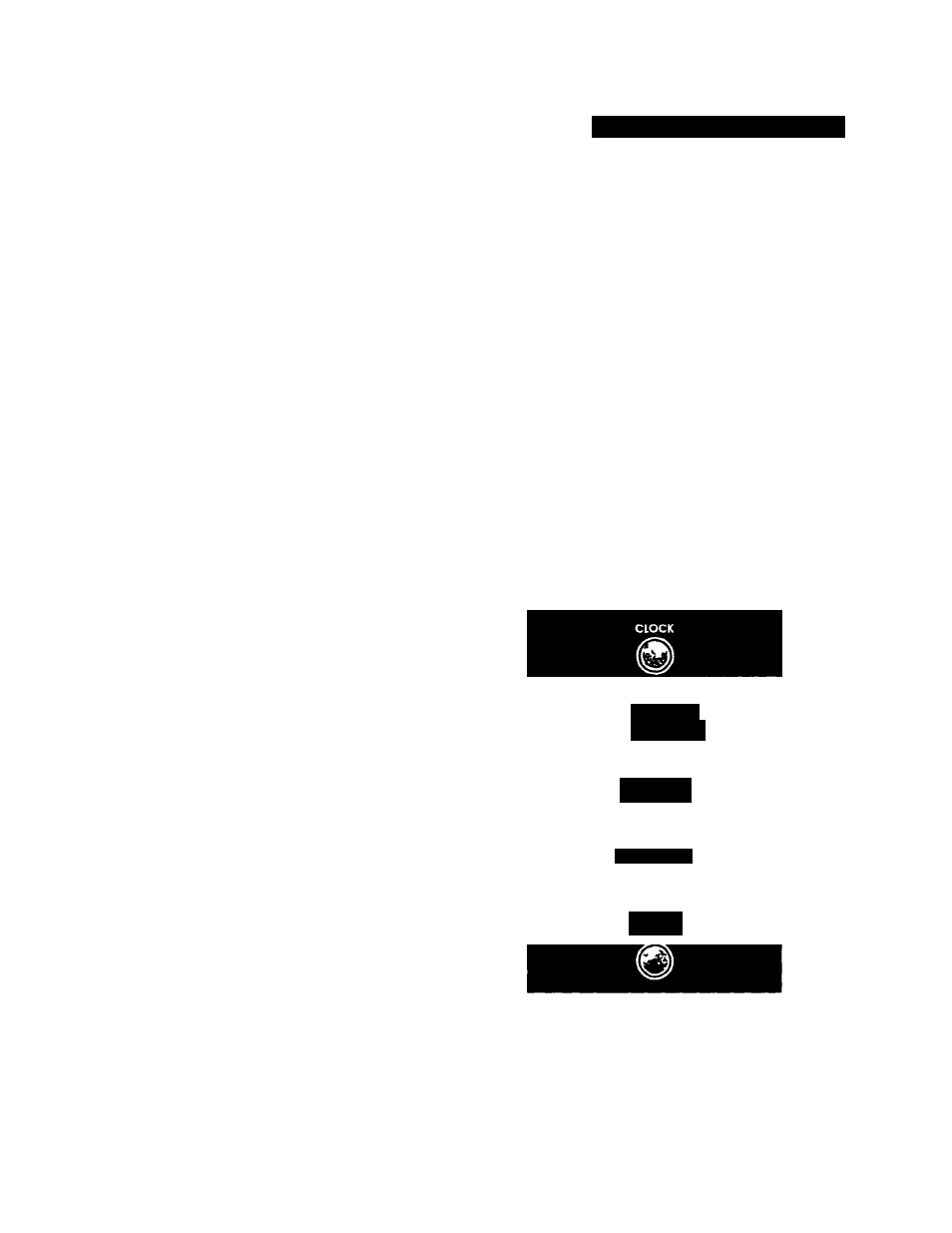
U S I N G Y O U R R A N G E
• For settings from 1 -2 hours, the display will
increase in 5-minute increments and count
down each minute.
• For settings from 2 hours-9 hours 50 minutes,
the display will increase in 10-nninute incre
ments and count down each minute.
When using Cook Time and/or Stop Time, the
display shows hours and minutes.
Command buttons
The command buttons tell the oven what to do
and in what order. A few examples:
- Clock tells the oven you are going to set the
clock.
- Set/Cancel tells the oven to turn off.
Each command button (except Set/Cancel) has its
own indicator. The indicator comes on when you
touch the command button.
Time/Temp Set Knob
Once you've pushed a command button to tell the
oven what you want ft to do, you'll use the Time/
Temp Set Knob to set a temperature or time.
Turning the Time/Temp Set Knob clockwise
increases the number on the display. Turning the
Time/Temp Set Knob counterclockwise decreases
the number on the display.
Setting the clock
1.
Push the Clock button. TIME will light up in the
display.
h n n
I'UU
2 .
Turn the Time/Temp Set Knob until the correct
time shows in the display.
TIME/TEMP
SET
Push the Set/Cancel button to start clock
operation.
SET/
CANCEL
11
