Removing meat drawer and cover, Removing crispers and crisper cover, Removing freezer shelf – Whirlpool RT16DK User Manual
Page 7: Removing the base grille, Ice cube trays, Automatic ice maker
Attention! The text in this document has been recognized automatically. To view the original document, you can use the "Original mode".
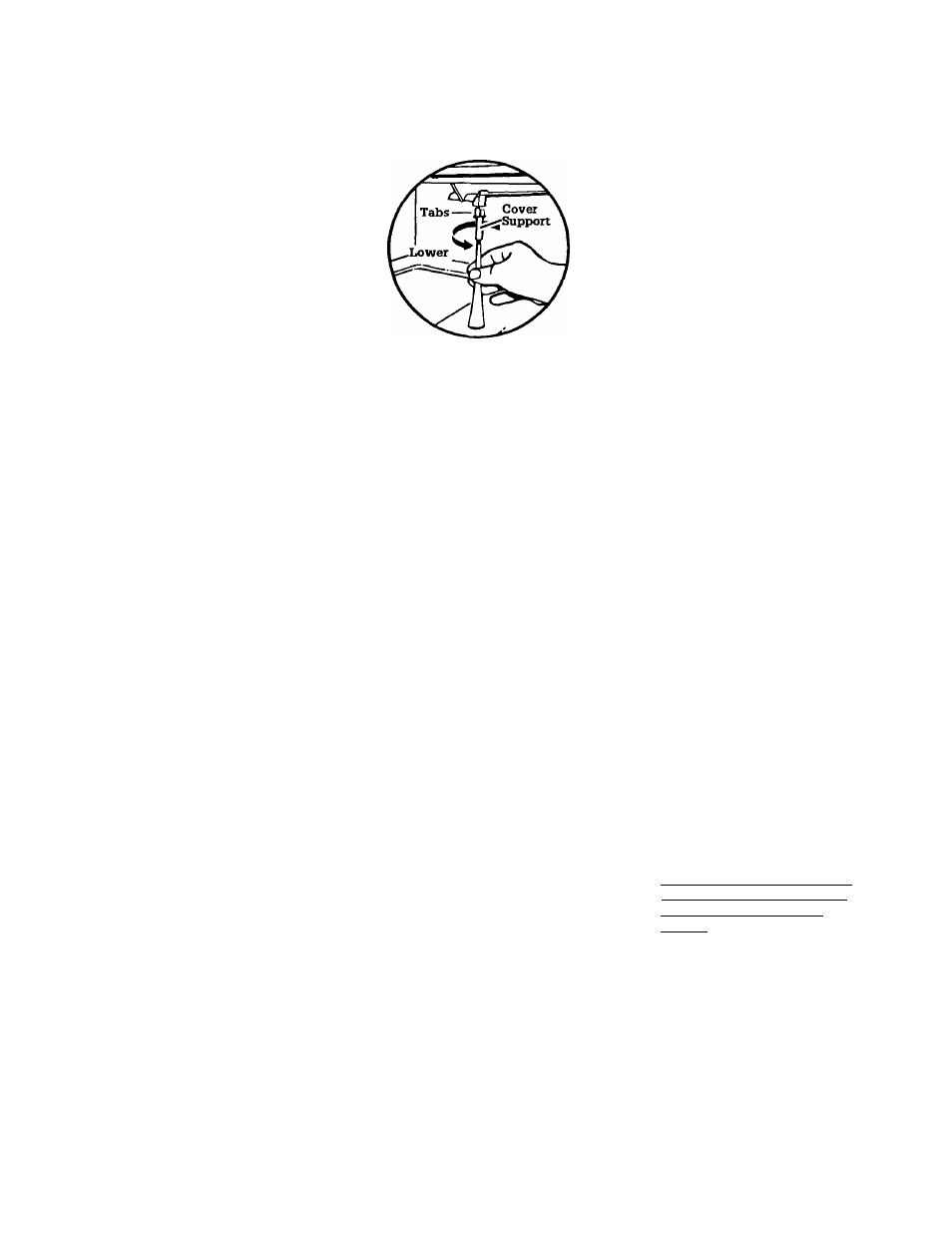
Removing meat drawer
and cover
For models RT14CK and RT18DK
To remove:
1. Slide meat drawer out to the guide
stops.
2. Lift the front of meat drawer imtil
it clears stops. Slide drawer out the
rest of the way.
3. Lift cover straight up and out.
To replace:
1. Fit notches of cover sides over
center shelf support.
2. Lower cover into place.
3. Fit edges of drawer into supports
on cover.
4. Slide meat drawer into place.
For models RT18AK, RT18BM, RT18BK,
RT20CK and RT20AK
To remove:
1. Slide meat drawer out to the guide
stops.
2. Lift the front of meat drawer until it
clears stops.
3. Slide drawer out the rest of the way.
4. Tilt cover front up.
5. Lift up at back until it releases.
6. Pull straight out. (Be careful-glass
is heavyi)
To replace:
1. Guide rear hooks of cover into the
shelf support slots.
2. Tilt cover front up until hooks drop
into slots. Lower front of cover to a
level position.
3. Replace meat drawer in reverse
order.
Removing crispers and
crisper cover
For models RT14DK, RT14DM, RT14CK,
RT16DK and RT18DK
To remove crispers:
1. Slide crisper straight forward to the
guide stops.
2. Lift front until it clears stops. Slide
crisper out the rest of the way.
3. Replace in reverse order.
To remove cover:
1. Lift front and remove cover support.
2. Lift cover up and out.
To replace cover:
1. Fit cover notches into supports on
walls of refrigerator. Lower front
into place.
2. Insert cover support (with the long
tab toward the front) into the groove
on the underside of the crisper
NOTE: If support needs adjustment,
turn base right to raise, or left to
lower. (See diagram below.)
For models RT18BM and RT18BK
To remove crispers:
1. Slide crisper straight forward to the
guide stops.
2. Lift front until it clears stops. Slide
crisper out the rest of the way.
3. Replace in reverse order.
To remove cover:
1. Push up glass insert from the
bottom, then slide out with both
hands. (Be careful-the glass is
heavy!)
2. Lift front of cover frame and remove
cover support.
3. Lift cover frame by pulling up and
out.
To replace cover:
1. Fit cover notches into supports on
walls of refrigerator. Lower cover
into place.
2. Insert cover support (with long tab
toward the front) into the groove on
the underside of the crisper.
NOTE: If the support needs
adjustment, turn base to the right
to raise; to the left to lower the
support. (See diagram above.)
3. Slide back of glass insert into place;
then lower the front.
For models RT20CK and RT20AK
To remove crispers:
1. Slide crisper straight forward to the
guide stops.
2. Lift front until it clears stops. Slide
crisper out the rest of the way.
3. Replace in reverse order.
To remove cover:
1. Push up glass insert from the
bottom, then slide out with both
hands. (Be careful-the glass is
heavy!)
2. Lift front of cover frame by pulling
up and out.
3. Remove horizontal metal cover
support bar.
To replace cover:
1. Replace metal cover support bar on
wall supports in front section of
cabinet.
2. Fit back of comer into notch
supports on walls of refrigerator,
then lower into place.
3. Slide back of glass insert into place;
then lower the front.
Removing freezer shelf
For models RT14CK, RT18AK, RT18BM,
RT18BK, RT18DK and RT20AK
To remove:
1. Lift front slightly.
2. Lift back off supports.
3. Replace in reverse order.
Removing the base grille
(RT20CK and RT20AK)
To remove:
1. Open the refrigerator door.
2. Pull grille outward.
3. Do Not remove Tech Sheet fastened
behind grille.
To replace:
1. Line up grille support tabs with
metal clips.
2. Push firmly to snap into position.
3. Close the refrigerator door.
Ice cube trays
Remove ice by slightly twisting the tray
with both hands.
NOTE: The longer ice cubes are stored,
the smaller they get. Slow evaporation is
caused by the movement of cold air.
Automatic ice maker
Models RT14DM and RT18BM include a
factory-installed ice maker. The ice
maker is an optional accessory for the
other refrigerator models in this manual.
■ Connect the ice maker to the water
supply before turning it on.
Instmctions for ice maker water
supply hook-up are attached to
the back of the refrigerator
cabinet.
■ The ON/OFF lever is a wire signal
arm. Lower signal arm to make ice.
Raise signal arm to turn off the ice
maker.
■ Freezer must be cold enough for the
ice maker to work. This may take
eight hours or more before the right
temperature is reached.
■ “First" ice may be discolored or off-
flavored because of new plumbing
connections. Throw away first few
batches of ice.
Page 7
