To stop the compactor during a cycle, The dense pack cycle, Tu8100 and tf8600 model series only) – Whirlpool TU4100X User Manual
Page 5
Attention! The text in this document has been recognized automatically. To view the original document, you can use the "Original mode".
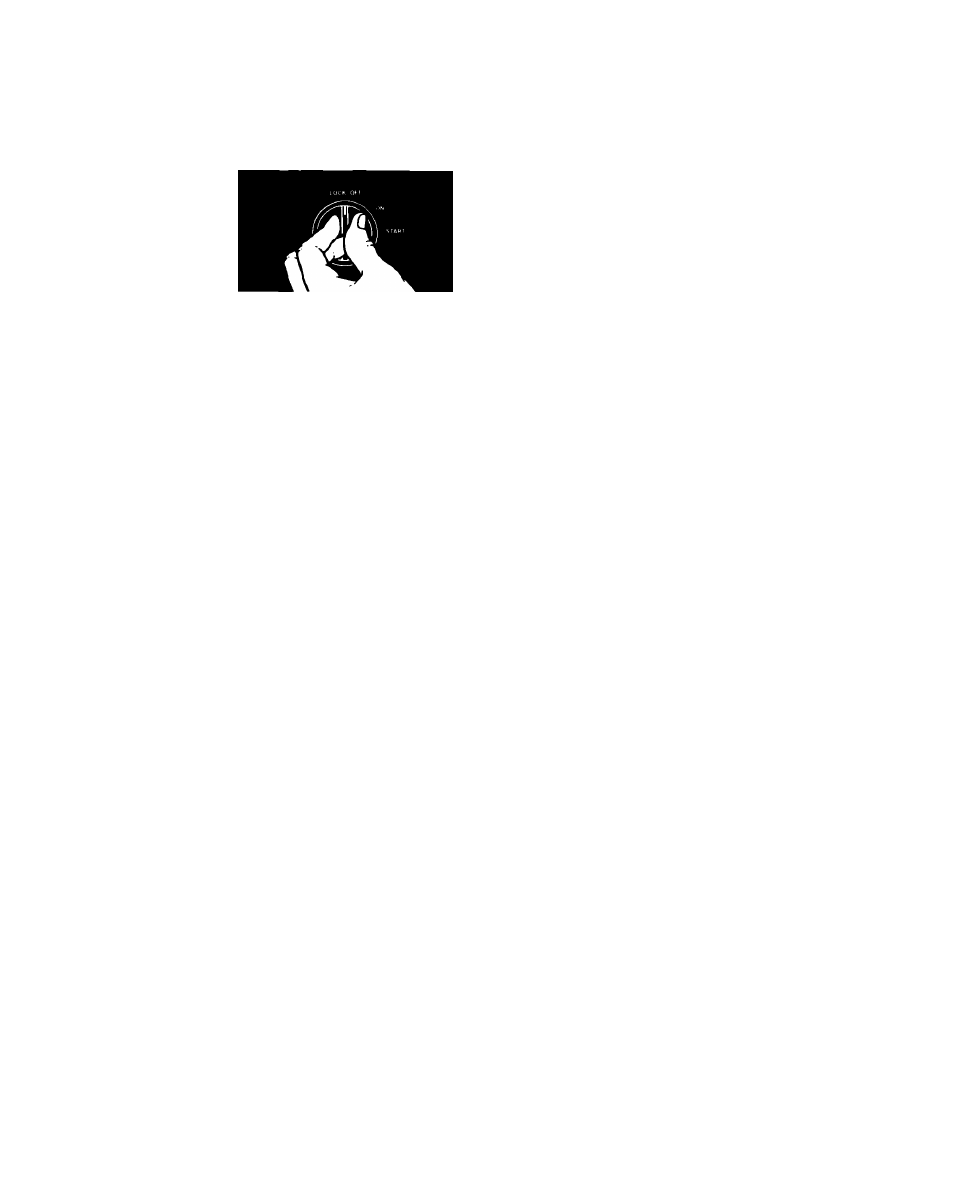
To stop the compactor during a cycle:
1. Turn the key-knob to LOCK/OFF.
2. Turn it to ON. The compacting ram will rise.
3. When the ram stops rising, you can open the
drawer.
To remove the key-knob:
1. Turn the key-knob to LOCK/OFF.
2. Remove and store in safe place out of children's
reach.
The DENSE PACK cycle
(TU8100 and TF8600 model
series only)
The DENSE PACK Cycle is a convenience feature
that allows you to use fewer bags by extending the
use of a bag. This cycle puts constant pressure on
trash to keep it from springing back. Regular use
of this feature can increase bag capacity up to
20
%.
NOTE: The cycle selector should be in the
NORMAL position when DENSE PACK-HEAVY
setting is not being used.
To use DENSE PACK Cycle:
1. Move cycle selector from the NORMAL to
HEAVY setting.
2. Turn the key-knob to START and release.
3. The ram will stay in the down position for extra
compacting and the DENSE PACK indicator
light will come on. Remember, the drawer can
not be opened when ram Is down and the
DENSE PACK light Is on.
4. For best results, use DENSE PACK-HEAVY
setting for at least one-half hour each time the
cycle is used.
5. To raise the ram, turn key-knob to START or
move the cycle selector back to the NORMAL
position.
NOTE: Fully compacted trash bags will be heavier
than normal. Handle with care.
