Mp3 (radios with cd/dvd), Mp3 (radios with, Cd/dvd) -28 – CHEVROLET 2011 Traverse User Manual
Page 218: System's, 28 infotainment system
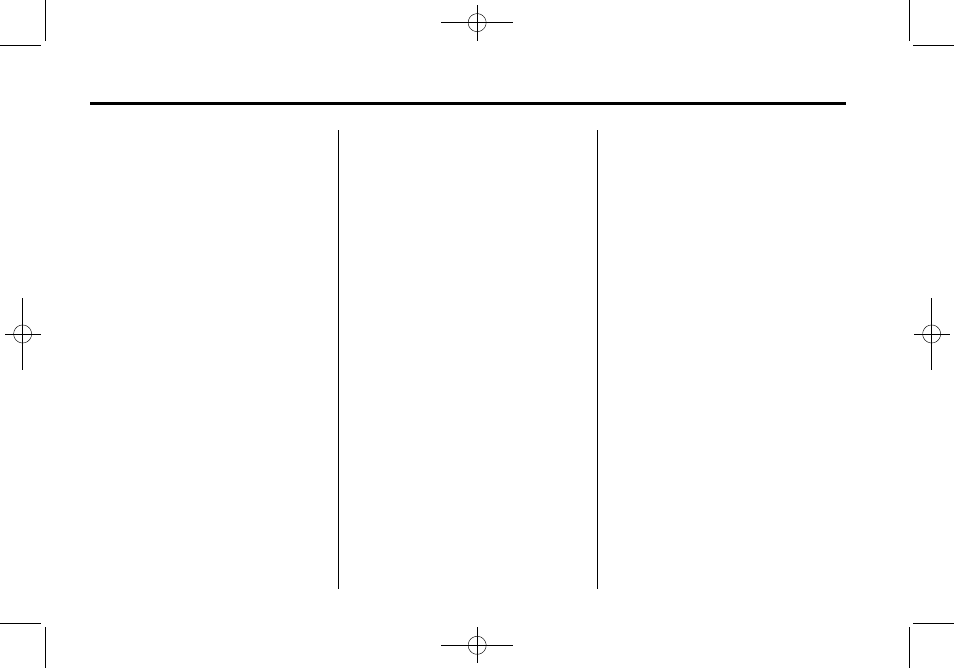
Black plate (28,1)
Chevrolet Traverse Owner Manual - 2011
7-28
Infotainment System
MP3 (Radios with
CD/DVD)
Format
The radio can play .mp3 or .wma
files that were recorded onto a
CD-R or CD-RW disc.
The USB port can
play .mp3 and .wma files that are
stored on a USB storage device as
well as AAC files that are stored on
an iPod
®
.
Compressed Audio or Mixed Mode
Discs
The radio plays discs that contain
both uncompressed CD audio and
MP3/WMA files depending on which
slot the disc is loaded into.
The DVD Player only reads
uncompressed audio and ignores
MP3/WMA files on a mixed
mode disc.
The CD Player reads both
uncompressed audio and MP3/
WMA files on a mixed mode disc.
Uncompressed audio is played
before MP3/WMA files. Press the
CAT (category) button to toggle
between uncompressed audio and
MP3/WMA files.
CD‐R or CD‐RW Supported File
and Folder Structure
The DVD Player supports:
.
Up to 255 folders.
.
Up to 8 folders in depth.
.
Up to 15 playlists.
.
Up to 40 sessions.
.
Playlists with an .m3u or .wpl
extension.
.
Files with an .mp3, .wma, or .cda
file extension.
The CD Player supports:
.
Up to 512 files and folders.
.
Up to 8 folders in depth.
.
Playlists with an .m3u or .wpl
extension.
.
Files with an .mp3, .wma, or .cda
file extension.
USB Supported File and Folder
Structure
The radio supports:
.
Up to 700 folders.
.
Up to 8 folders in depth.
.
Up to 65,535 files.
.
Folder and file names up to
64 bytes.
.
Files with an .mp3 or .wma file
extension.
.
AAC files stored on an iPod.
.
FAT16
.
FAT32
