Operation, Warning, Connecting electrical loads – Champion Power Equipment 41570 User Manual
Page 17: Stopping the engine
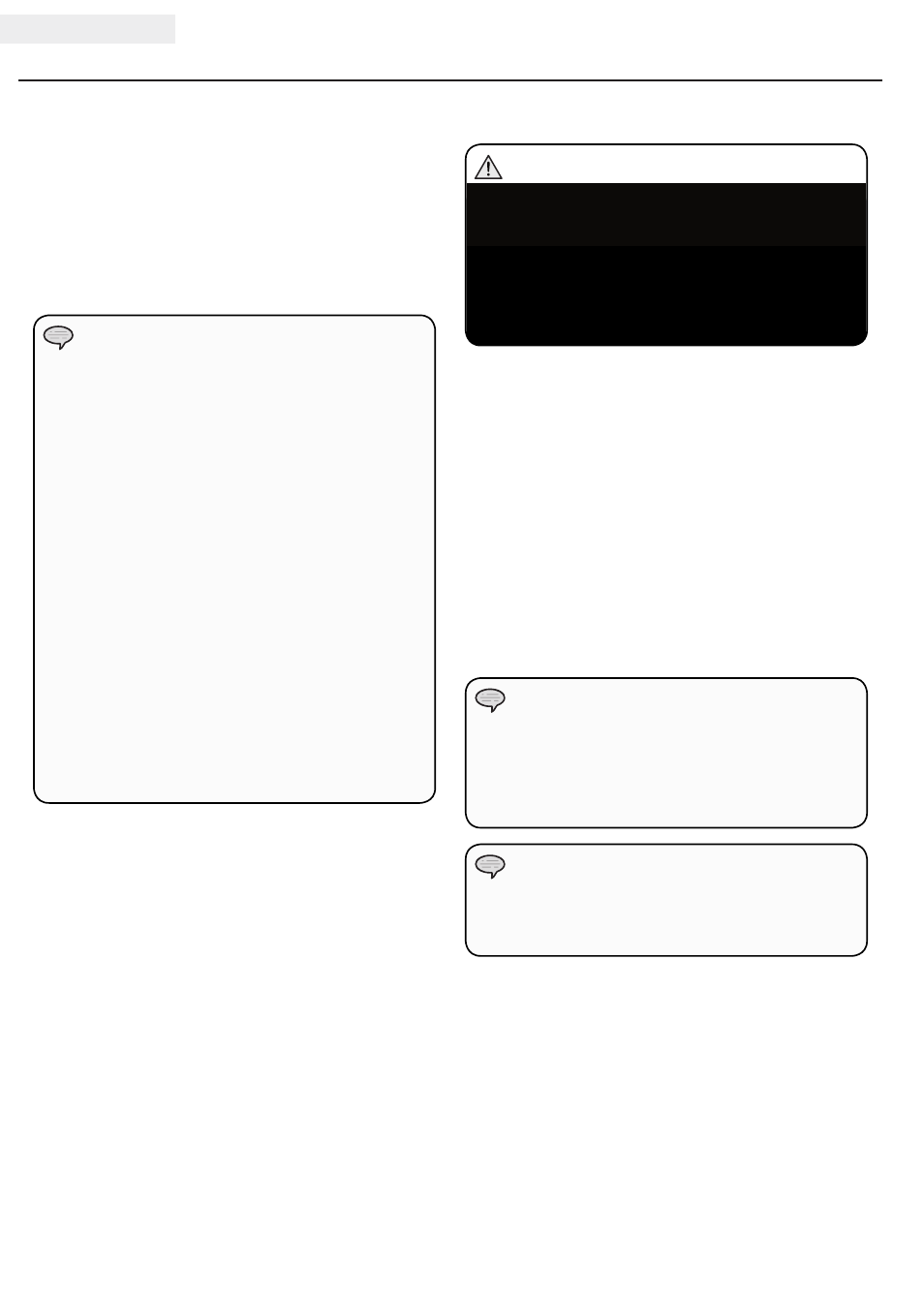
REV 41570-20140522
14
41570
ENGLISH
OPERATION
Connecting Electrical Loads
1. Let the engine stabilize and warm up for a few
minutes after starting
2. Plug in and turn on the desired 120/240 Volt AC
single phase, 60 Hz electrical loads.
– DO NOT connect 3-phase loads to the generator.
– DO NOT connect 50 Hz loads to the generator.
– DO NOT overload the generator.
Connecting a generator to your electric utility
company’s power lines or to another power source
may be against the law. In addition this action,
if done incorrectly, could damage your generator
and appliances and could cause serious injury or
even death to you or a utility worker who may be
working on nearby power lines. If you plan to run a
portable electric generator during an outage, please
notify your electric utility company immediately
and remember to plug your appliances directly
into the generator. Do not plug the generator into
any electric outlet in your home. Doing so could
create a connection to the utility company power
lines. You are responsible for ensuring that your
generator’s electricity does not feed back into the
electric utility power lines.
If the generator will be connected to a building
electrical system, consult your local utility company
or a qualified electrician. Connections must isolate
generator power from utility power and must comply
with all applicable laws and codes.
NOTE
The on/off voltage delay at startup and shut down
only happens when the wireless remote control
is used. There is no voltage delay when the
pushbutton electric or recoil startup or shut down
methods are used.
NOTE
Stopping the Engine
Electric or Recoil
1. Turn off and unplug all electrical loads. Never start
or stop the generator with electrical devices plugged
in or turned on.
2. Let the generator run at no-load for several minutes
to stabilize internal temperatures of the engine and
generator.
3. Turn the Fuel Valve to the “OFF” position.
4. Let the engine run until fuel starvation has stopped
the engine. This usually takes a few minutes.
5. Press the engine switch to the “OFF” position.
6. Press the battery switch to the “OFF” position. (if in
the on position)
Important: Always ensure that the Fuel Valve and the
Engine Switch are in the “OFF” position when the engine
is not in use.
Wireless Remote
1. Press and release the STOP button on the wireless
remote control. (Do not hold it down)
2. The voltage to the power panel is immediately turned
off when the STOP button is pressed and released.
3. The engine stops approximately 5 seconds after the
STOP button on the remote is pressed and released.
4. If the generator will not be used, via remotely, for
a period longer than 24 hours please follow these
steps:
a. Turn the Fuel Valve to the “OFF” position.
b. Press the engine switch to the “OFF” position.
c. Press the battery switch to the “OFF” position.
If the engine will not be used for a period of two (2)
weeks or longer, please see the Storage section for
proper engine and fuel storage.
NOTE
Stopping the Engine Cont’d.
WARNING
When the pushbutton electric start or recoil start
methods are used, the operator must be sure all
electrical loads (appliances) are turned OFF during
startup and shutdown. Damage to the generator or
the attached appliances can be caused by starting
or stopping the generator while appliances are
plugged in and turned ON.
