Cadillac 2004 SRX User Manual
Page 240
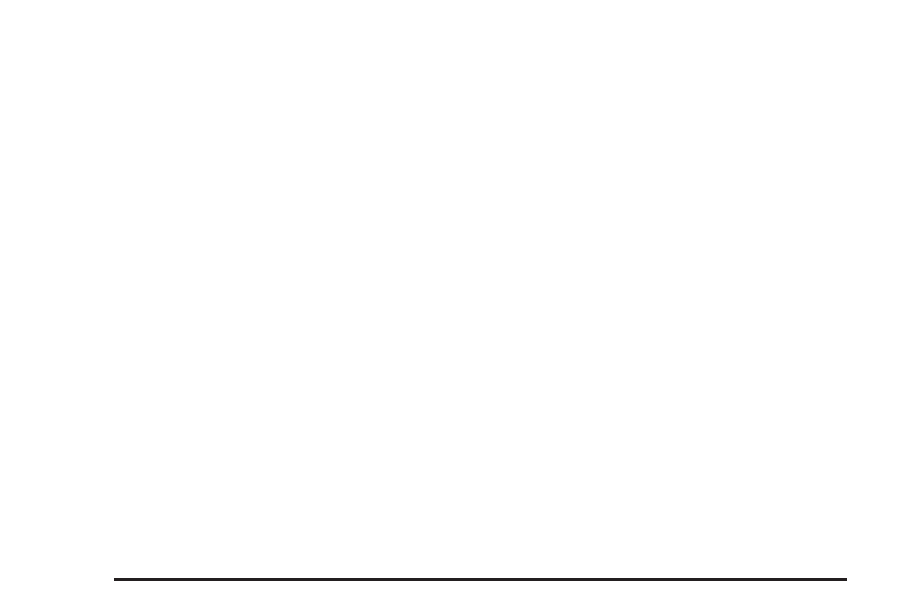
o
(Right): Press this button to move to the right of the
menu list of a DVD.
r
(Enter): Press this button to select items within a
menu.
e
(Audio): Press this button to open a menu that will
operate only when a DVD is being played. The
format and content of this function is defined by the disc
and is dependent on the disc.
{
(Subtitle): Press this button to open a menu that
will operate only when a DVD is being played. The
format and content of this function is defined by the disc
and is dependent on the disc.
|
(Angle): Press this button to open a menu that will
operate only when a DVD is being played. The format
and content of this function is defined by the disc and is
dependent on the disc.
l
(Next): Press this button to go to the next chapter
or track of a DVD or CD.
g
(Previous): Press this button to go to the previous
chapter or track of a DVD or CD.
[
(Fast Forward): Press this button to fast forward
through the chapter or track of a DVD or CD. This button
may not work when the DVD is playing the copyright
or the previews.
r
(Rewind): Press this button to rewind through the
chapter or track of a DVD or CD. This button may
not work when the DVD is playing the copyright or the
previews.
c
(Stop): Press this button to stop the play of a DVD
or CD. Press this button twice to return to the beginning
of the DVD.
s
(Play/Pause): Press this button to turn the DVD
player on, to start play of a DVD or CD and to toggle
between play and pause of a DVD or CD.
1 through 0 (Numeric Keypad): The remote control
numeric keypad provides you with the capability of direct
chapter, title and track number selection.
Press the button, located on the bottom left of the
numeric key pad, within 3 seconds of inputting a numeric
selection to clear all numeric inputs.
Press the button, located on the bottom left of the
numeric key pad, to select chapter, title, and track
numbers greater than 9.
3-118
