Radio data systems (rds) – Cadillac 2006 XLR User Manual
Page 255
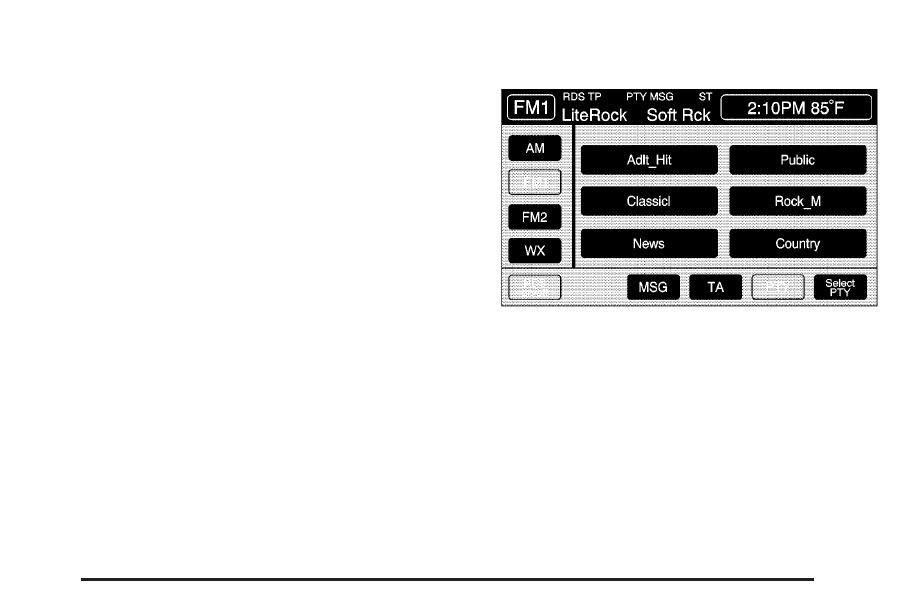
To save DSP settings for your preset stations, use the
SOUND menu or touch DSP from the preset station
menu to access the DSP menu. See “Sound Menu”
listed previously in this section for more information.
Touch DSP to change the following options:
ON/OFF: Touch ON/OFF to turn DSP on and off.
DRIVER SEAT: Touch this button to adjust the audio to
give the driver the best possible sound quality.
TALK: TALK makes spoken words sound very clear.
Touch this button when listening to non-musical material
such as news, talk shows, and sports broadcasts.
SPACIOUS: Touch this button to make the listening
space seem larger.
SOUND: Touch SOUND to access the Sound menu.
See “Sound Menu” listed previously in this section
for more information.
Radio Data Systems (RDS)
The audio system has a Radio Data System (RDS).
RDS features are available for use only on FM stations
that broadcast RDS information. With RDS, the radio
can do the following:
•
Seek to stations broadcasting the selected type of
programming
•
Receive announcements concerning local and
national emergencies
•
Display messages from radio stations
•
Seek to stations with traffic announcements
4-59
