Driver shift control (dsc) – Cadillac 2008 SRX User Manual
Page 110
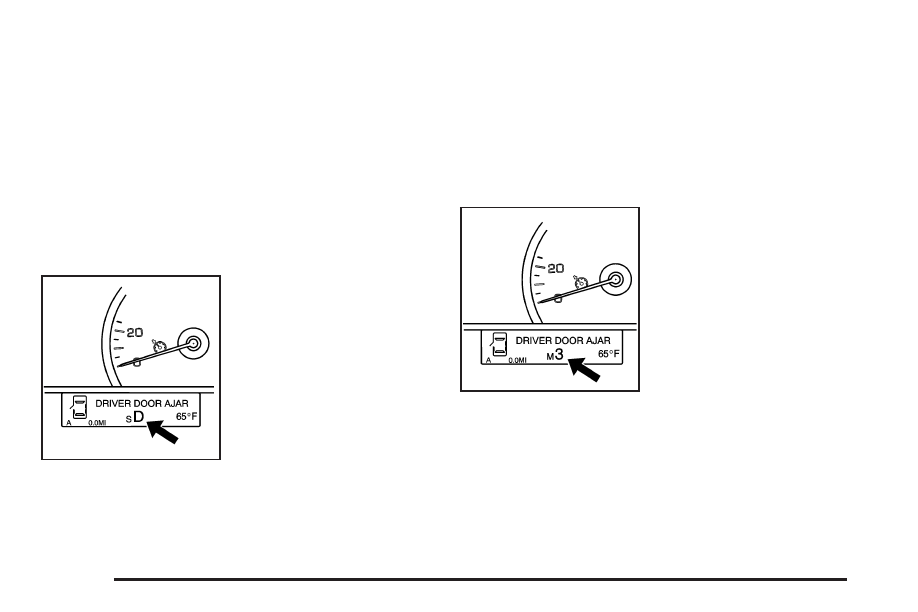
Driver Shift Control (DSC)
Notice: If you drive your vehicle at high RPMs
without upshifting while using Driver Shift Control
(DSC), you could damage your vehicle. Always
upshift when necessary while using DSC.
Your automatic transmission has a Driver Shift
Control (DSC) feature that allows you to change
gears similar to a manual transmission. To use the
DSC feature:
1. Slide the shift lever over from DRIVE (D) to the
right into the DSC area.
When the transmission
is in DSC mode the sport
symbol in the Driver
Information Center (DIC)
will come on.
If you do not move the shift lever forward or rearward, the
vehicle will be in sport mode. When you are in the sport
mode the vehicle will still shift automatically. While driving
in sport mode, the transmission may remain in a gear
longer than it would in the normal driving mode based on
braking, throttle input, and vehicle lateral acceleration.
2. To enter the DSC mode, press the shift lever
forward to upshift or rearward to downshift.
The DIC will show the
requested gear range
when moving the shift
lever forward or rearward.
See Driver Information
Center (DIC) on page 3-47.
While using the DSC feature, the vehicle will have
firmer shifting and increased performance. You can use
this for sport driving or when climbing or descending
hills, to stay in gear longer, or to down shift for
more power or engine braking.
2-32
