Cadillac 2011 DTS User Manual
Page 257
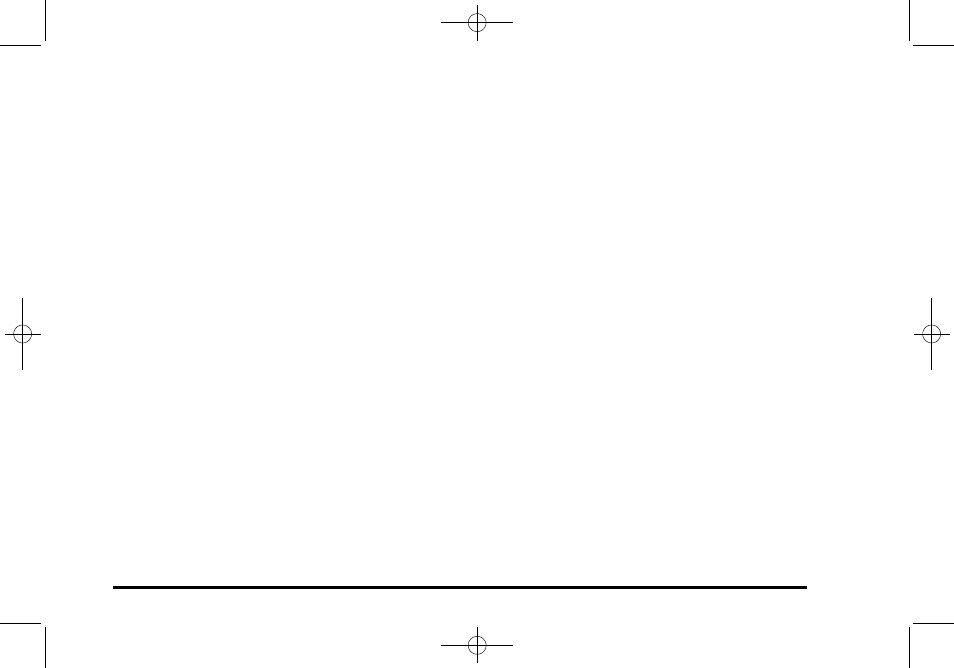
Black plate (99,1)
Cadillac DTS Owner Manual - 2011
.
Play begins from the first track in the first folder
and continues sequentially through all tracks in
each folder. When the last track of the last folder
has played, play continues from the first track of
the first folder.
When play enters a new folder, the display does not
automatically show the new folder name unless the
folder mode has been chosen as the default display.
The new track name displays.
File System and Naming
The song name that displays is the song name that is
contained in the ID3 tag. If the song name is not
present in the ID3 tag, then the radio displays the file
name without the extension (such as .mp3) as the
track name.
Track names longer than 32 characters or four pages
are shortened. Parts of words on the last page of text
and the extension of the filename does not display.
Preprogrammed Playlists
Preprogrammed playlists that were created using
WinAmp™, MusicMatch™, or Real Jukebox™ software
can be accessed, however, they cannot be edited using
the radio. These playlists are treated as special folders
containing compressed audio song files. Playlists must
have a file extension of PLS, M3U, or WPL.
Playlists can be changed by using the
S c
and
c T
folder buttons, the
a
knob, or the SEEK arrows. Tracks
cannot be changed. Songs are played sequentially;
press the
s
REV or
\
FWD to reverse or advance
through the currently playing song.
Playing an MP3/WMA
Insert a CD-R or CD-RW partway into the slot (Single
CD Player), or press the load button and wait for the
message to insert disc (Six-Disc CD Player), label side
up. The player pulls it in, and the CD-R or CD-RW
should begin playing.
Z
(Eject): Press this button to eject CD-R(s) or
CD-RW(s). To eject the CD-R or CD-RW that is
currently playing, press and release this button. A beep
sounds and Ejecting Disc displays. Once the disc is
ejected, Remove Disc displays. The CD-R or CD-RW
can be removed. If it is not removed, after several
seconds, the CD-R or CD-RW automatically pulls back
into the player and begins playing.
For the Six-Disc CD player, press and hold this button
for two seconds to eject all discs.
a
(Tune): Turn this knob to select MP3/WMA files on
the CD-R currently playing.
4-99
