Infotainment system 7-27 – Buick 2012 LaCrosse User Manual
Page 201
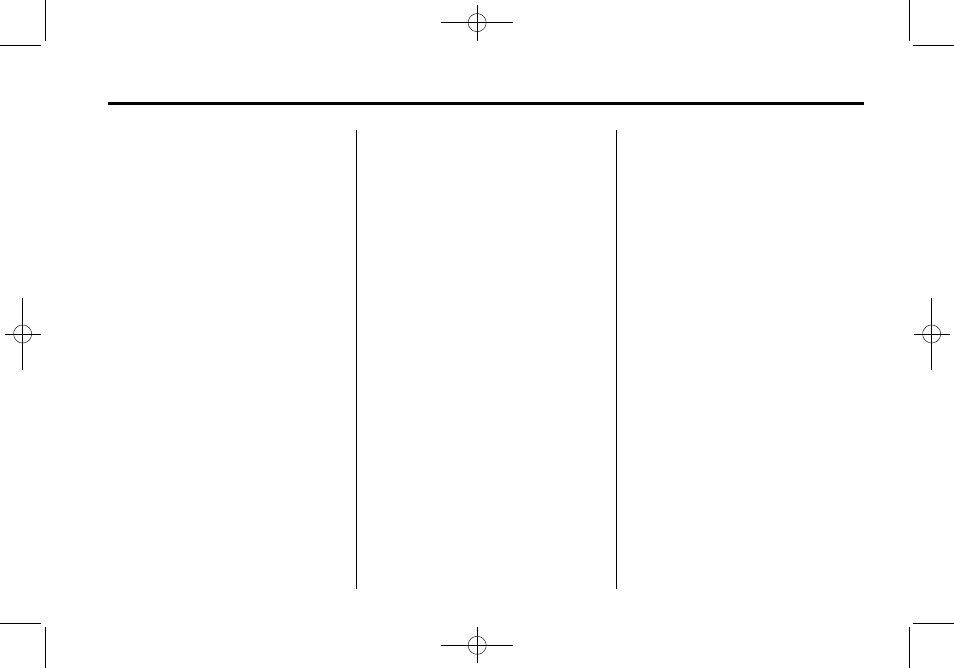
Black plate (27,1)
Buick LaCrosse Owner Manual - 2012
Infotainment System
7-27
Loading and Ejecting Discs
To load a disc:
1. Turn the ignition on.
2. Insert a disc into the slot. The
player pulls it in the rest of the
way. If the disc is damaged or
improperly loaded, there is an
error and the disc ejects.
The disc automatically plays once
loaded.
Press
X
to eject a disc from the
CD player.
Playing a CD
A disc must be loaded to select the
source.
When a disc is loaded, the disc icon
displays.
There are two ways to play a CD:
.
Insert the disc and playback
starts automatically.
.
Press the SOURCE repeatedly
to select the disc source.
Playing an Audio CD with a
Color Radio
A track number displays at the
beginning of each track. Song,
Artist, and Album information
displays when available.
Use the following controls to play
the disc:
TUNE/
k
(Play/Pause): Press to
start, pause, or resume play.
l
(Seek Next/FWD):
.
Seeks to the next track.
.
Press and hold to fast forward
through a track. Release to
return to playing speed. Elapsed
time displays.
g
(Seek Previous/REV):
.
Seeks to the beginning of the
current or previous track.
‐ If the track has been playing
for less than five seconds, it
seeks the previous track.
‐ If longer than five seconds, the
current track starts from the
beginning.
.
Press and hold to fast reverse
through a track. Release the
button to return to playing
speed. Elapsed time displays.
Menu Knob:
Turn to:
.
Enter the menu system.
.
Highlight a menu option.
.
Select a value.
SELECT:
Press to:
.
Select or activate the highlighted
menu option.
.
Confirm a set value.
.
Turn a system setting on or off.
