Casio EX-F1 User Manual
Page 47
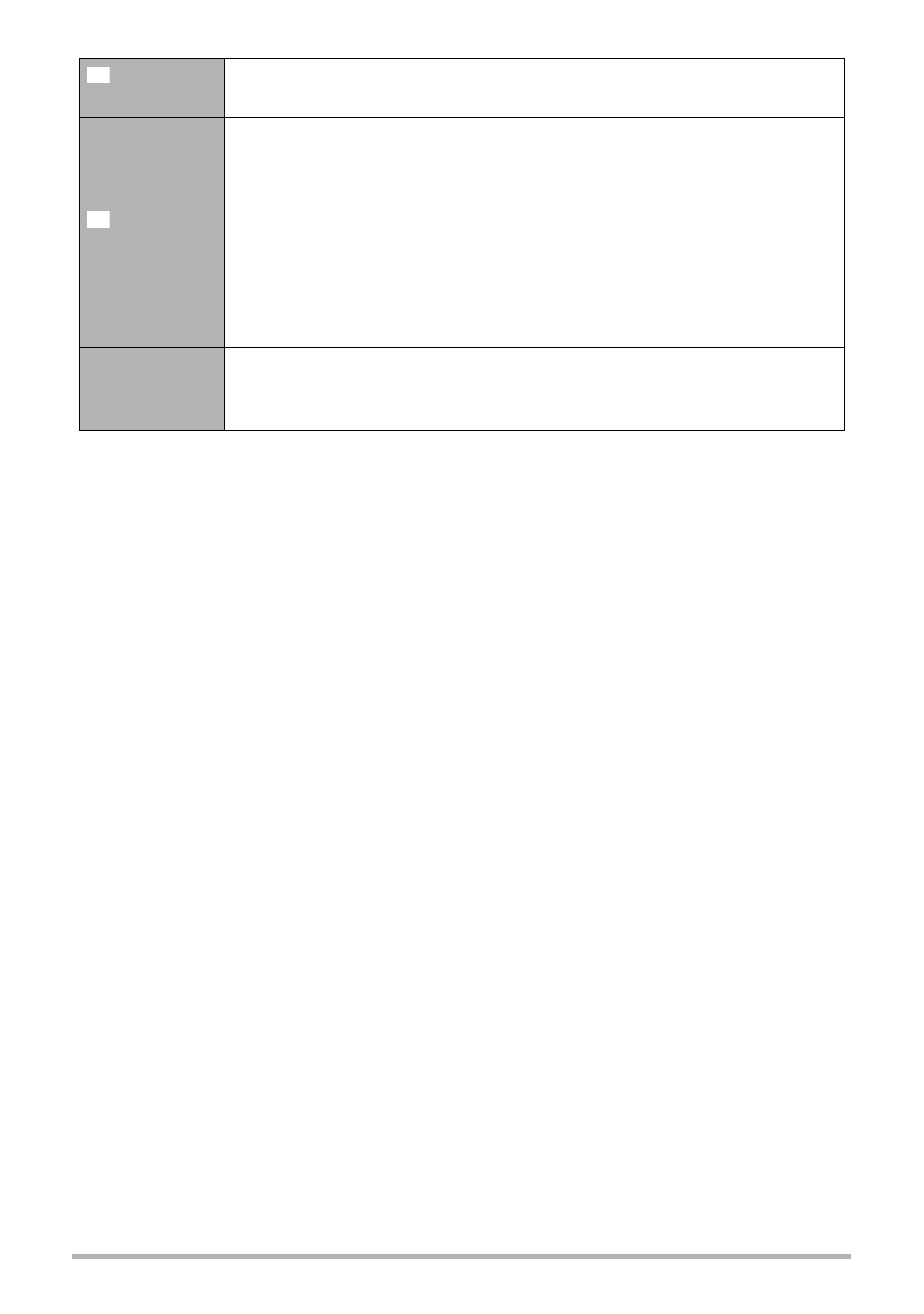
47
Snapshot Tutorial
Single
Shot
Continuous shutter recording is disabled when this mode is
selected. Each press of the shutter button records a single image.
Slow
Motion View
With this mode, half-pressing the shutter causes the camera to pre-
record images and play them back at slow speed. Up to two
seconds worth of pre-recorded images are in memory at one time,
with the older images deleted automatically as new ones are
stored. Fully pressing the shutter button will record the pre-
recorded images. This mode lets you view the pre-recorded images
in slow motion, and perform final recording when the image you
want appears. You can specify one of eight playback speeds for
pre-recorded images.
[BKT]
Bracketing
With this mode, you can record multiple images while sequentially
altering settings for each shot. Settings that can be altered are EV
shift, white balance, and distance to the subject.
t
º
