Operation – Boekel Scientific Tube Rotator User Manual
Page 6
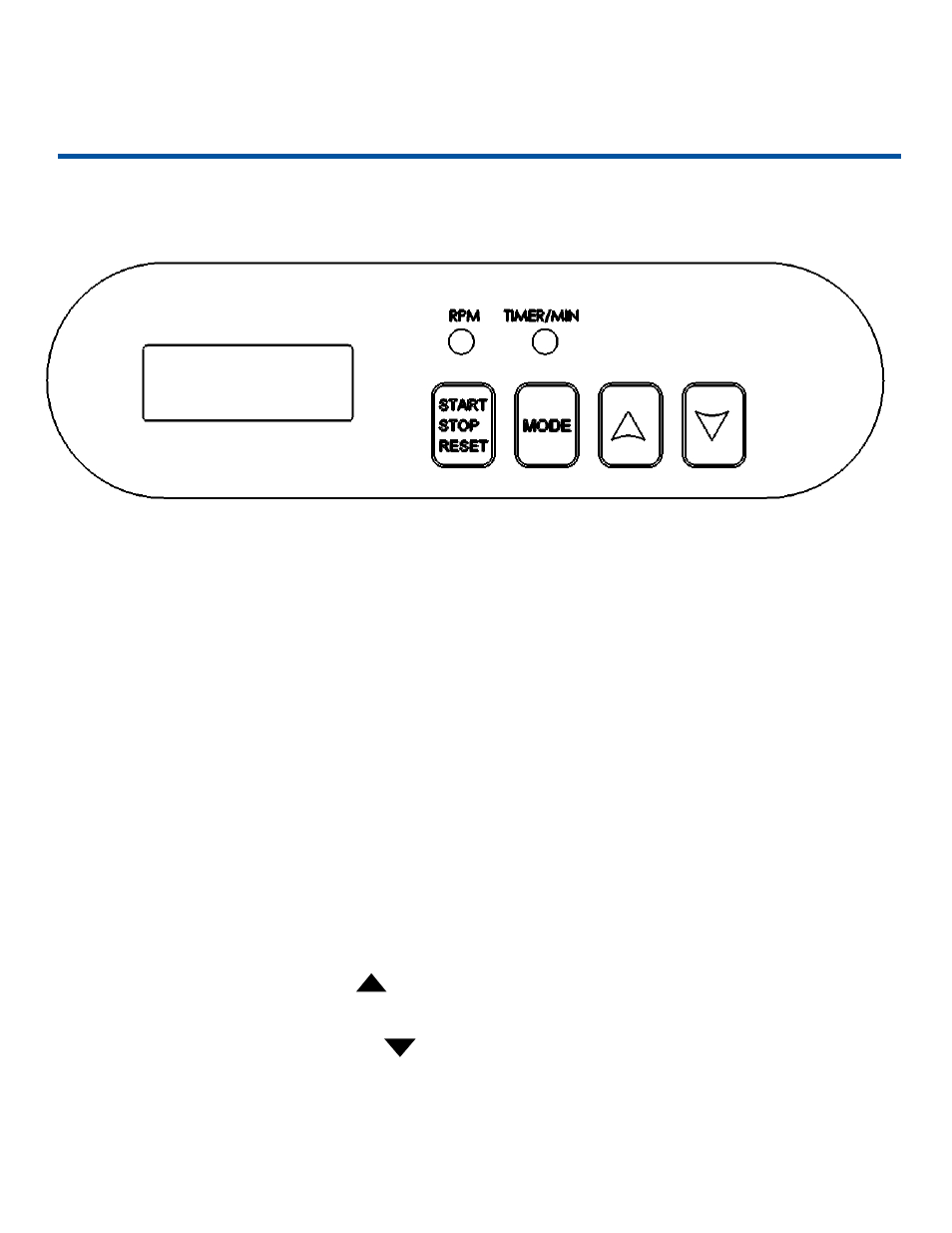
N2400311, January 2012, Rev. 2
260650 Operating Instructions
4. Operation
4.1
Connect the Tube Rotator to the AC/DC adapter and the adapter to the main power supply
and the power cord to power supply outlet.
4.1.1
Attach Carousel to carousel mounting plate and secure Hub Tension Knob (see section 4.8).
Clip the sample tubes into the tube clamps on the tube carousel making sure that the rotor is
balanced at all times
4.2
Turn on the power using the toggle switch at the back right side of the unit.
4.3
Setting the Speed and Timer functions
4.3.1
The Mode button toggles between the RPM function and the Timer/MIN function. The Rpm light
indicates the speed on the digital display at which the unit will operate. The Timer/MIN light
indicates the timer function on the digital display. If the digital display reads OFF, the unit will
count up until the operator stops the function. A flashing indicator lamp demonstrates that the
unit is paused in cycle and should be reset (See Section 4.6) prior to changing set functions.
4.3.2
If you wish to increase the speed of the unit, push the Mode button so that the Rpm light is lit.
Then use the arrow up key to toggle to the desired rpm.
4.3.3
If you wish to decrease the speed of the unit, push the Mode button so that the rpm light is lit.
Then use the arrow down key to toggle to the desired rpm.
