Operation, 1 controls and displays, Power 0n/off – Boekel Scientific 260009-2 MiniFridge II User Manual
Page 5: Setting the well temperature
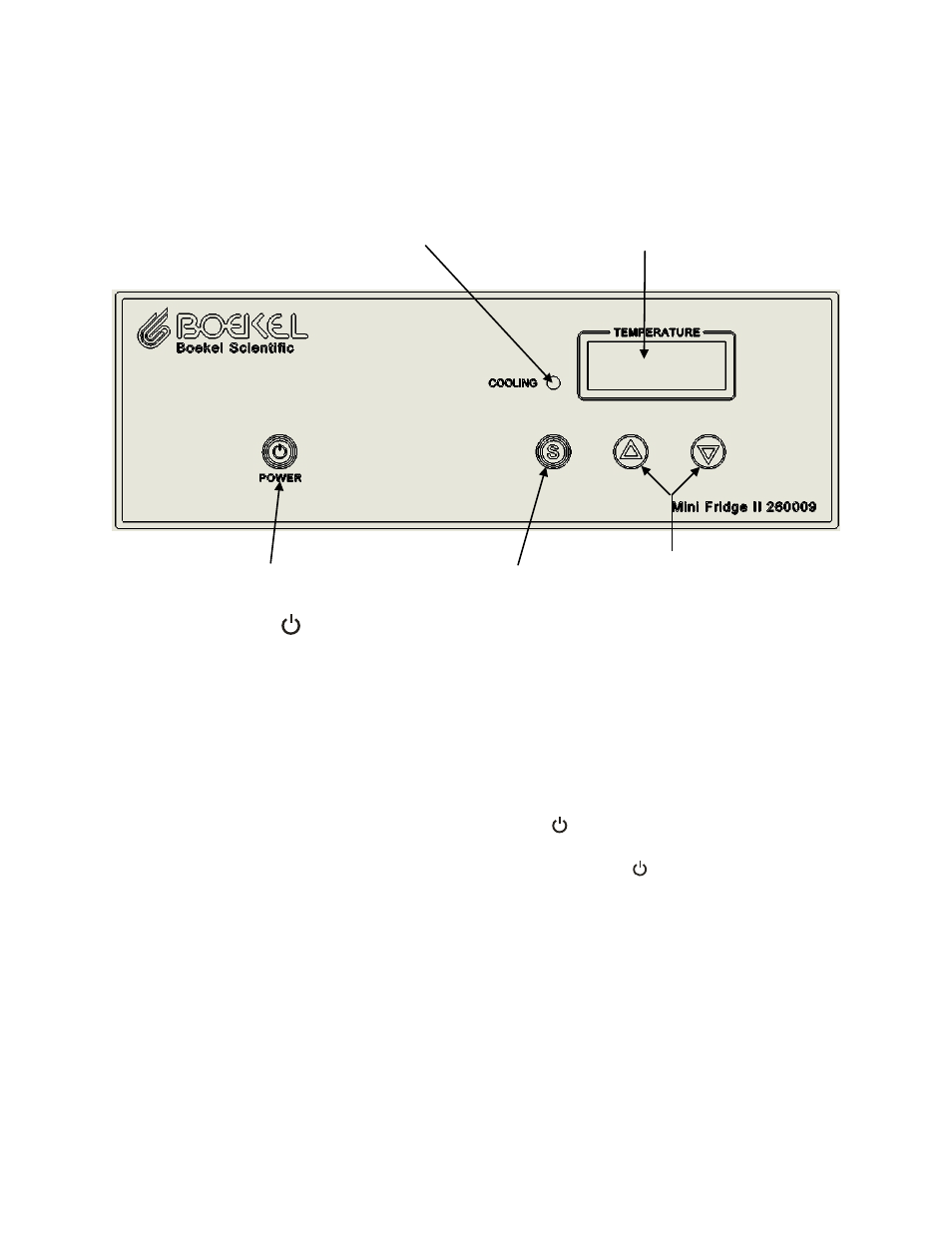
4
4. Operation
4.1
Controls and Displays
2. Cooling Indicator LED
3. Temperature Display
1. Power key
4. Set function key
5. Up and Down arrow keys
1. Power Key (
) – Controls Power to the unit
2. Cooling Indicator Light-Green LED indicated cooling Function
3. Temperature Display- Displays the current well temperature of the unit.
4. Set (S) function Key- is used to adjust the temperature of the unit
5. Up () and Down () arrow keys-are used to adjust the set temperature
4.2
Power 0n/Off
To turn the unit on, press and hold the Power Key ( ) for one second; upon power start
up a display test is run to demonstrate that all display components are functioning
properly. To turn the unit off; press and hold the Power Key ( ) for two or more
seconds; the unit will retain the last stored temperature for use the next time the unit is
powered on.
4.3
Setting the Well Temperature
To set the temperature of the system, press and hold the Set (S) function key until the
temperature display flashes. Press the Up () or Down () arrow key to adjust to the
set temperature required. Holding the arrow key down will cause the set temperature to
cycle rapidly; a single pressing of the arrow key will move the set temperature one-tenth
of a degree. After three seconds of inactivity, the display will stop flashing and the unit
will begin cooling to the set temperature. The Green Cooling indicator LED will indicate
