Commissioning – BMW 2007 550I Sedan User Manual
Page 195
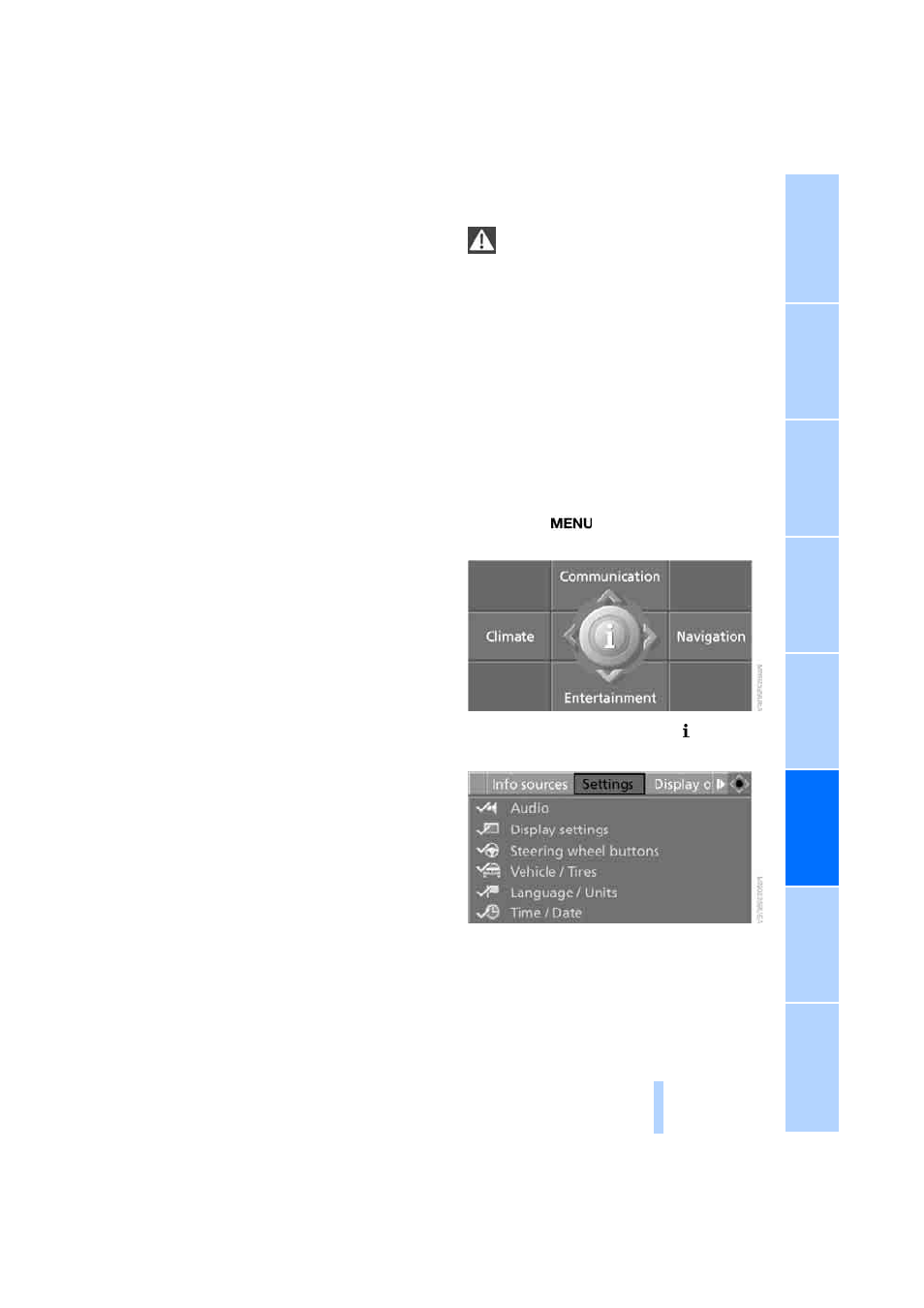
193
Placing phone calls with BMW Assist
system*: BMW Assist calls
You can use the BMW Assist system via the
hands-free unit for BMW Assist calls.
When the status information "BMW Assist" or
"BMW Service" is displayed in "Communica-
tion", only BMW Assist calls are possible.
It may not be possible to establish a telephone
connection using the mobile phone while a con-
nection is being established to BMW Assist
or while a call to BMW Assist is already in
progress. If this happens, you must log off the
mobile phone from the vehicle if you wish to
place a call with the mobile phone.
Commissioning
Pairing mobile phone in vehicle
The following prerequisites must be met:
>
Suitable mobile phone: the mobile phone is
supported by the full mobile phone prepara-
tion package. Information on this subject is
also provided on the Internet at:
www.bmw.com
>
The mobile phone is ready to operate.
>
The Bluetooth link on the vehicle, refer to
page
, and on the mobile phone is
active.
>
Depending on the mobile phone, preset-
tings on the mobile phone are necessary:
e.g. via the following menu items:
>
Bluetooth activated
>
Connection not with confirmation
>
Reconnect
>
Depending on the mobile phone model, the
setting energy saving mode can, for exam-
ple, result in vehicle failing to detect the
paired mobile phone.
>
For pairing, specify any desired number as
the Bluetooth passkey, e.g. 1. This Blue-
tooth passkey is no longer required follow-
ing successful pairing.
>
The ignition is switched on.
Only log on the mobile phone with the
vehicle stopped, otherwise the passen-
gers and other road users can be endangered
due to a lack of attentiveness on the part of the
driver.
<
Switching on ignition
1.
Insert the remote control as far as possible
into the ignition lock.
2.
Switch on the ignition by pressing the Start/
Stop button without depressing the brake
or clutch pedal.
Preparation via iDrive
iDrive, for explanation of principle, refer to
page
.
3.
Press the
button to open the start
menu.
4.
Press the controller to open the menu.
5.
Select "Settings" and press the controller.
Online Edition for Part no. 01 41 0 013 308 02/07 BMW AG
