Drill-down capabilities, General rules – Cisco OL-8620-03 User Manual
Page 11
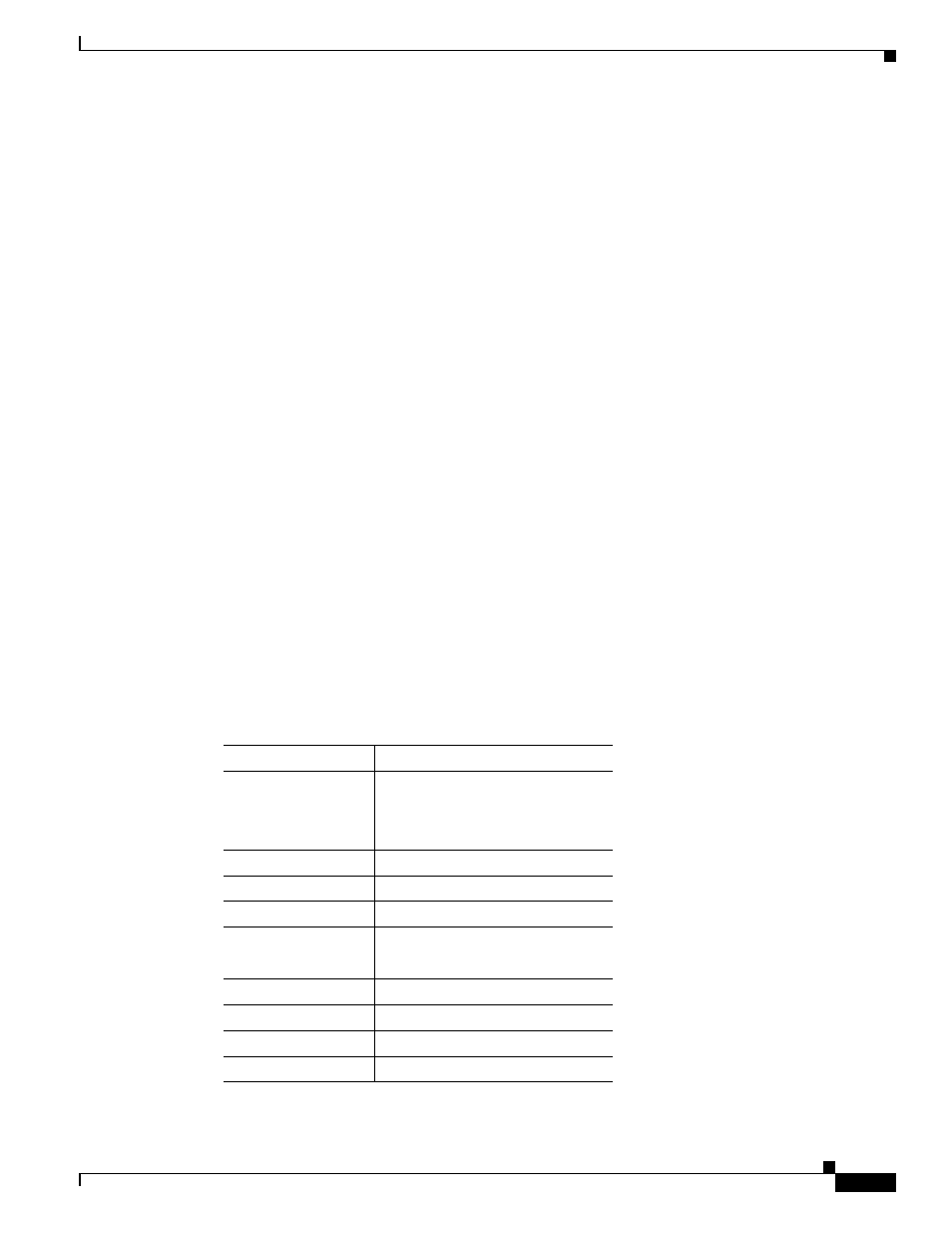
3-11
Cisco Performance Visibility Manager User Guide
OL-8620-03
Chapter 3 Monitor
Drill-Down Capabilities
Drill-Down Capabilities
Cisco PVM reports display hyperlinks for linking one report to another. For example, from the
Applications Report that displays a list of protocols in table rows, you can click on a Protocol hyperlink
to access the Application Details report for that protocol. This section describes drill-down rules and
design.
This section contains the following topics:
•
•
Drill-Down Link Formats, page 3-12
General Rules
Cisco PVM reports adhere to the following rules for hyperlink access among reports:
•
Each time you see a Host IP address, you can drill down to the host details.
•
Each application allows you to drill down to the application details.
•
Each time you see a NAM name, you can click on the name to open a new window for the individual
NAM GUI and automatically sign him in.
•
Real-time charting drill-down: each time you see an “R” hyperlink, you can click on the “R” to open
a new window to monitor this report row details graphed in real-time. Drill-down capability is
available on both Data Source view and All NAM view, for all tabular reports.
•
Trend Reports drill-down: each time you see a “T” hyperlink, you can click on the “T” to drill down
to this report row details graphed against the selected time period. This drill-down capability is
available for Data Source, All NAM, and Aggregated views for all tabular reports.
shows the Cisco PVM reports and the reports you can access through the available drill-down
hyperlinks.
Table 3-3
Reports Drill-Down Capability
Report Name
Drill-Down Reports Available
Overview
•
Host Details
•
Application Details
•
DSCP Applications
Applications
Application Details
Hosts (IP)
Host Details
Hosts (MAC)
N/A
Conversations
•
Source Host Details
•
Destination Host Details
DSCP
N/A
DSCP Application
Application Details
DSCP Host
Host Details
Switch/Router
N/A
