BlackVue DR750LW-2CH V.2.01 User Manual
Page 43
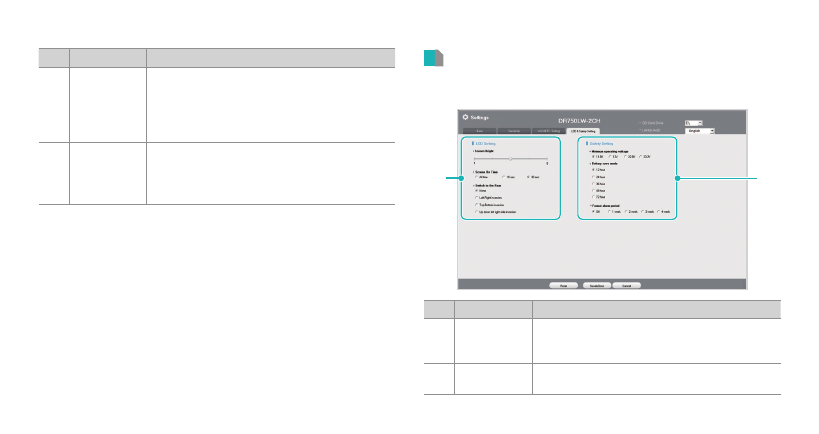
BLACKVUE LCD I 43
No.
Function
Description
1
Wi-Fi Setting
SSID and the password, which determines whether to
automatically run Wi-Fi and enable WI-Fi connection can
be changed. You can connect to Wi-Fi with the SSID and
password settings in the BlackVue application. If the
password is forgotten, you can reset the password.
2
Other Settings
For video recording status, normal recording mode,
and parking recording mode, the LED indicators can be
turned on/off.
The voice announcement or volume can be changed.
LCD and Protection Settings
The LCD screen, protection for vehicle batteries, and microSD card formatting cycle
can be set.
1
2
No.
Function
Description
1
LCD Settings
An LCD setting can be changed. Screen brightness,
screen waiting duration, and rear view camera image
upside-down can be set.
2
Safety Settings
Settings for protecting vehicle batteries, the microSD
card format notification cycle can be changed.
