Firmware upgrade – BlackVue DR750LW-2CH V.3.00 User Manual
Page 45
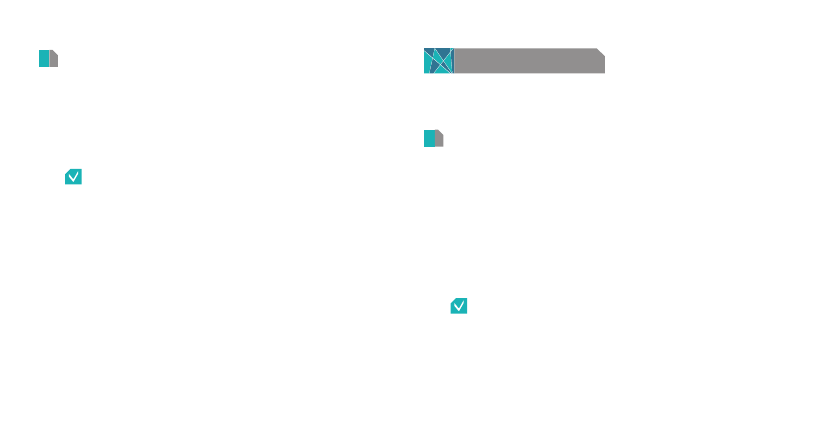
BLACKVUE LCD I 45
How to Apply Configuration
Your settings can be applied to the product.
1
Insert the microSD card into the product. For details on how to insert the
microSD card, refer to
Insert & Remove the microSD Card
2
Once power is turned on, your settings will be automatically applied.
Note
y
Insert the microSD card only when the product is turned off.
Firmware Upgrade
Connect the microSD card via PC, or BlackVue application via Wi-Fi to upgrade
firmware.
Upgrade via PC Connection
1
Connect the microSD card to the PC. For details on how to connect, refer to
Playback Using a PC
2
Format the microSD card, and connect to BlackVue websitThen, download the firmware upgrade file, in the form of a zip file.
3
Unzip the file, and copy the BlackVue folder to the microSD card.
4
Insert the microSD card in BlackVue, and turn on the power. Then, upgrade
will automatically occur.
Note
y
Once firmware upgrade is completed, all of the settings will be
initialized.
y
For details on how to insert the microSD card, refer to
Insert & Remove
the microSD Card
y
Insert the microSD card only when the product is turned off.
