Fg i, Installation – Bike2Power iPhone 5 Power Plus User Manual
Page 2
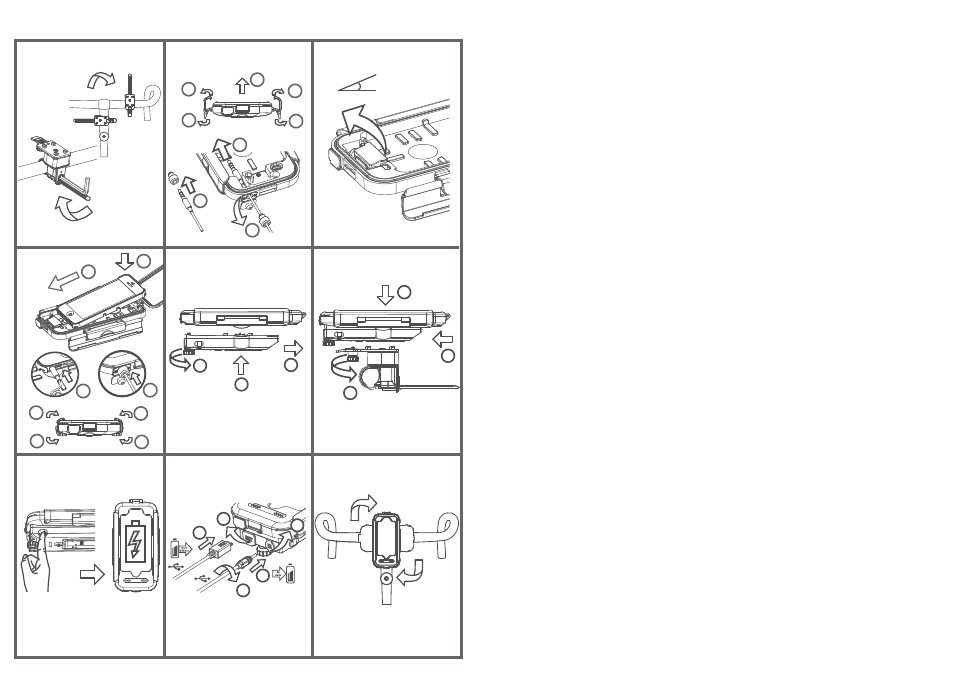
2. Installation
Ø20-45mm
A
1
1
2
2
3
4
5
6
B
<5°
C
1
2
3
4
5
D
6
1
2
3
E
1
2
3
H
1
2
2
3
1
F
G
I
5
6
A. The mounting bracket can be installed on either the handlebar or stem of size Ø20-45mm.
Wrap the strap around the bar, push it inside the slit while rotating the Allen key clockwise
until the mounting bracket stays firmly on the bar.
B. 1. Pull the 2 side levers from the bottom of the case.
2. Open the 2 side latches.
3. Pull the lower latch out a bit to lift up the front cover.
4. Attach the headphone cable passage plug onto the headphone cable by pushing the
stereo connector through the plug (optional).
5. Open the rubber cap on the lower side of the case (optional).
6. Push the headphone stereo connector through the hole and let it stay inside the case
(optional).
C. Gently tilt the Lightning connector up by not more than 5˚.
D. 1. Tilt the phone and gently insert it into the Lightning connector.
2. Push the rest of the phone in until it fits snugly inside the silicone liner.
3. Plug the headphone cable into the phone (optional).
4. Plug in the headphone cable passage plug to prevent water leakage (optional).
5. Close the front cover and position the 2 side latches on the grooves of the cover.
6. Push the 2 side levers down until the front cover is locked.
E. 1. Push the battery pack towards the back of the BikeConsole until the 4 prongs sink inside
the trough.
2. Push the battery pack forward until the 4 prongs lock in place.
3. Turn the knob clockwise until the battery pack is firmly locked in place.
F. 1. Place the whole unit on the mounting bracket until the 4 prongs get into the trough at the
back of the battery pack.
2. Slide the whole unit backward until the Quick Release lock in.
3. Turn the knob clockwise until the whole unit is firmly locked in place.
G. Push the power button on the battery pack once to start charging the phone. Push again
to stop.
H. 1. Open the Power IN cap for charging the battery pack. Open the Power OUT cap for using
the battery pack to charge other devices.
2. Screw in the 2.5mm DC connector of the Power In cable to the Power IN port, and connect
the USB connector at the other end of the cable to a compatible power source for charging
the battery pack. Plug in the micro USB connector of the Power Out cable to the Power OUT
port, and plug in the charging cable of the other device to the female USB connector at
the other end of the cable to charge the device with the battery pack. To start charging,
push the power button continuously for 4 seconds.
3. Rotate the Power In cable clockwise to fix it firmly on the Power IN port.
I. Rotate the BikeConsole to your desired mounting position.
