AvMap G6 User Manual
Page 9
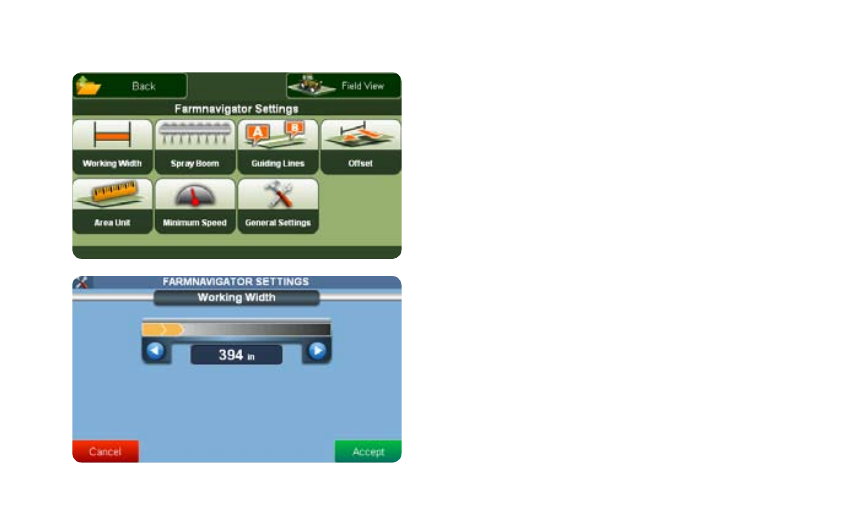
AvMap - 9
Farmnavigator
2.3 Farmnavigator settings
Use this button to change the Farmnavigator settings. In this
screen you can adjust the functions of the Farmnavigator
to your Farm-machine and to its attachments.
The settings include:
• Working width
• Spray Boom
• Guiding lines
• Offset
• Area unit
• Minimum speed
• General settings
To go back to the main menu, press the Back button in
the upper left corner.
2.3.1 Working Width
Here you can set the working width of your farm machine.
This value is used to calculate the distance between
