Setup base & stand cover – AOC e2462Vwh User Manual
Page 10
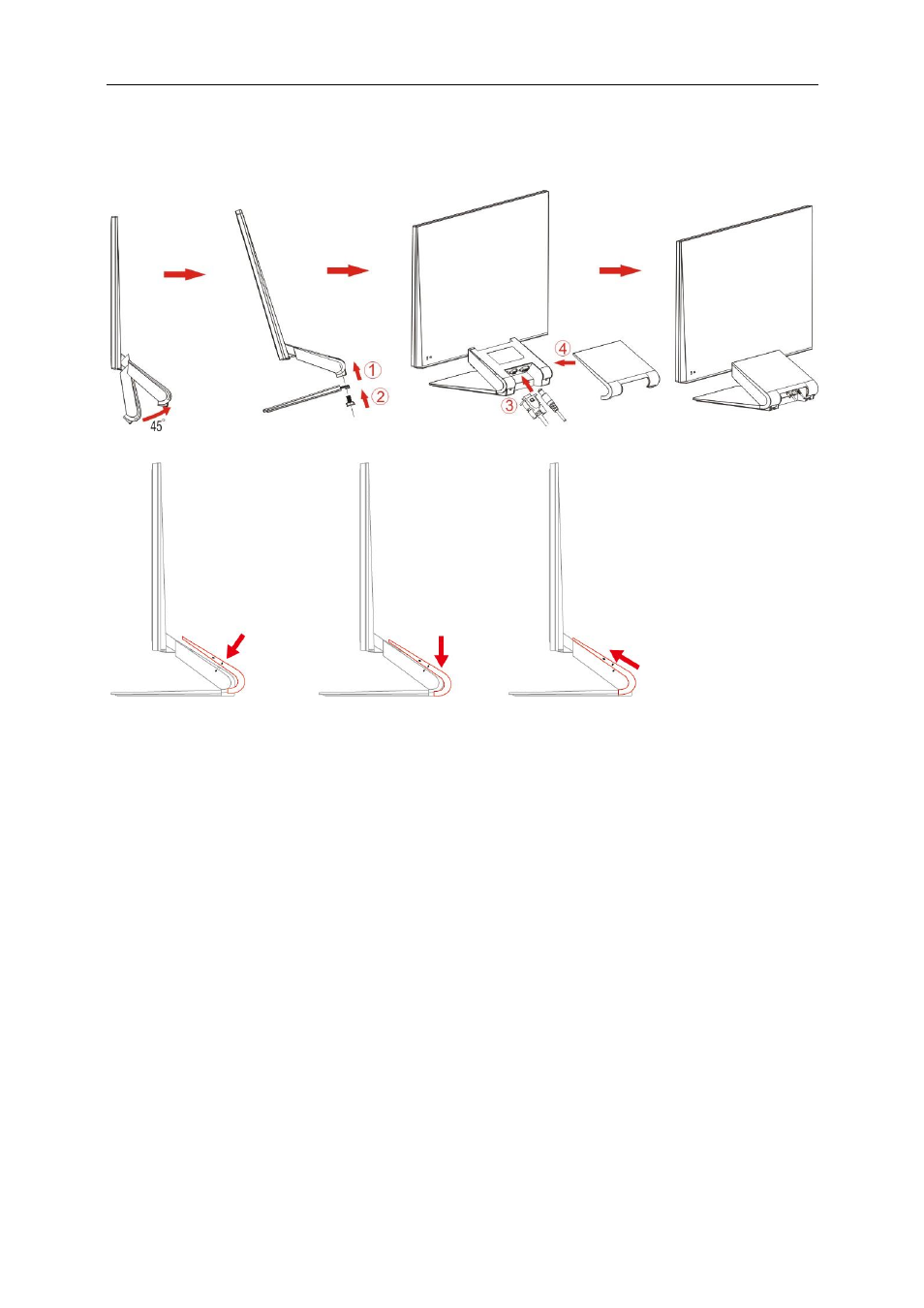
10
Setup Base & Stand Cover
Setup:
Please setup the base following the steps as below.
Please setup the stand cover following the steps below.
1. Align the arrowheads on the stand and the stand cover.
2. Inset the stand cover.
3. Push the stand cover upward till the locking mechanism locked into place.
See also other documents in the category AOC Monitors:
- 177Sa-1 (37 pages)
- 9GLR (1 page)
- LM720BGE (19 pages)
- FT720 (1 page)
- LM-500 (18 pages)
- 917VW (1 page)
- 197S-1 (34 pages)
- FT700 (13 pages)
- LM-700 (20 pages)
- CT700G (7 pages)
- LM745 (1 page)
- LM929 (26 pages)
- 193FWK (1 page)
- LM720 - 17" (1 page)
- 19LVWK (14 pages)
- 919Vwa (1 page)
- 7F-SLK (17 pages)
- LM800 (19 pages)
- 7KLR (15 pages)
- 2230Fa (1 page)
- 2016Sw (1 page)
- 203P (22 pages)
- 173P (20 pages)
- LM560 (20 pages)
- 17" FT700 (1 page)
- 17" LM760 (1 page)
- 7ELR (1 page)
- 9KLR (15 pages)
- LM722 (20 pages)
- LM740 (25 pages)
- 19" (9KLR) (1 page)
- 193P+ - 19" (1 page)
- 2230Fm (26 pages)
- 2216Vw (17 pages)
- 1619Sw (1 page)
- LM960s (1 page)
- CT500G (7 pages)
- F19 (24 pages)
- LM760S (1 page)
- 718Swag1 (57 pages)
- 919Swa1 (47 pages)
- FT710 (13 pages)
- LM914 (26 pages)
- 2019Vwa1 (1 page)
- 2019Vwa1 (47 pages)
