Nterface of, Quipment, Visit ip camera from lan – Agasio A522W User Manual
Page 8: An connection, Earch and set the ip address of the ip camera, 3 visit ip camera from lan, 2 interface of equipment, 1 lan connection, 2 search and set the ip address of the ip camera
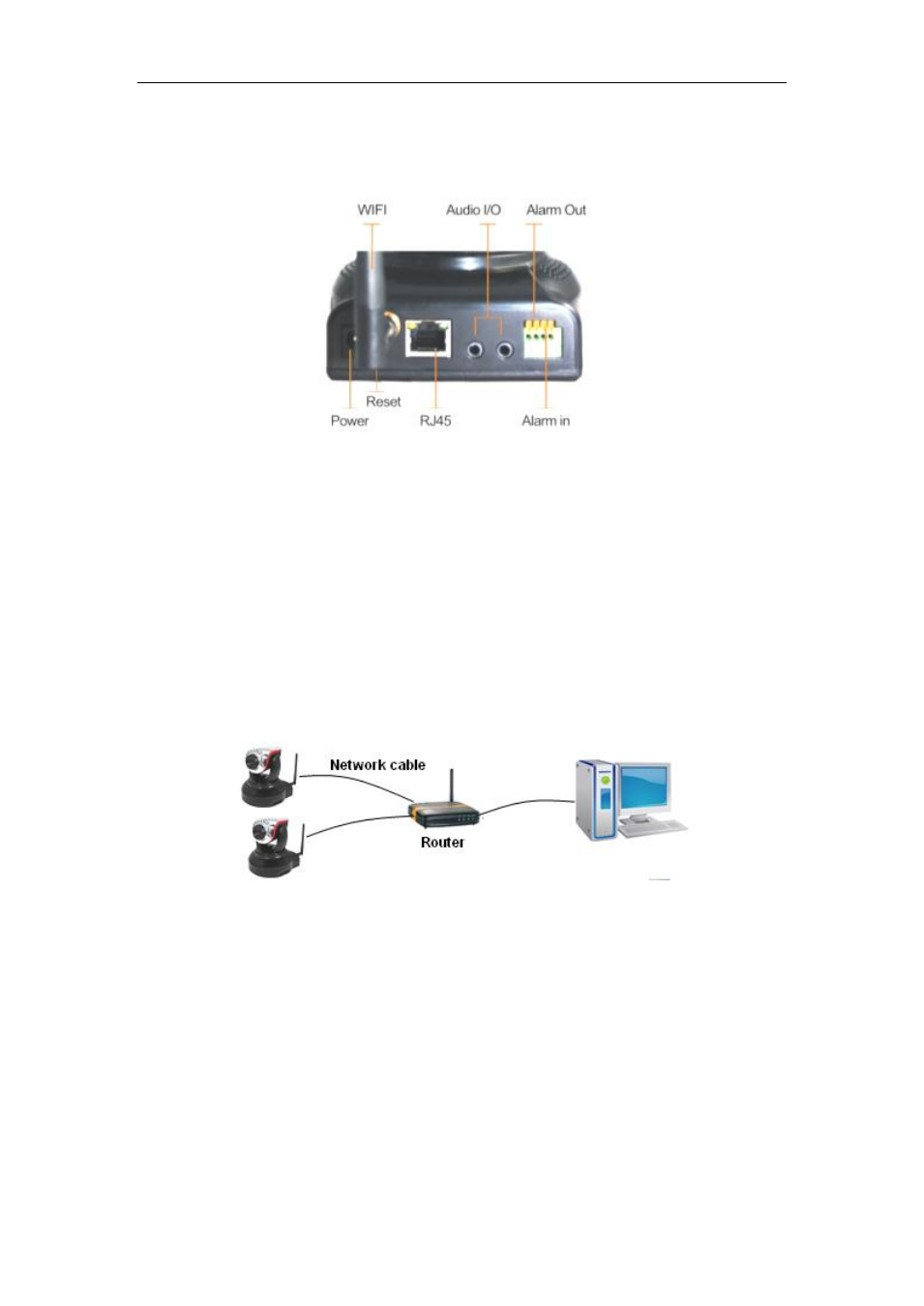
H Series IP Camera User Manual –with Pan/Tilt of Mega pixels
8
2.2 Interface of Equipment
Figure 2
Press the Reset button for 5 seconds or more, the device will return to factory default
and reboot automatically. Please don’t cut off the power of device during this time.
Factory default IP address is 192.168.0.158, User name: admin, password: 123456.
Note: please use 5V power adapter
3 Visit IP Camera from LAN
3.1 Lan connection
Figure 3
3.2 Search and set the ip address of the ip camera
Run “HSearch_en.exe” in the CD, the setting interface as figure 4. Operation Steps:
1)
Click “Search (F3);
2) Choose the device;
3) Change the ip address of the ip camera according to the information in the red frame
on the left. The numbers in the red circle should not be the same;
4)
Put the user name and password into “Authentication” (
By default, the user name
is: admin, password is: 123456
).
5)
Click “Update”
