Battery – Acura 2001 Integra Hatchback - Owner's Manual User Manual
Page 195
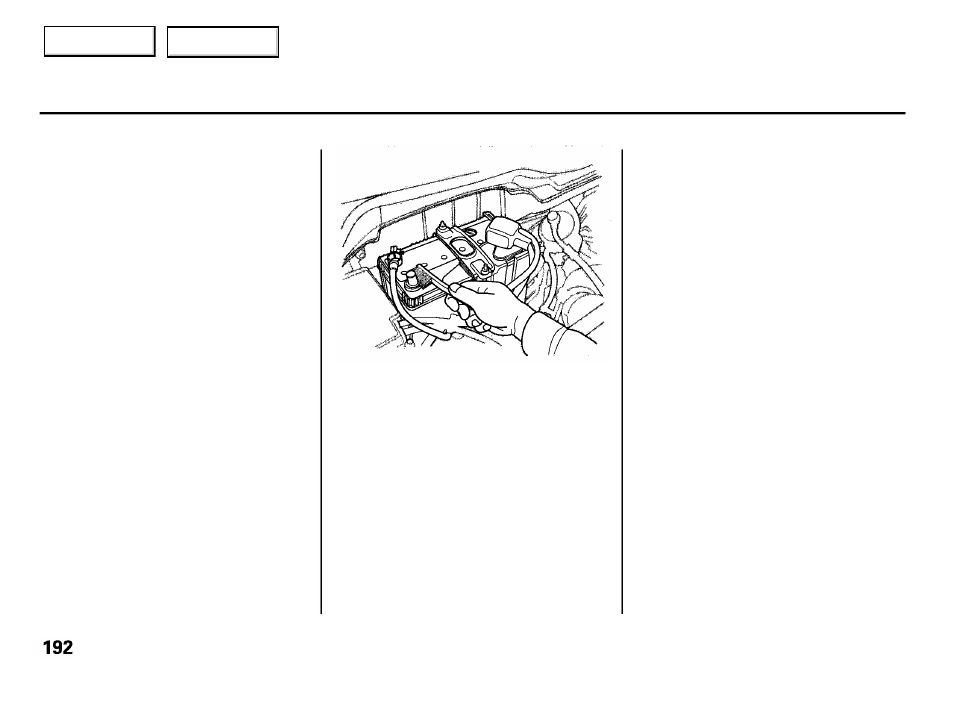
Battery
Check the battery terminals for
corrosion (a white or yellowish
powder). To remove it, cover the
terminals with a solution of baking
soda and water. It will bubble up and
turn brown. When this stops, wash it
off with plain water. Dry off the
battery with a cloth or paper towel.
Coat the terminals with grease to
help prevent future corrosion.
WARNING: Battery posts,
terminals and related accessories
contain lead and lead compounds.
Wash hands after handling.
If the terminals are severely cor-
roded, clean them with baking soda
and water. Then use a wrench to
loosen and remove the cables from
the terminals. Always disconnect the
negative ( — ) cable first and recon-
nect it last. Clean the battery termi-
nals with a terminal cleaning tool or
wire brush. Reconnect and tighten
the cables, then coat the terminals
with grease.
If you need to connect the battery to
a charger, disconnect both cables to
prevent damage to the car's
electrical system.
Maintenance
Main Menu
Table of Contents
- 1992 Legend Coupe - Owner's Manual (1 page)
- 2003 3.2 CL (1 page)
- 1996 TL - Owner's Manual (1 page)
- 2009 RDX (434 pages)
- 2009 RDX - Owner's Manual (433 pages)
- 2010 RL - Owner's Manual (551 pages)
- 2011 MDX - Owner's Manual (184 pages)
- 2011 MDX - Navigation Manual (607 pages)
- 1994 Legend Coupe - Owner's Manual (1 page)
- 1998 NSX - Owner's Manual (1 page)
- 1996 Integra Sedan - Owner's Manual (1 page)
- 2008 RDX 31STK810 (161 pages)
- 2010 RDX - Owner's Manual (514 pages)
- 2005 TL - Owner's Manual (1 page)
- 1992 Integra Sedan - Owner's Manual (1 page)
- 1999 NSX - Owner's Manual (1 page)
- 2001 Integra Hatchback (1 page)
- 1990 Legend Coupe - Owner's Manual (1 page)
- 1997 SLX - Owner's Manual (1 page)
- 2007 RL (1 page)
- 2008 TSX (138 pages)
- 2008 TSX (388 pages)
- 2001 MDX - Owner's Manual (1 page)
- 1993 NSX - Owner's Manual (1 page)
- 1998 Integra Sedan - Owner's Manual (1 page)
- 2004 RL (1 page)
- 1998 TL - Owner's Manual (1 page)
- 1997 Integra Type R - Owner's Manual (1 page)
- 2001 TL (1 page)
- 1996 SLX - Owner's Manual (1 page)
- 1997 NSX - Owner's Manual (1 page)
- 2007 TL (1 page)
- 1995 Integra Hatchback - Owner's Manual (1 page)
- 1994 Legend Sedan - Owner's Manual (1 page)
- 2002 TL (1 page)
- 1995 TL - Owner's Manual (1 page)
- 2007 RDX - Navigation Manual (3 pages)
- 2002 MDX (1 page)
- 1999 RL - Owner's Manual (1 page)
- 2000 3.2 TL (1 page)
- 1997 CL - Owner's Manual (1 page)
- 2001 CL (1 page)
- 1994 Vigor - Owner's Manual (1 page)
- 1999 CL - Owner's Manual (1 page)
- 2003 MDX (1 page)
