Acura 2012 TSX Sport Wagon - Advanced Technology Guide User Manual
Page 16
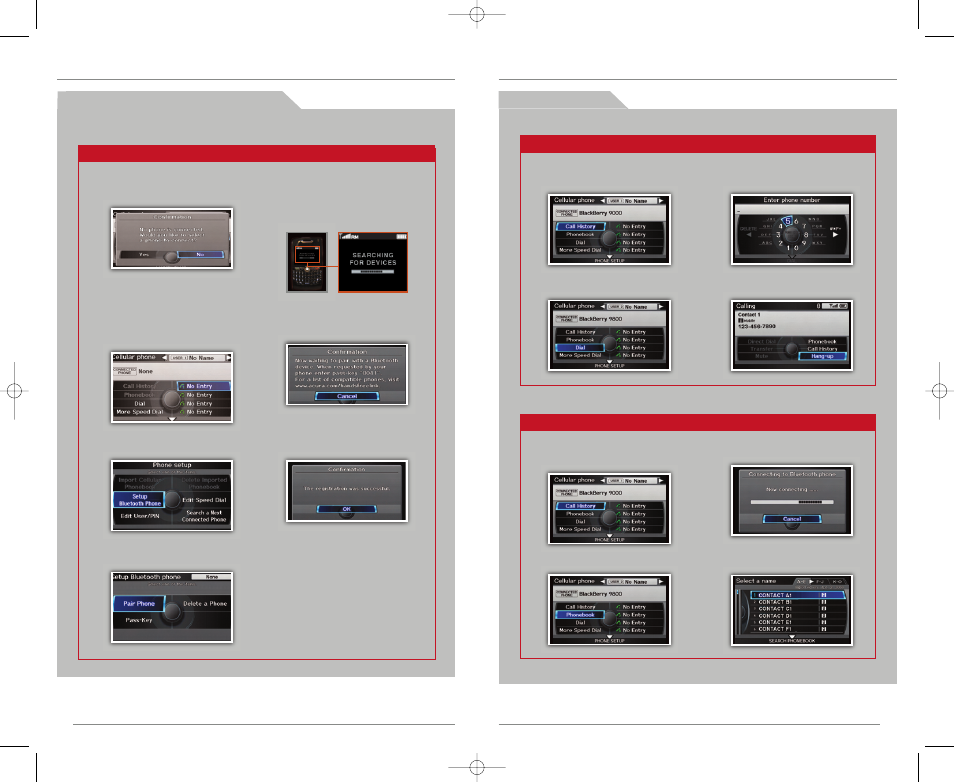
29
28
P a i r i n g Y o u r P h o n e ( c o n t i n u e d )
Press and release the Talk button before you give a command.
3. Say “Setup Bluetooth
phone.”
2. Say “Phone setup.”
6. When your phone prompts
you, enter the 4-digit pass-
key from HFL.
1. Press the Pick-Up button to
access the Cellular Phone
screen.
If a prompt appears asking if
you want to connect to a
phone, say “No” and continue
to step 2.
4. Say “Pair phone.”
7. Follow your phone’s
prompts and connect to
HFL.
Use this pairing method when a phone has already been paired to the
system, or when you want to pair an additional phone.
5. Make sure your phone is in
Discovery mode. Search for
HandsFreeLink from your
phone, and select it when it
appears.
M a k i n g a C a l l
Press and release the Talk button before you give a command.
1. Press the Pick-Up button to
access the Cellular Phone
screen.
2. Say “Dial.”
3. Say the entire phone
number.
4. Say “Dial” to begin the call.
D i a l i n g a N u m b e r
Press and release the Talk button before you give a command.
1. Press the Pick-Up button to
access the Cellular Phone
screen.
2. Say “Phonebook.”
HFL imports your phonebook
if it is not already imported.
3. Say the number of the
entry you want to call.
* Visit www.acura.com/handsfreelink to check if this feature is available on your phone.
U s i n g t h e I m p o r t e d P h o n e b o o k *
12 TSX 5D ATG:ATG_NEW STYLE
6/1/2011
2:29 PM
Page 16
