Acura 2012 RDX - Advanced Technology Guide User Manual
Page 9
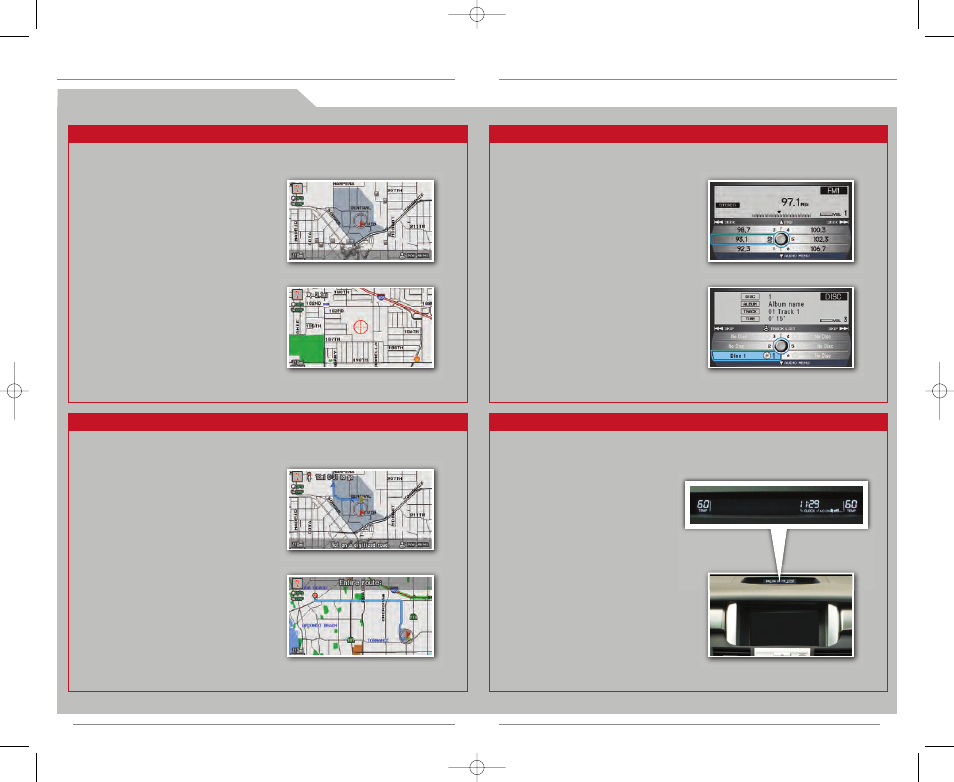
14
C o m m o n l y U s e d V o i c e C o m m a n d s
Press and release the Navi Talk button before you give a command.
Press and release the Navi Talk button before you give a command.
Say a command like “Display
restaurant” to see restaurant
icons appear on the map.
L o c a t e P o i n t s o f I n t e r e s t
Say a command like “Display gas
stations” to see gas station icons
appear on the map.
After a destination is entered, say
“How far to the destination?” to
hear the remaining distance.
G e t N a v i g a t i o n R o u t e I n f o r m a t i o n
Say “Display entire route” to see
the routing method the system
mapped for your destination.
Press and release the Navi Talk button before you give a command.
Press and release the Navi Talk button before you give a command.
Say a command like “Radio 97.1
FM” to select that station.
M a k e A u d i o S e l e c t i o n s
Say a command like “CD play
track 1” to hear that song on a
currently inserted CD.
Say a command like “Air
conditioner on” to adjust the
climate setting.
A d j u s t t h e V e h i c l e ’ s C l i m a t e S e t t i n g
Say a command like “Fan speed
4” to adjust the fan speed.
15
12 RDX ATG:ATG_NEW STYLE
7/6/2011
3:33 PM
Page 9
