Acura 2014 RLX Hybrid - Advanced Technology Guide User Manual
Page 19
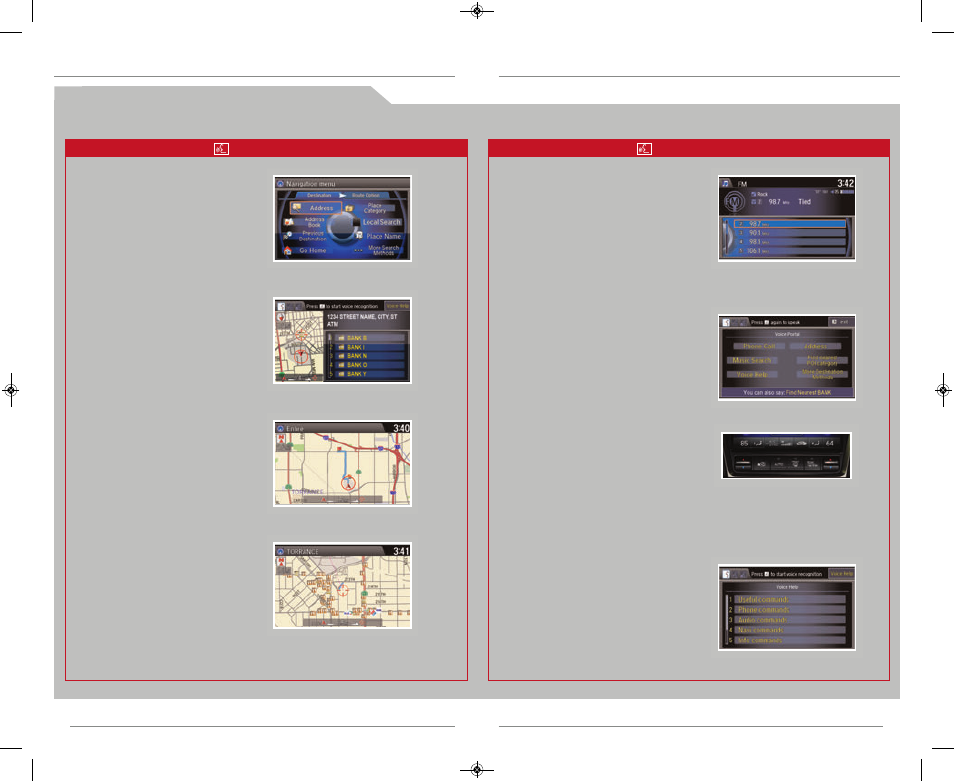
C o m m o n l y U s e d V o i c e C o m m a n d s
34
35
G e n e r a l C o m m a n d s
• Display map
• Display menu
• Display phone
• Information
• Display audio screen
•What time is it?
F i n d P l a c e C o m m a n d s
• Find nearest:
- ATM - Acura dealer
- gas station - airport
- Mexican - hospital
restaurant - bank
- post office
N a v i g a t i o n C o m m a n d s
• How long/far to the destination?
• Display destination map
• Display entire route
D i s p l a y C o m m a n d s
• Display (or hide):
- ATM
- gas station
- restaurant
- post office
• Display north up/heading up
• Zoom in/out
• Go home
• Display current location
A u d i o C o m m a n d s
• Radio on
• Radio # FM/AM
• Radio preset 1/2/3/4/5/6
• XM channel #
• XM preset 1/2/3/4/5/6
• DISC play
• DISC play track #
• DISC skip forward/back
• iPod/USB/HDD play
P h o n e C o m m a n d s
• Call by name
• Call by number
C l i m a t e C o n t r o l C o m m a n d s
• Air conditioner on/off
• Rear defrost on/off
• Climate control recirculate/
fresh air
• Fan speed up/down
• Temperature # degrees
(# = 57–87)
• Temperature max hot/cold
H e l p C o m m a n d s
• Voice help (list of all
available commands by
category)
Here are some examples of commonly used voice commands. Try some of these to
familiarize yourself with the voice command system.
Press and release the Talk button before you say a command.
Press and release the Talk button before you say a command.
14 RLX Sport Hybrid_ATG_NEW STYLE 9/27/2013 7:37 AM Page 19
