Using speed dial – Acura 2015 TLX - Navigation Manual (Without Software Update) Ver. ST02 User Manual
Page 248
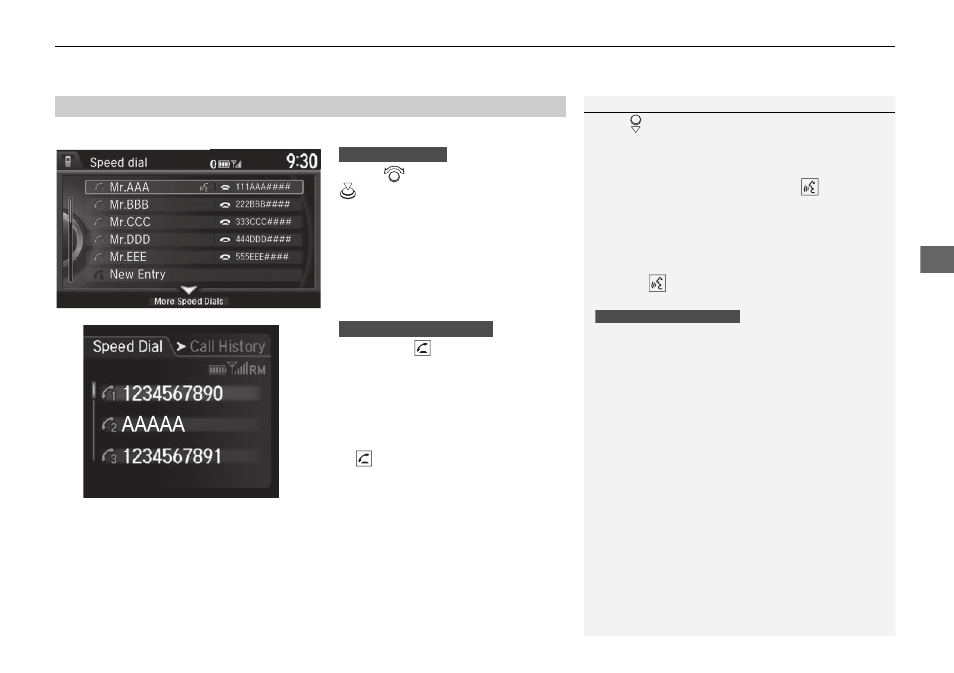
247
uu
Bluetooth® HandsFreeLink®
u
Making a Call
Blu
e
too
th
® Han
d
sFr
e
e
L
in
k
®
H MENU button (on Phone Screen)
u
Speed Dial
Rotate
to select a number. Press
.
u
Dialing starts automatically.
1. Press the
button.
2. Move the left selector wheel left to
select Speed Dial.
3. Roll the left selector wheel to
select a number.
4. Push the left selector wheel or the
button.
u
Dialing starts automatically.
■
Using Speed Dial
1
Move
to select More Speed Dials to view another
paired phone's speed dial list. You can make a call
from that list using the currently connected phone.
When a voice tag is stored, press the
button to
call the number using the voice tag.
2 Setting Up Speed Dialing P. 226
Any voice-tagged speed dial entry, phonebook name
or number can be dialed by voice from any screen.
Press the
button and follow the prompts.
The speed dial displays the 20 speed dial entries.
Multi-information Display
Navigation screen
Multi-information Display
- 1992 Legend Coupe - Owner's Manual (1 page)
- 2003 3.2 CL (1 page)
- 1996 TL - Owner's Manual (1 page)
- 2009 RDX - Owner's Manual (433 pages)
- 2009 RDX (434 pages)
- 2010 RL - Owner's Manual (551 pages)
- 2011 MDX - Owner's Manual (184 pages)
- 2011 MDX - Navigation Manual (607 pages)
- 1994 Legend Coupe - Owner's Manual (1 page)
- 1998 NSX - Owner's Manual (1 page)
- 1996 Integra Sedan - Owner's Manual (1 page)
- 2008 RDX 31STK810 (161 pages)
- 2010 RDX - Owner's Manual (514 pages)
- 2005 TL - Owner's Manual (1 page)
- 1992 Integra Sedan - Owner's Manual (1 page)
- 1999 NSX - Owner's Manual (1 page)
- 2001 Integra Hatchback (1 page)
- 1990 Legend Coupe - Owner's Manual (1 page)
- 1997 SLX - Owner's Manual (1 page)
- 2007 RL (1 page)
- 2008 TSX (138 pages)
- 2008 TSX (388 pages)
- 2001 MDX - Owner's Manual (1 page)
- 1993 NSX - Owner's Manual (1 page)
- 1998 Integra Sedan - Owner's Manual (1 page)
- 2004 RL (1 page)
- 1998 TL - Owner's Manual (1 page)
- 1997 Integra Type R - Owner's Manual (1 page)
- 2001 TL (1 page)
- 1996 SLX - Owner's Manual (1 page)
- 1997 NSX - Owner's Manual (1 page)
- 2007 TL (1 page)
- 1995 Integra Hatchback - Owner's Manual (1 page)
- 1994 Legend Sedan - Owner's Manual (1 page)
- 2002 TL (1 page)
- 1995 TL - Owner's Manual (1 page)
- 2007 RDX - Navigation Manual (3 pages)
- 2002 MDX (1 page)
- 1999 RL - Owner's Manual (1 page)
- 2000 3.2 TL (1 page)
- 1997 CL - Owner's Manual (1 page)
- 2001 CL (1 page)
- 1994 Vigor - Owner's Manual (1 page)
- 1999 CL - Owner's Manual (1 page)
- 2003 MDX (1 page)
