Reports, Printed on reset reports only – Casio CE-2400 User Manual
Page 76
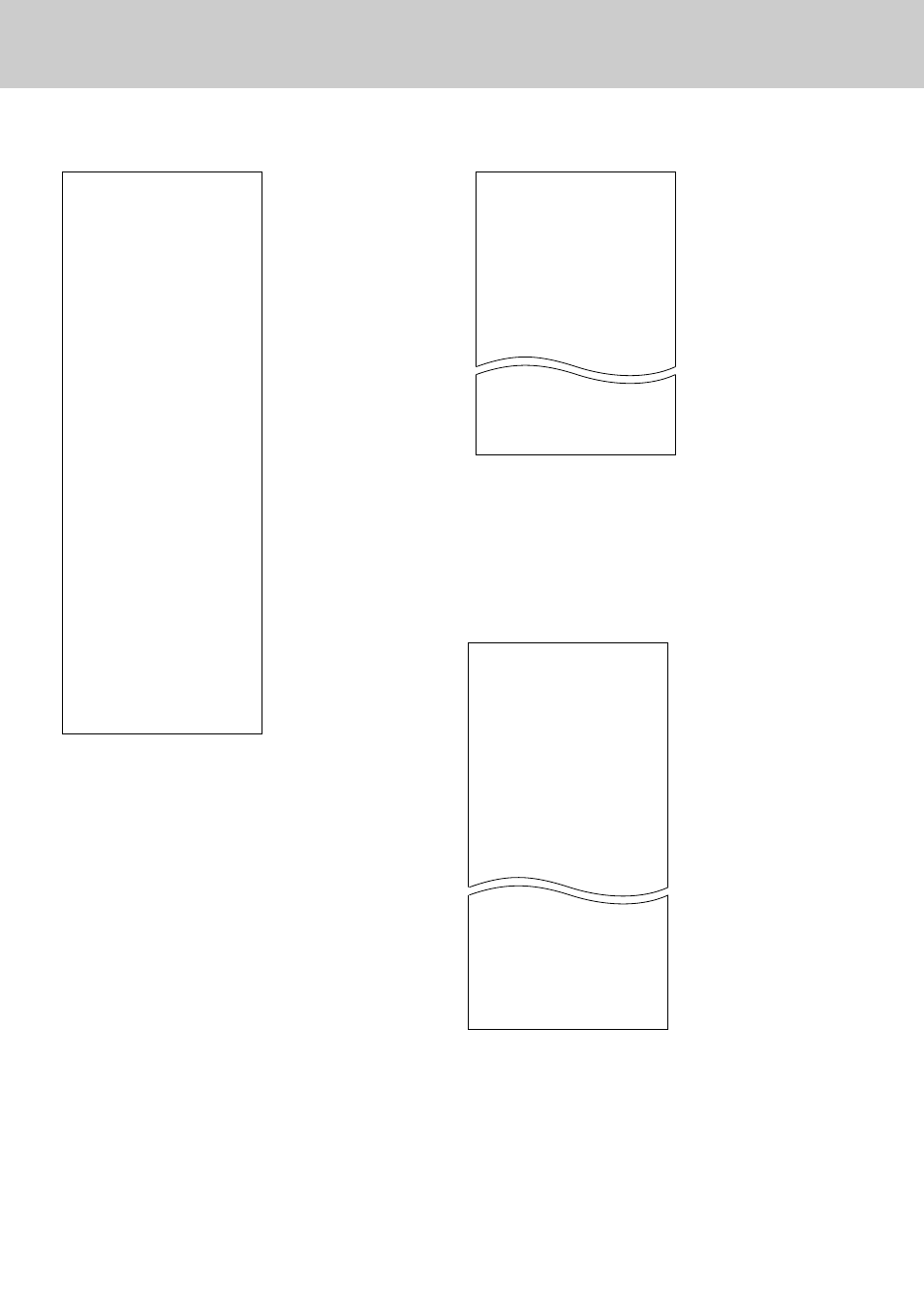
76
12•01•96
01 19:45
1 n0175
Z 0001
2p 12
•14•40
3p 21
•27•30
4p
5
•7•00
5p
10
•15•00
⁄4p
8
•20•00
⁄5p
12
•36•00
⁄6p
5
•50•00
¤8p
3
•60•00
‹2p
13
•65•00
‹7p
2
•60•00
›5p
4
•24•00
•••••••••
95
•378•70 T
Reports
*1
Printed only when the clerk control function is active
on the cash register.
*2
Printed on RESET reports only.
*3
PLUs/sub-departments for which the amount and
number of items are both zero are not printed.
PLU/sub-dept. READ/RESET report
Hourly sales READ/RESET report
Periodic sales READ/RESET report
12•01•96
01 19:50
1 n0176
Z 0001
10•11
n 17
•171•83
11•12
n 21
•196•20
•••••••••
n 68
•3356•29
––––– Date
––––– Machine No./Time
––––– Clerk No.
*1
/
Consecutive No.
––––– Non resettable No. of resets
*2
X = READ/Z = RESET
––––– 10:00 to 11:00
––––– No. of customers
*3
––––– 10:00 to 11:00 amount
*3
––––– Total no. of customers
––––– Total amount
––––– Date
––––– Machine No./Time
––––– Clerk No.
*1
/
Consecutive No.
––––– Non resettable No. of resets
*2
XX = READ/ZZ = RESET
––––– Department No./Department No.
of items
*3
––––– Department amount
*3
––––– Gross No. of items
––––– Gross amount
––––– No. of customers
––––– Total amount
*1
Printed only when the clerk control function is active on
the cash register.
*2
Printed on RESET reports only.
*3
Departments for which the amount and number of items
are both zero are not printed.
12•01•96
01 20:05
1 n0183
Z 0001
Z
1 69
•339•50
2 19
•62•70
3 31
•139•10
4 23
•132•00
0 16
•94•90
253
•1146•90 T
n 100
•1217•63N
*1
Printed only when the clerk control function is active on
the cash register.
*2
Printed on RESET reports only.
*3
Hours for which the amount and number of customers
are both zero are not printed.
––––– Date
––––– Machine No./Time
––––– Clerk No.
*1
/Consecutive No.
––––– Non resettable No. of resets
*2
X = READ/Z = RESET
––––– PLU/sub-dept. No./No. of items
*3
––––– PLU/sub-dept. amount
*3
––––– Total No. of items
––––– Total amount
