Kofax INDICIUS 6.1 User Manual
Page 46
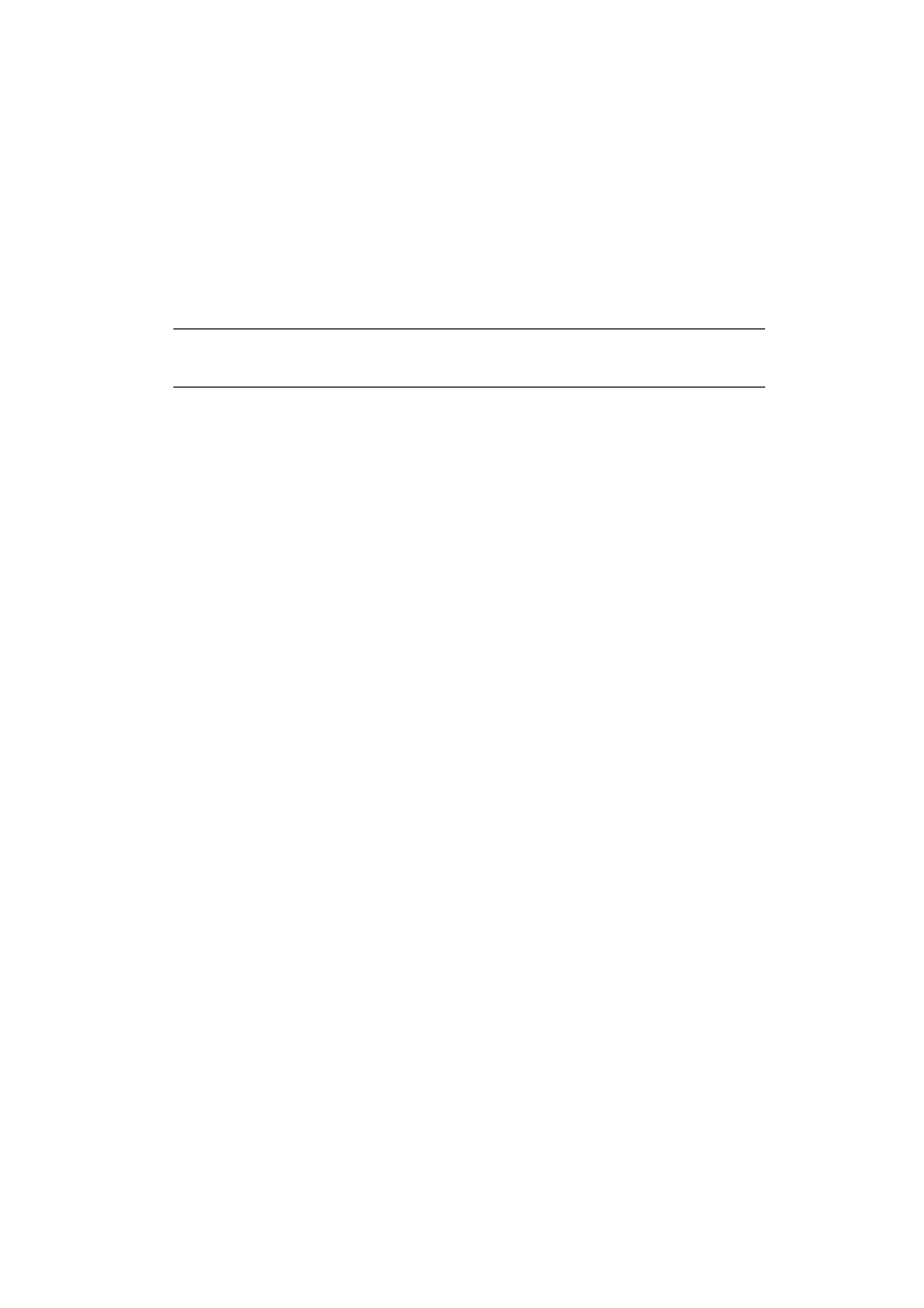
Chapter 4
36
Installation Guide
Setting up the Service to use Remote Configuration Files
Windows Services cannot access files stored on mapped network drives.
When setting up a service, the paths to its configuration files (as specified in its setup
dialog in Kofax Capture) should not reference mapped drives.
If the configuration files exist on another computer on the network, reference the files
using UNC paths, for example:
\\server\config\demo.idf
When installing the service, you will need to specify a user account which has access
to this location.
Note
If the configuration files are held on a local drive then they can be specified in
the usual way.
Tracking the Service Status
During normal production, the service will process batches without notification to
any external monitoring process. However, the service contains a trace mechanism
that can be used to log additional events to the Windows Application Log in order to
verify that the service is working correctly or to debug problems with the service.
The “trace level” setting for the service is set at install time and is stored in the
registry. By default, the trace level is 0 (no tracing). Higher trace levels cause more
detailed events to be logged.
