Ascent capture add-ins components – Kofax Business Interaction Server User Manual
Page 6
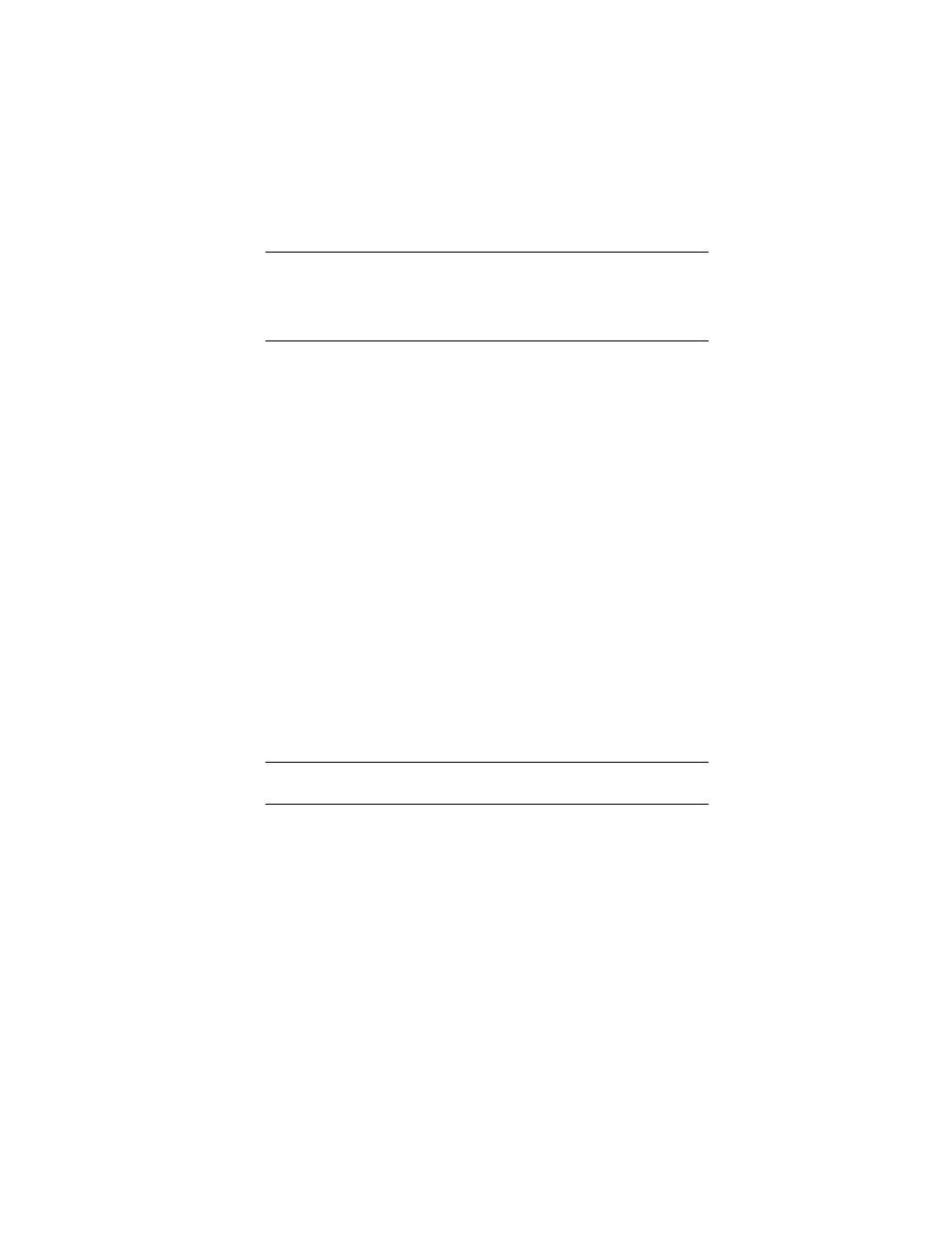
2
Kofax Business Interaction Server Component Installation Guide
Important
Business Interaction Server installs with a default concurrent user
site license and an evaluation license that is valid until 15 September, 2008. The
license adds the line “This is a trial version of Business Interaction Server” to the
footer of each confirmation and notification message: When you install a
production license the footer is not added.
Template Designer
An application to create “templates” that control the look, layout, and content of
the email or fax confirmation and notification messages.
**Install on a computer where it can be used by the person designing templates
and that can connect to the Business Interaction Server via http.
Component Documentation
The documentation for the Business Interaction Server components.
**Install where Adobe Reader and a Web browser are installed, so the welcome
screen, Help, and PDF documentation can be viewed.
Sample Databases
Optional sample databases that can be used to perform data lookup. See the
Kofax Business Interaction Server Configuration Guide for information about data
lookup.
Sample Templates
A growing collection of sample templates that you can open and explore in
Kofax Template Designer while you learn how to create your own templates.
**Install where you can access the samples from the Kofax Template Designer
application. By default, sample templates are installed in C:\Program
Files\Kofax\Business Interaction Server\Avalin\SampleTemplates.
Fax Connectors
Required to send fax confirmations or notifications through a TOPCALL or a
RightFax server. See the Kofax Business Interaction Server Configuration Guide for
information about configuring fax connectors.
**Install on the same computer as the Business Interaction Server.
Note
To send messages through a RightFax server, you need RightFax FaxUtil
installed on the computer where the RightFax fax connector (RWS) is installed.
Ascent Capture Add-ins Components
Release Script
An Ascent Capture release script that triggers a confirmation workflow when an
Ascent Capture batch is released.
**Install on the Ascent Capture Server.
Ascent Xtrata Pro Validation Add-in
An Ascent Xtrata Pro Validation module plug-in where the validation operator
can trigger a notification workflow.
