History, 1 edit a telephone number, Edit a telephone number – Kofax Communication Server 9.1.1 User Manual
Page 13
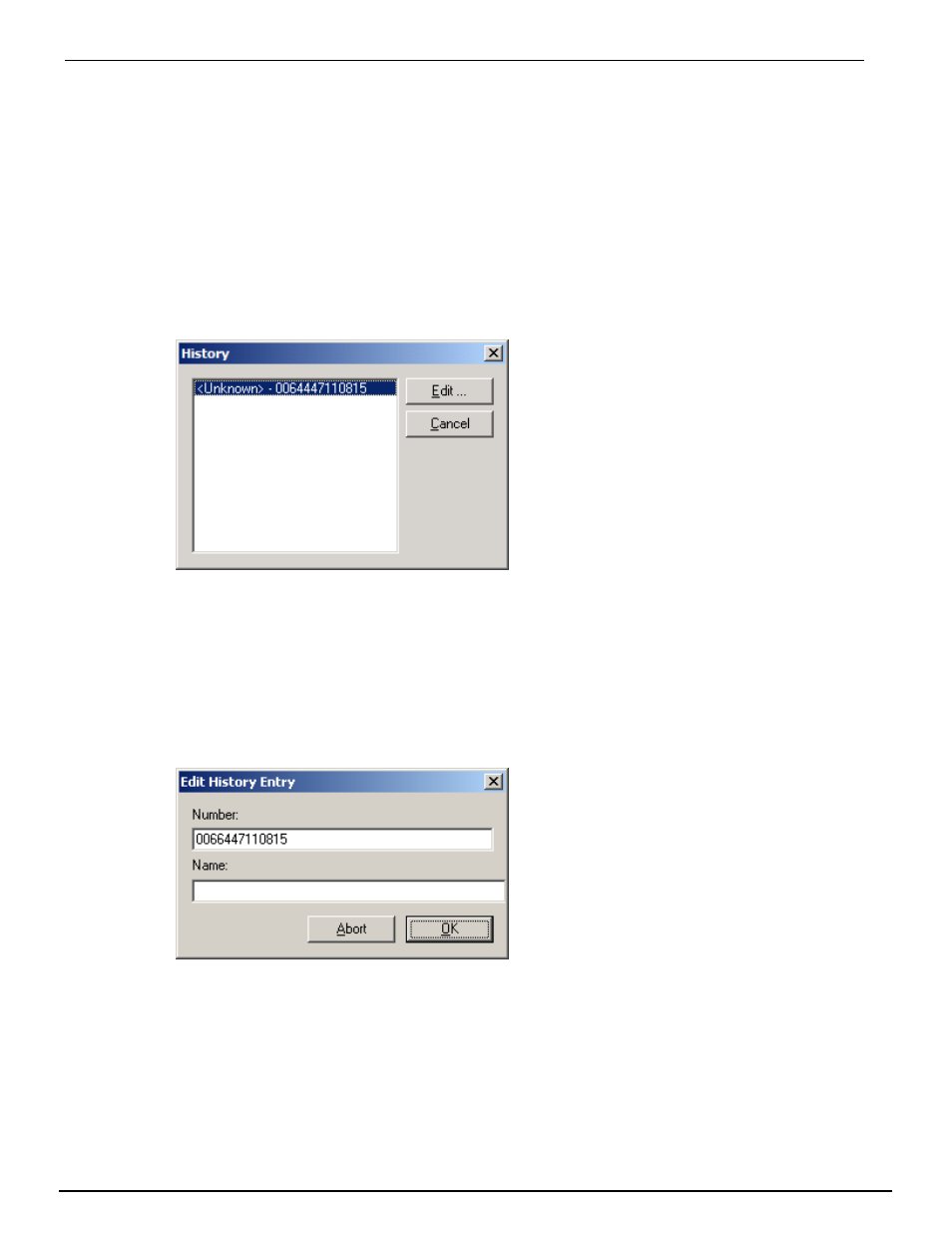
TCDialer
Version 1.02.00
User Manual
© Copyright Kofax, Inc. All information is subject to change without notice.
13
8. History
TCDialer records the dialed telephone numbers in a history list. The length of the list is limited to 10
telephone numbers. The limit can be expanded with a configuration setting. Ask your administrator if you
need more than 10 entries in the list. If the list limit is reached and you enter a new telephone number, the
last telephone number in the list will be deleted.
If you click the History button the History dialog opens where you can:
1)
Select a telephone number that you want to call by double clicking it.
2)
Edit a telephone number.
8.1
Edit a Telephone Number
1)
To edit a telephone number, select a telephone number in the list with the mouse.
Note: To select a telephone number in the list you must click on it with the left mouse button.
2)
If you have selected a telephone number click Edit.
3)
The Edit History Entry dialog opens where you can change the number and where you can enter a
name for the telephone number.
4)
To save the changes click OK. To discard the changes click Abort.
