Correcting website security issues, Url signatures – Kofax Export Connector for ERP 2.4.9 User Manual
Page 18
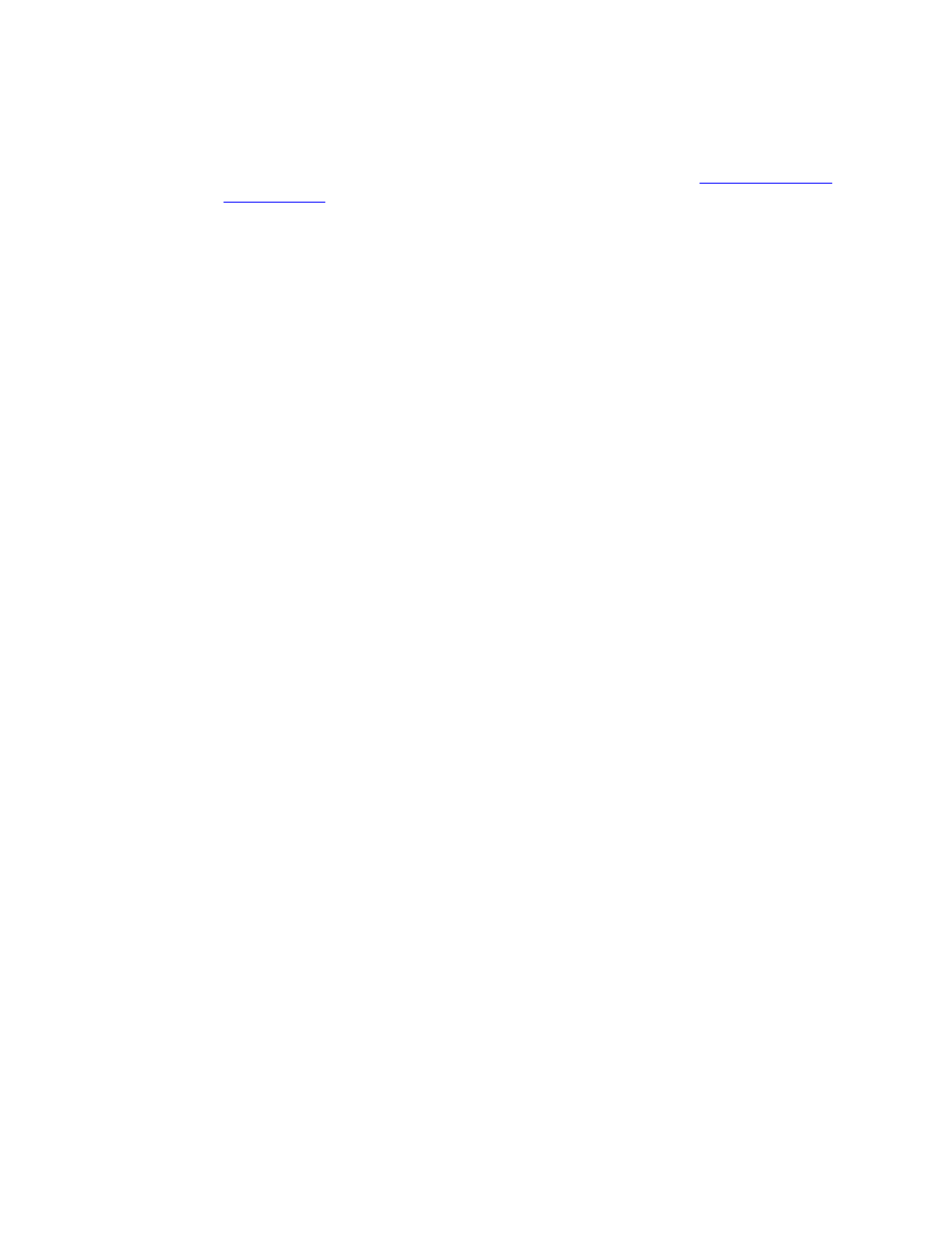
Planning Your Installation
18
Kofax Export Connector for ERP Installation Guide
8 Click OK and close all open windows.
9 Browse to the site again.
10 If Internet Explorer displays a website security certificate error, go to
.
Correcting Website Security Issues
1 If Internet Explorer displays a website security certificate error, click Continue to this
website (not recommended).
2 Click Certificate Error and select View Certificates.
3 Click Install Certificate Error.
Internet Explorer displays a wizard.
4 Click Next to continue.
5 Select Place all certificates in the following store.
6 Click Browse.
7 Select Trusted Root Ceritification Authorities and click OK.
8 Click Next and Finish.
9 If the system displays a security warning, click Yes and OK to dismiss the message.
10 Select Tools > Internet Options.
11 Select the Security tab.
12 Click Sites.
13 Click the Trusted Sites icon.
14 Confirm the URL and click Remove.
15 Close the window.
16 Restart Internet Explorer.
URL Signatures
Set appropriate values for both the SAP No signature field in transaction code OAC0 and the
KEC-ERP Signature check box.
