Clarion APX4241 User Manual
Page 7
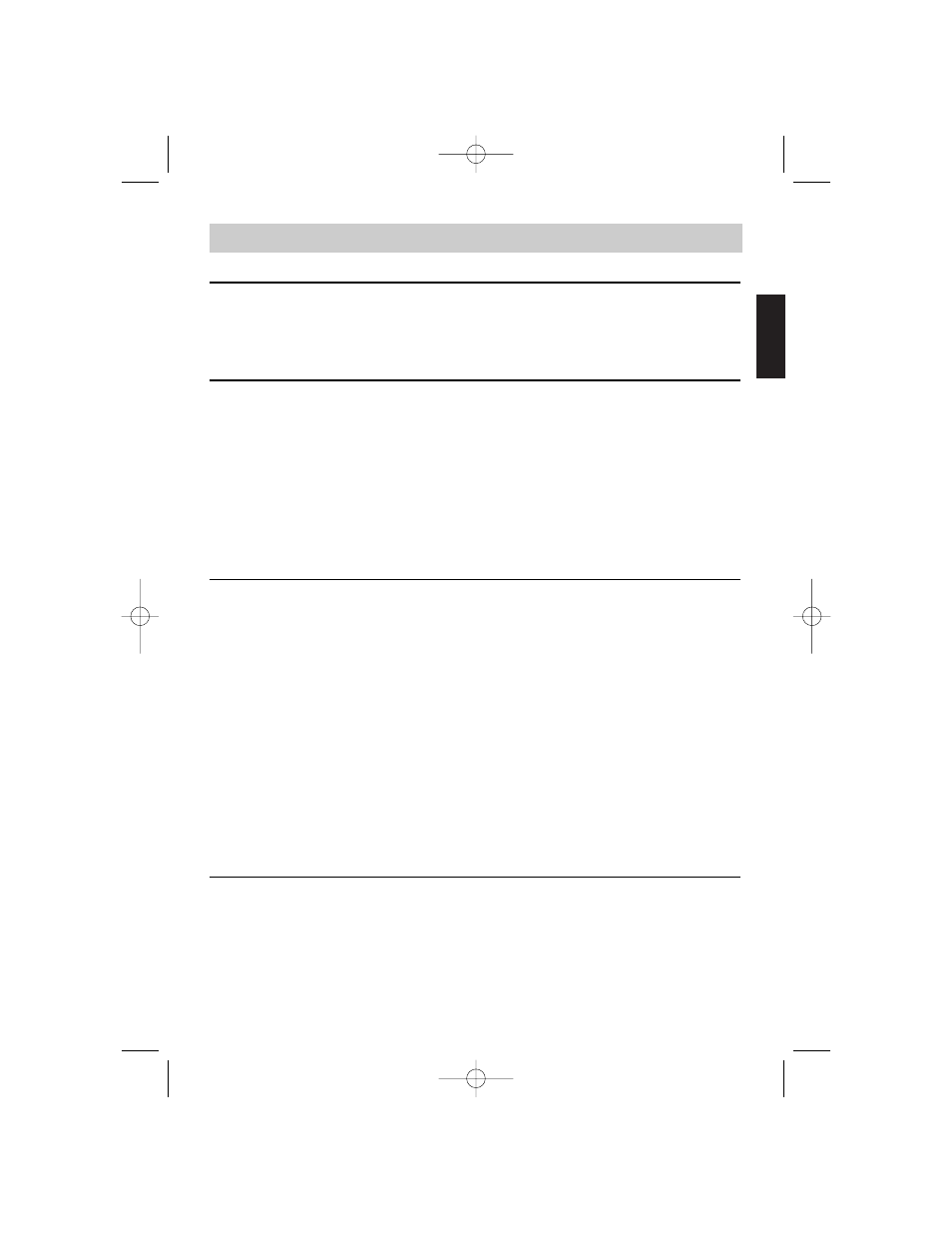
English
7
4. OPERATIONS
Setting the operating level
The gain controls allow you to set the nominal operating level of the amplifier from
250mV to 2.5V for RCA inputs or 500mV to 5V for speaker level inputs. This wide
adjustment range accommodates virtually any source unit brand.
Improving bass sound
The amplifiers feature a narrow-frequency band bass boost circuit (known as
“high-Q”). The bass boost control acts much like an equalizer with switchable gain
fixed at 50Hz.
Use this control to tune low-frequency audio response to compensate for a less than
ideal subwoofer enclosure design. The added boost produces rich, full bass tones
that are normally difficult to reproduce in the car audio environment.
Note:
If you don’t want to boost the bass frequencies, set this control to “OFF.”
Designing a more advanced system
Freq (Hz) controls
The crossover frequency is fully adjustable between 50Hz and 300Hz (30-300Hz
on the APX1301). Use the high-pass/low-pass filter controls, along with your speaker
manufacturer’s recommended crossover frequencies, to quickly design a more
advanced system.
Note:
If you set either of the X-Over mode switches “OFF,” varying the Freq (Hz)
control has no effect.
X-Over mode switches
These switches are equipped with 12dB per octave electronic filters for precise
frequency attenuation with minimal phase distortion. To activate each filter, slide the
X-Over mode switch to either HP or LP (APX4241 and APX2121 only).
Connecting a source unit without RCA outputs
The speaker level inputs provide connections for a high-level stereo source. Use
them if your source unit does not have RCA outputs.
apx2121_4241_1301.qxd 2/6/2008 11:57 AM Page 7
