Snapshot manager, Digibank manager (monomachine mkii versions only) – Elektron Monomachine User Manual
Page 6
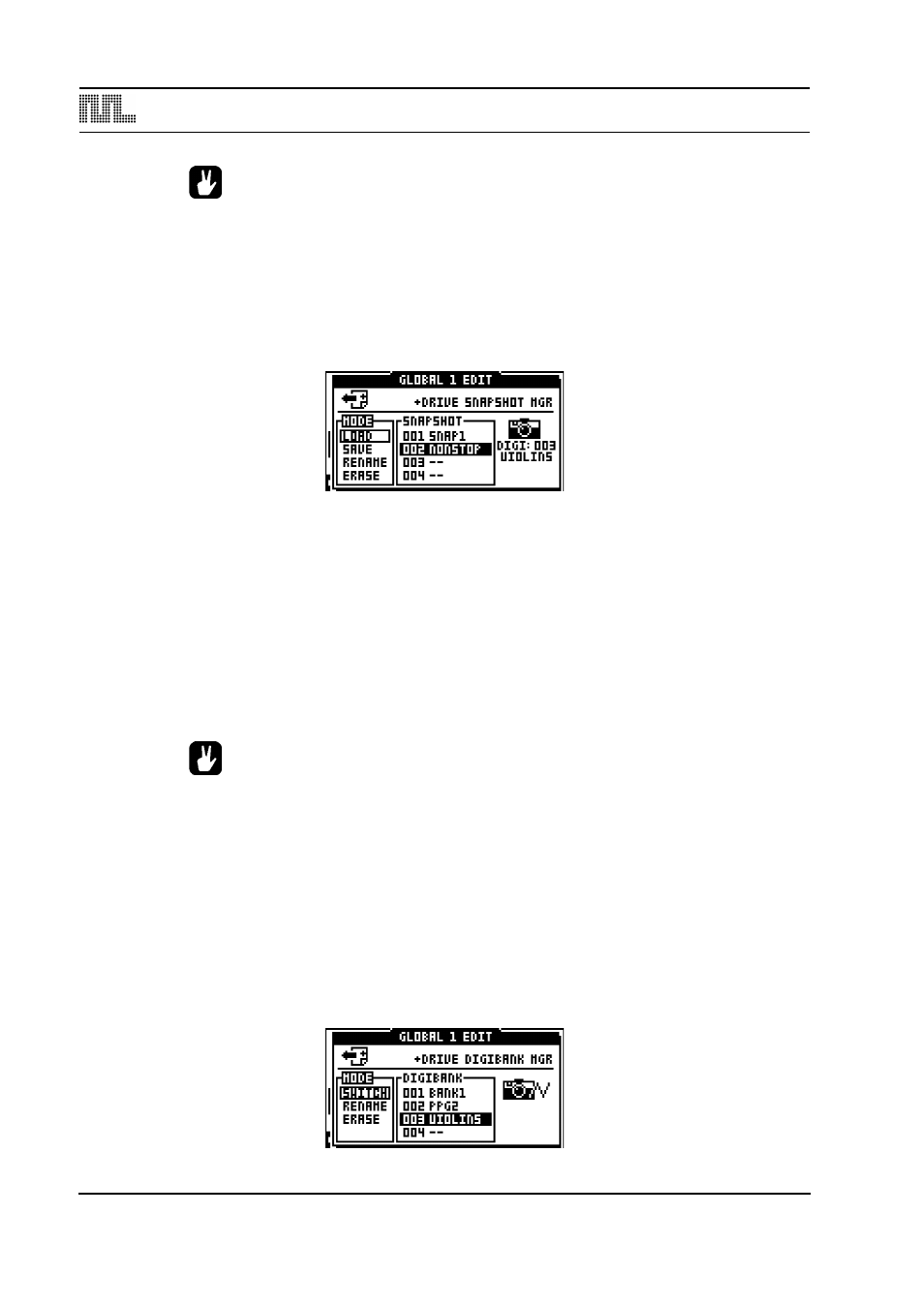
+DRIVE STRUCTURE AND FUNCTIONALITY
4
•
At the bottom of the +DRIVE SETTINGS menu you will see how many Snapshots
and Digibanks your unit contains.
•
The NEGOTIATE setting in the TURBO menu will just like the QUICK MODE setting
stay the same no matter which Snapshot that is loaded.
SNAPSHOT MANAGER
In this menu you can load, save, rename and erase Snapshots.
In the MODE column you select which action you want to perform.
LOAD will load one of the 128 available Snapshots.
SAVE will save the content in the Battery Backed Memory to one of the 128 Snapshot loca-
tions.
RENAME makes it possible to rename Snapshots. A Snapshot name can contain a maxi-
mum of 8 characters.
ERASE will erase the selected Snapshot from the +Drive.
•
For faster scrolling in the list, hold down the [FUNCTION] button and press the
[UP]/[DOWN] arrow keys.
•
A Snapshot remembers your mute settings and if your unit is in song or pattern
mode.
•
To the right, under the camera icon, you can see which Digibank that is linked to
the Snapshot. If you switch Digibanks the new Digibank assignment will be graph-
ically updated once the Snapshot is saved. The changes will be reflected immedi-
ately in the DIGIPRO MGR menu though.
DIGIBANK MANAGER (MONOMACHINE MKII VERSIONS ONLY)
In the DIGIBANK MANAGER menu you can switch, rename and erase Digibanks.
