Ignition switch, Horn switch (optional), 12v power outlet – Cub Cadet 430d User Manual
Page 8: Light switch, Cargo box electric lift switch (optional), Rear power outlet (optional), Warning light cluster, Horn switch, Cargo box electric lift switch, Rear power outlet
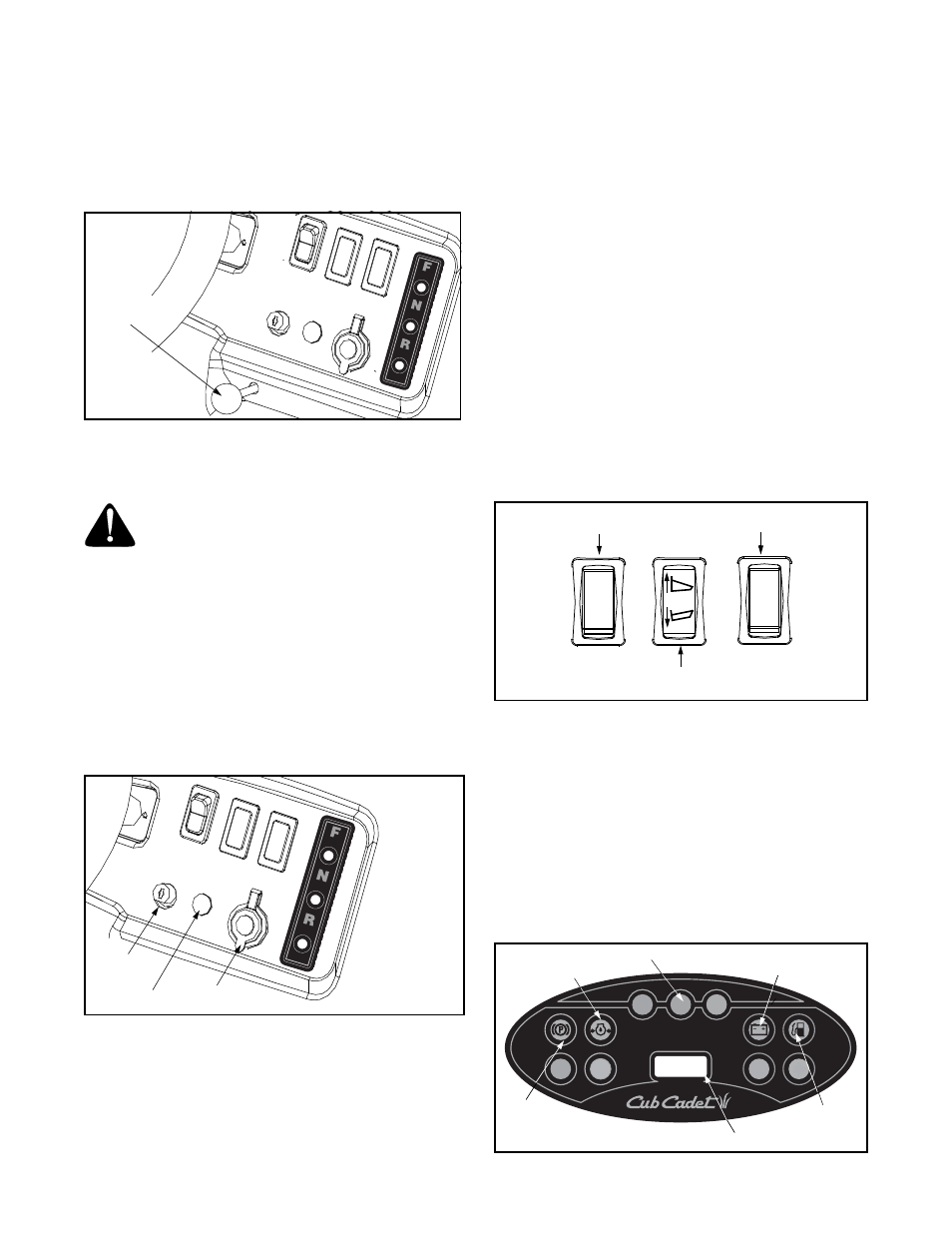
8
•
To engage the parking brake, push brake pedal
down firmly, pull out on the parking brake latch, and
release foot from brake pedal. Brake pedal will stay
down and parking brake light on dash will come on
to indicate parking brake is engaged.
•
To release parking brake, push down on brake
pedal and parking brake latch will release.
Figure 3
Ignition Switch
WARNING: Never leave a running machine
unattended. Always set parking brake, stop
engine and remove key to prevent unintended
starting.
The ignition switch is located on the right side of the
dash panel. To start the engine, insert the key into the
ignition switch and turn clockwise to the START
position. Release the key into the Run position once
engine has fired. See Figure 4.
NOTE: The shift controller will return the transmission to
neutral when the key is turned off. If the lever under the
cargo box is not in neutral it must be manually returned
to neutral to start engine. Refer to SECTION
8:Troubleshooting, page 20, Figure 22.
Figure 4
Refer to Starting The Engine in the Operation Section of
this manual for detailed starting instructions
Horn Switch
(Optional)
The horn switch is located on the right side of the dash
panel. Push button to activate horn. See Figure 4.
12V Power Outlet
The 12V power outlet is located on the right side of the
dash panel. It is used for the convenience of plugging in
accessories that require a power source with a
maximum load of 5 amps at 12 volts. See Figure 4.
Light Switch
The light switch is located on the right side of the dash
panel. Push in top/bottom of switch to activate or turn off
lights. See Figure 5.
Cargo Box Electric Lift Switch
(Optional)
If equipped, the cargo box electric lift switch is located
on the right side of the dash panel. It activates lift to
raise and lower cargo box. See Figure 5.
Rear Power Outlet
(Optional)
If equipped, the rear power outlet is located on the right
side of the dash panel. It turns power on and off for the
rear outlet. See Figure 5.
Figure 5
Warning Light Cluster
The warning light cluster is located in the middle of the
dash panel. There are four warning lights: alternator dis-
charge light, parking brake light, engine oil pressure
light, and low fuel light. The parking brake light indicates
when parking brake is engaged. The engine oil pressure
light activates when engine has low oil pressure. The
alternator discharge light will indicate that the alternator
is not charging. The low fuel light activates when fuel is
low in tank. See Figure 6.
Figure 6
Parking Brake
Latch
NEUTRAL
FOR
WARD
REVERSE
Ignition
Horn Plug
12V Power
Outlet
NEU
TRA
L
FORWA
RD
REV
ERSE
Switch
Cargo Box Electric
Lift Switch
(Optional)
Rear Power
Outlet
(Optional)
Light Switch
F
N
R
HOURS 1/10
HOURS 1/10
HOURS 1/10
F
N
R
Alternator
Discharge Light
Low Fuel
Light
Engine Oil
Pressure Light
Parking
Brake
Hour Meter
Light
Gear Lights
