4 play back mode – COP-USA ALC-DVR32-SL User Manual
Page 5
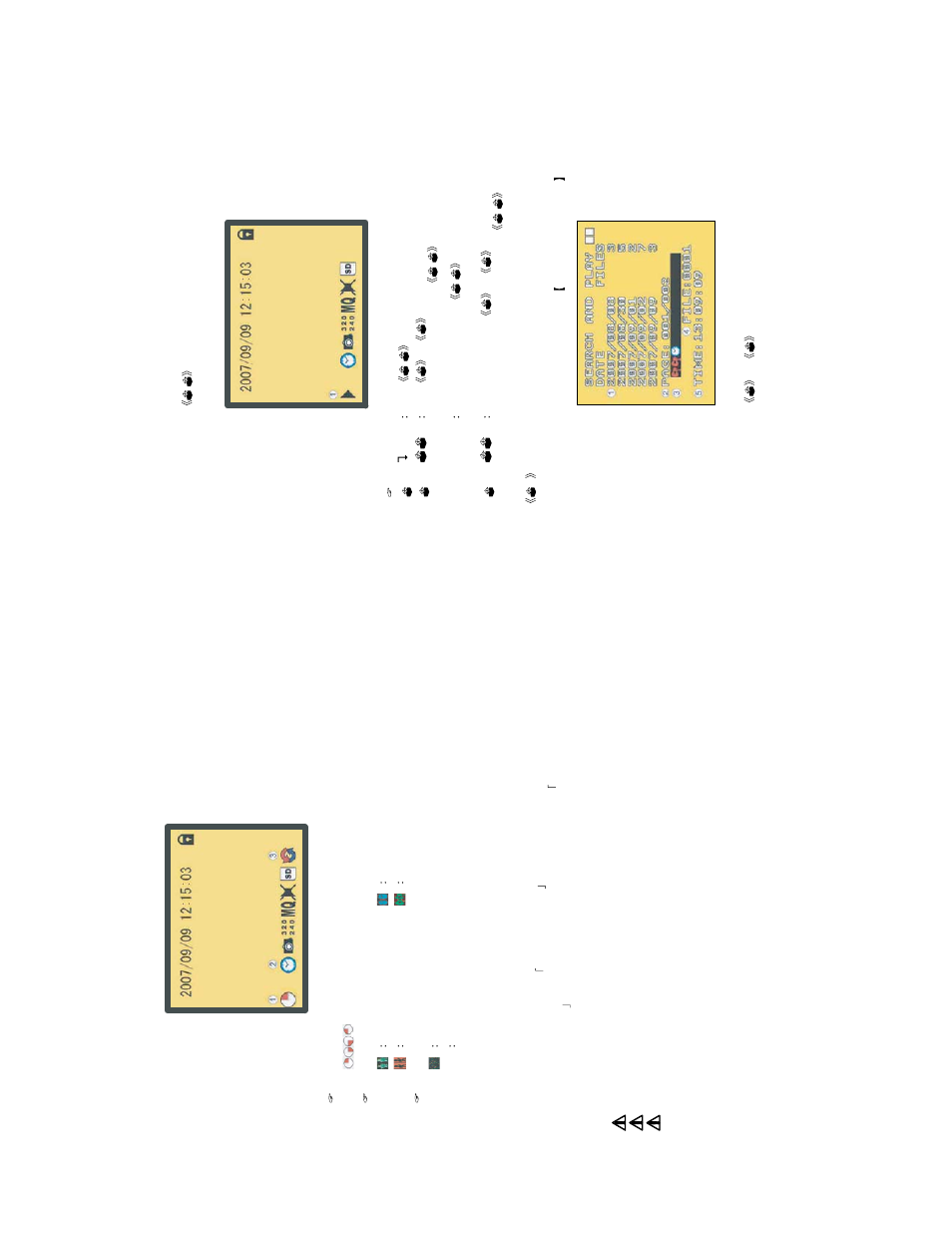
8
3.
Record Displa
y
:
Record S
tatus:
: I
ndicates reco
rding
is
in
progress.
Record Mode:
Manual Record
Schedule Record
Motion Detection Rec
ord
Alarm Record
Record S
tora
ge Mode
S
tatus:
Continuous Record
%
Remaining
S
torage Capacit
y
4
S
y
stem
recordin
g
i
s d
et
er
m
in
ed
a
cc
o
rd
in
g
t
o
t
h
e r
ec
o
rd
in
g
p
ri
o
ri
ty
o
rd
er
(
R
ec
o
rd
P
ri
o
ri
ty
:
Man
ual
/ Al
ar
m/ M
otio
n D
et
ect
ion/
Cont
inu
ous
).
5.
Dif
fer
ent reco
rding
mod
es ma
y
have dif
fer
en
t kinds of setups. Basic setup: video si
ze
,
recordin
g
fr
ames, video qualit
y, and audio re
co
rdi
ng
.
W
hen dif
fer
ent recor
ding
modes ar
e
trigg
ered, the s
y
stem star
ts recordin
g
ac
cordin
g
to
the dif
fer
ent setup. This kind of desig
n
provides flex
ibilit
y
to en
sure ef
ficient re
co
rdin
g
t
ime and qualit
y. Ex
ample:
W
ork hour
from 8:00am to 6:00pm, setup
Schedule Record
to low video qualit
y
with
less recordin
g
frames to ex
tend the re
cording
time.
And of
f
work hour
, setup
Mo
tion Detection
Record/ Alarm Reco
rd
to enable hig
h video qu
alit
y
with the hig
hest r
ec
o
rding
f
rames,
when an ev
ent occu
rs.
6.
V
ideo or audio ma
y
b
e reco
rded into the SD c
ard (SD ca
rd is purchas
ed
separat
el
y
).
Do not wi
thdraw the
SD card while recording
. I
t ma
y de
stro
y the data stored with
in t
h
e SD card.
Power loss during
reco
rding
can r
esult in incomplete
videos or erro
rs.
I
f
vi
deo i
s
lost during
rec
ording
, the s
y
stem w
il
l stop recordin
g
, backup the
files, and
will conti
nue reco
rdin
g
only after video signal is restored.
9
5.4 Play
back Mode
Selectable Pla
y
ba
ck form
at: Continuous Pla
y
ba
ck
and Searchin
g
Pla
y
ba
ck.
(1) Norm
al
P
layb
ack
:
Pr
es
s
/
button to first pla
y
b
ack the
final r
ecor
ded data,
and then
accordin
g
to the SD c
ard
file reco
rding
o
rde
r.
Pla
y
ba
ck S
tatus:
Press
/
button on
ce to pla
y
ba
ck, press it a
g
ain to paus
e.
Press
or
butt
on to Fast Rewind or
Fas
t Forwa
rd (Speed:
x
2/ x
4/ x
8
/ x
16/ x
32).
Pr
ess
/
button
to
retu
rn
to
normal
speed
pla
y
b
ack.
II
During
pla
y
ba
ck, press
/
button to pause pla
y
b
ack and press
again to return to pla
y
b
ac
k status.
During
p
ause, pr
ess
or
button to step back one f
rame o
r
to step for
ward
one
fr
am
e and
press
/
button to return
to
normal speed pla
y
b
ack.
Press
/????
button to
stop pla
y
ba
ck function a
nd to return to l
ive status.
(2) Sear
ch and P
layback:
Enter MENU and s
ele
ct
SEARCH
AND P
L
A
Y
item.
File dire
ctor
y
shows
dates and the amount
of
contents under the dir
ect
or
y.
The
user ma
y
press
o
r
button to move th
e cursor up o
r down.
Current location pa
ge.
