Checkline DT-900 User Manual
Page 7
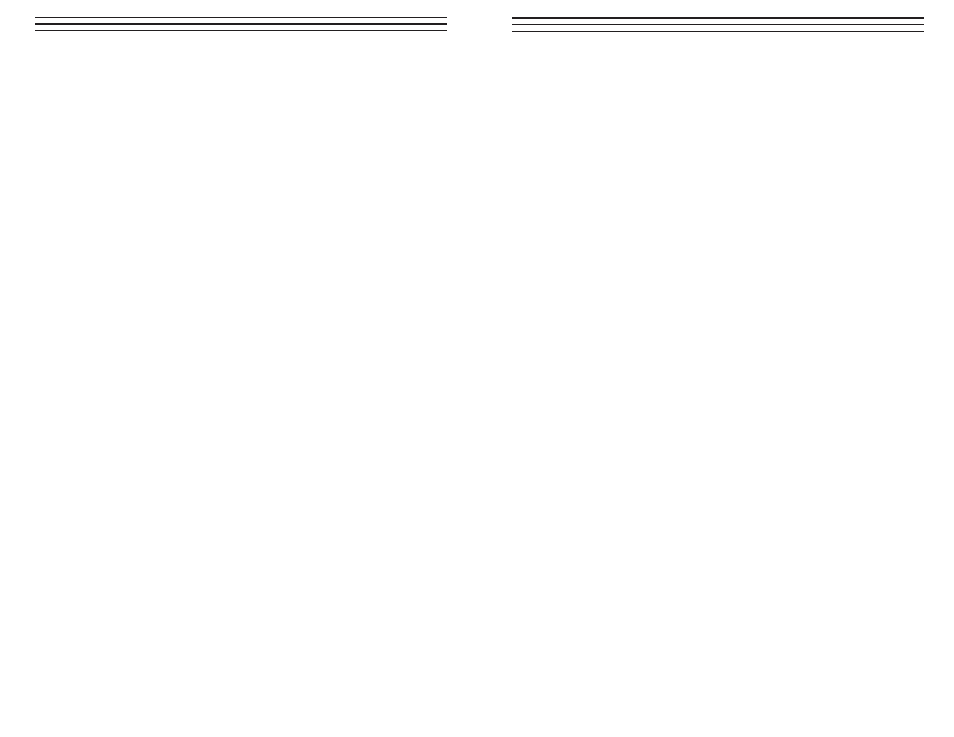
7
3.4 Adjusting The Flash Rate
After turning on the strobe, you can adjust the flash rate in two ways
1. Turn the central Adjustment Dial to reach the desired rate. Turning the
dial counter clockwise to decreases the flash rate. Turning the dial clockwise
increases the flash rate. The faster you turn the dial, the faster the rate will
change.
Flash step is 0.5 flash per turn.
2. Press the x2 and ÷2 buttons to increase or decrease the rate. Pressing the
x2 button doubles the current flash rate. For example, if the strobe is set to
1000 FPM, pressing the x2 button will change the rate to 2000 FPM.
Pressing the ÷2 button reduces the flash rate in half. For example, if the
strobe is set at 5000 FPM, pressing the ÷2 button will change the rate to
2500 FPM.
NOTE: If the x2 or ÷2 buttons are pressed and the calculated rate is beyond the
range of 40-12,500 FPM, the flash rate will be set to the limit of the
strobe. For example, if the strobe is set to 8000 FPM, pressing the
x2 button will change the rate to 12,500 FPM.
NOTE: The DT900 is limited by the following maximum FPM
Max Flash:
12,500 FPM
Min Flash:
40 FPM (Internal Triggering Mode)
Min Flash:
15 FPM (External Triggering Mode)
3.5 Phase Shift Function
The Phase Shift control button is used to read the angular delay or advancement
in degrees between the trigger signal and the actual speed of the moving object.
Phase shifting is used to examine the entire circumference of a gear or recipro-
cating machine while in operation. This important feature allows the operator to
examine the object in motion, providing a “real time” view for predictive and
preventive maintenance.
The operator can rotate the view by changing the phase of the strobe flash.
1. Lock onto the desired speed by adjusting the strobe flash rate until the object
appears stationary.
2. Enter the Phase Mode by pressing the Phase Control button. The display
will show Phase: 0 deg.
3. Rotate the Adjustment Dial counter clockwise to decrease the phase angle.
Turn the dial clockwise to increase the phase angle. The angle is changed
by five degrees by each step on the dial.
Alternatively, you can spin the phase angle using the x2 and ÷2 buttons. Hold
down the x2 button to spin positively through the phase angles. Hold down
the ÷2 button to spin negatively through the phase angles. Releasing the
button will stop and hold the last phase angle.
4. Press the Phase Control button again to exit the Phase Shift Mode and return
to normal operation.
10
4. Ensure the bulb is centered in the reflector.
5. Re-install the protective lens. Line up the four tabs of the lens with the four slots
of the strobe. Insert one tab in place, then press the lens back into the strobe
so that the remaining tabs snap into place.
