Basic operation – Compaq EK-ASIP2-OG. D01 User Manual
Page 35
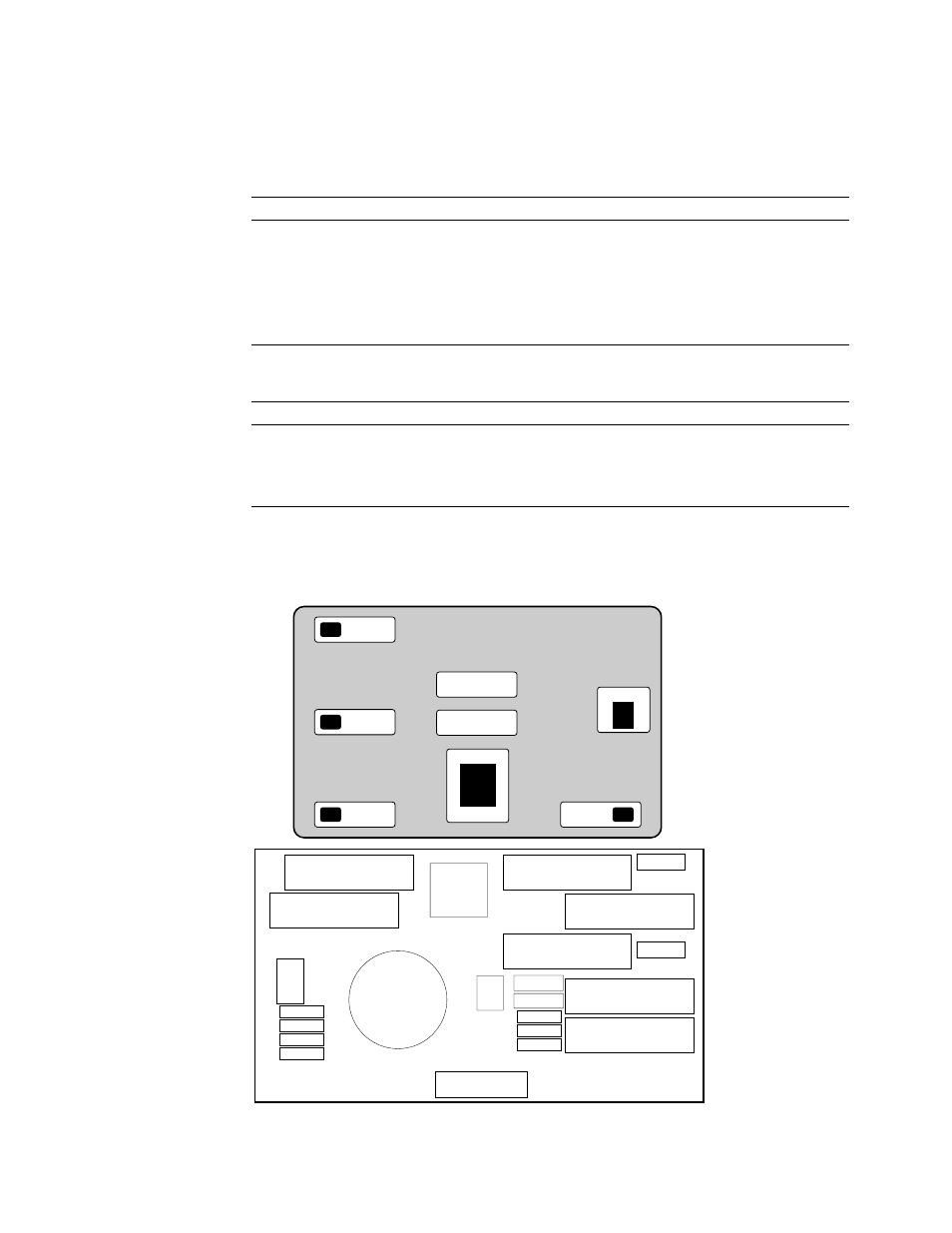
Basic Operation
AlphaServer Intelligent Peripheral Platform Hardware Owner's Guide 3–3
The following table describes the normal conditions of the alarm indicator panel when the
AlphaServer 1000A is powered on and the Intelligent Peripheral Fault Manager (IPFM)
software is running.
Condition
OK LED
Minor Alarm LED
Status Display
Audible Alarm
Fully discharged batteries On
Off
“b”
Off
Fully charged batteries
On
Off
“Rotating bar”
Off
Partially charged
batteries
On
Off
“b”
Off
Software Diagnostics
On
Off
“d”
Off
Software Test
On
Off
“t”
Off
If the AlphaServer 1000A system looses power while the IPFM software is running, the
following table describes the possible conditions of the alarm indicator panel.
Condition
OK LED
Minor Alarm LED
Status Display
Audible Alarm
Fully discharged batteries Off
Off
blank
Off
Fully charged batteries
On
On
“p”
On
Partially charged
batteries
On
On
“b”
On
Figure 3-1 shows a front and rear view of the alarm indicator panel.
Figure 3-1: Alarm Indicator Panel (Front and Rear View)
ML014057
CRITICAL
MAJOR
MINOR
OK
A
L P H A
S
E R V E R
I P
F
A U L T
M
A N A G E R
AUDIBLE
DISABLE
STATUS
_
+
_
+
_
+
_
+
_
+
_
+
_
+
J6
J14
J15
J1
J5
J4
J2
J3
J8
Battery
Battery
Battery
Battery
Battery
Battery
Battery
Front View
Rear View
