ALFA NETWORK TUBE-U(N) User Manual
Page 45
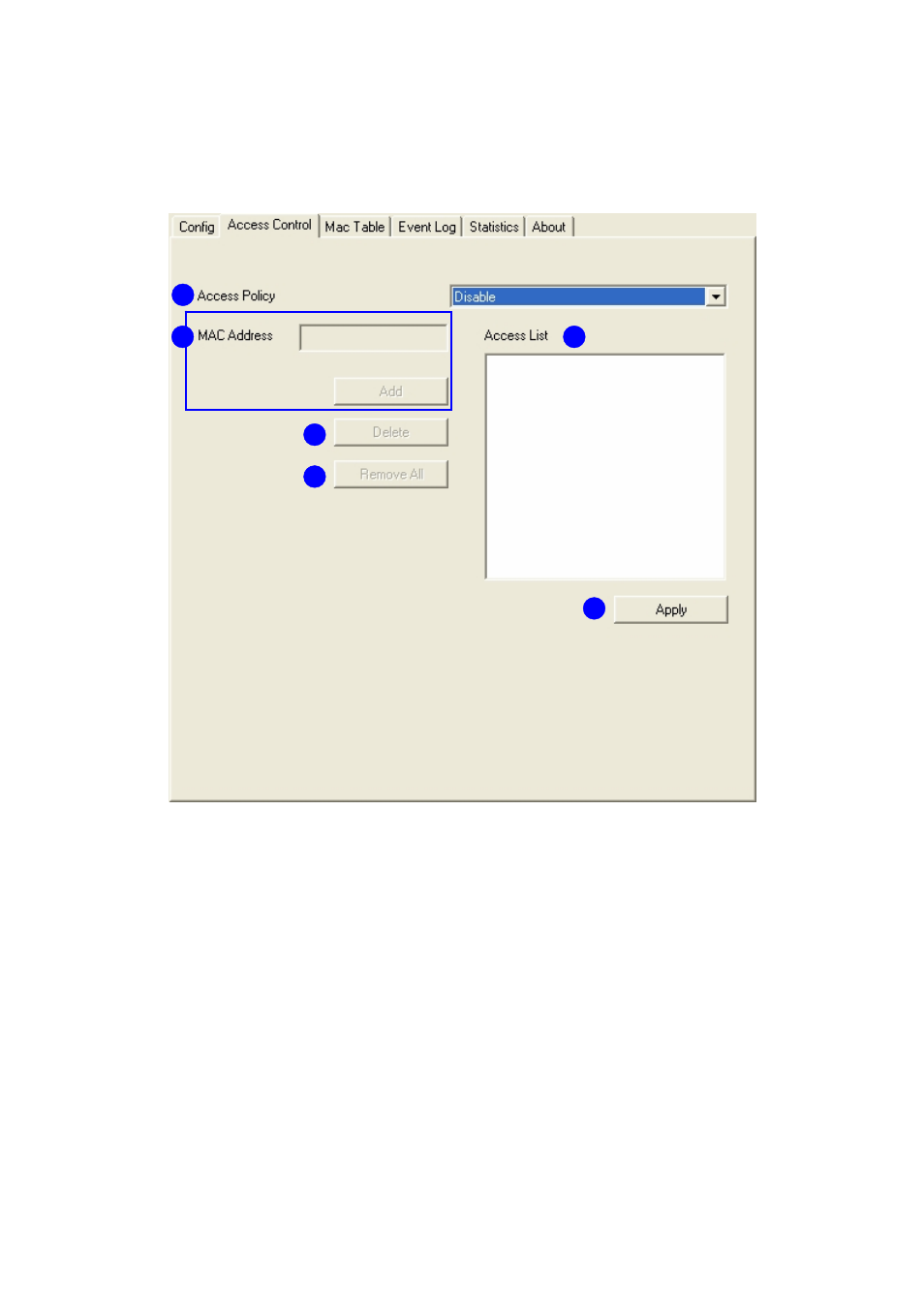
January 13, 2009 / Version: 2.0
41
Access Control
This function filters users to use this device by designating MAC address. Please refer to the
following chart for introduction.
1. Access Policy: Choose a method to process access control from the drop list to determine
the MAC addresses that you designated are allowed to access the AP or not.
2. MAC Address: Add allowed (or denied) MAC addresses to the MAC address list.
3. Access List: Display all Mac Addresses that you designated.
4. Delete: Delete Mac addresses that you selected.
5. Remove All: Remove all Mac address in [Access List].
6. Apply: Apply changes.
1
2
3
4
5
6
This manual is related to the following products:
