ALFA NETWORK TUBE-U(N) User Manual
Page 12
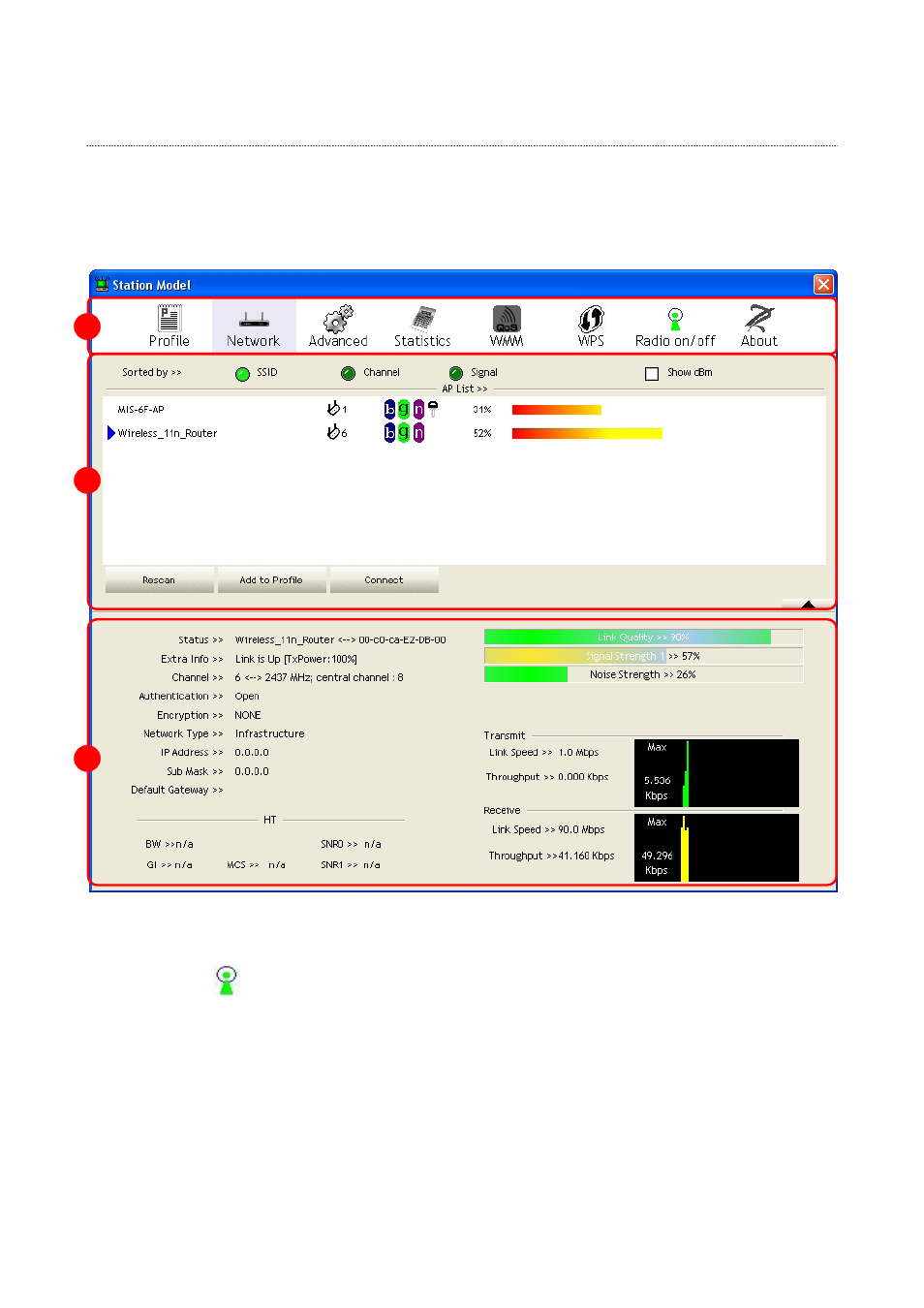
January 13, 2009 / Version: 2.0
8
Introduction to the 802.11n Wireless LAN Utility
Note:
The Utility in Linux and Mac are different from the following.
Interfaces
This Utility is basically consisted of three parts:
1. Functional Buttons: on top of the window. You can click each button to access each
configuration window.
Note:
Click to enable/disable wireless connection status.
2. Configuration Column: Center of the Utility window. Make your changes for each function in
this part.
3. Link Status Information: bottom of the utility window. Shows the connection status and
system information.
1
2
3
This manual is related to the following products:
